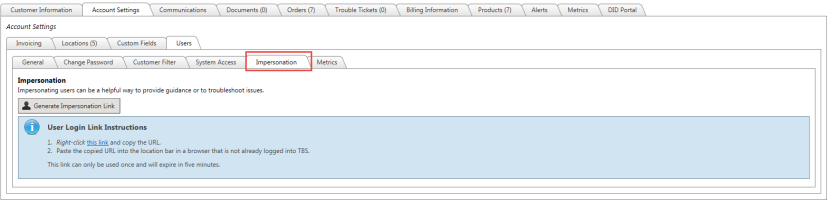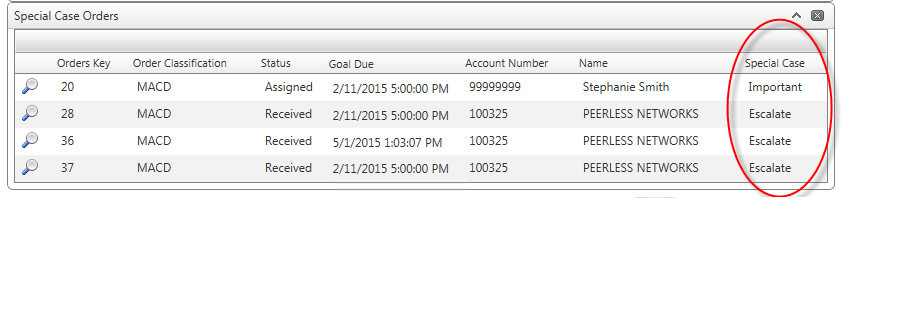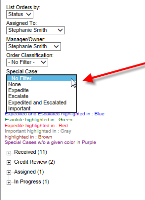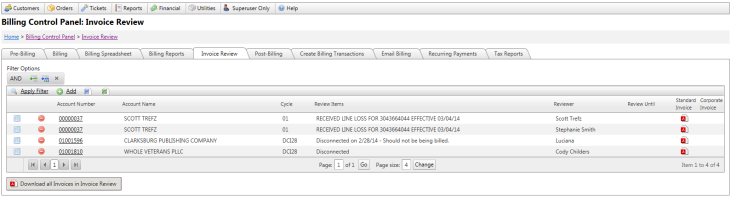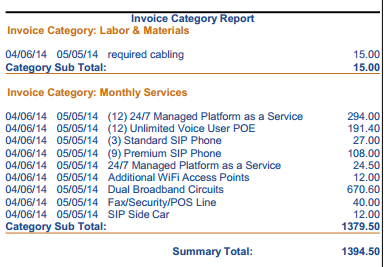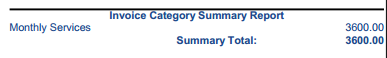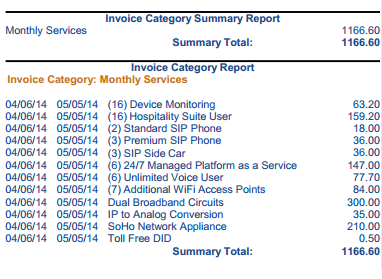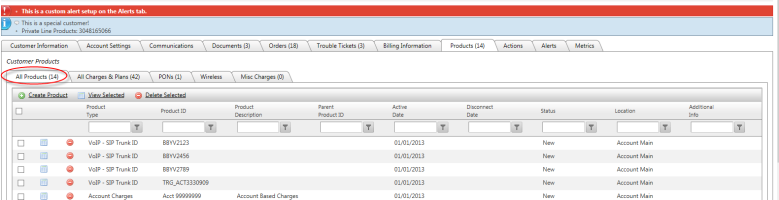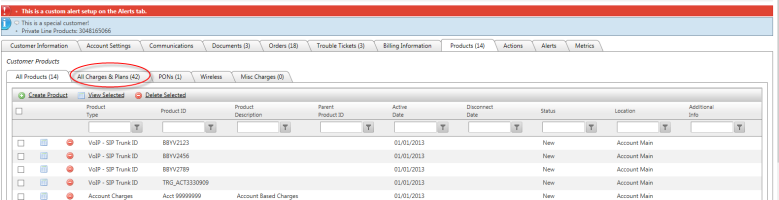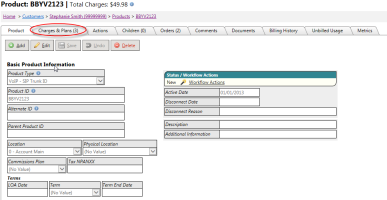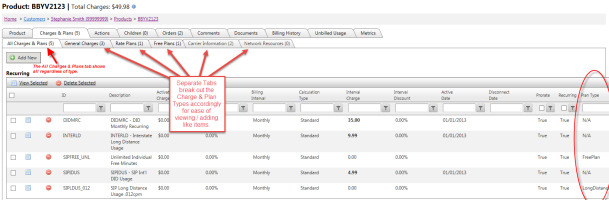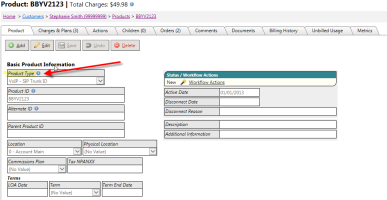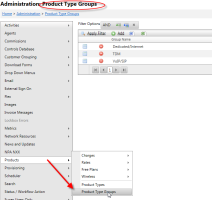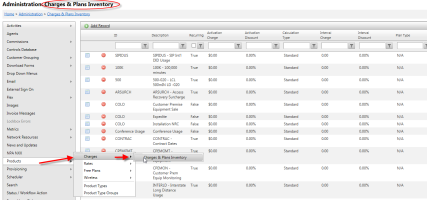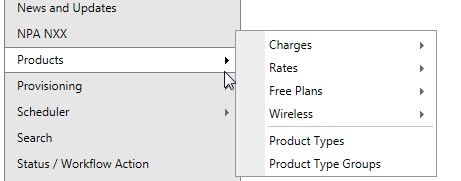2014-03 Aquaman Release Notes
Overview
The Aquaman release is a smaller release focusing on the initial phases of the Customer Portal upgrade as well as updating the Integrated Product module to provide more intuitive labeling and instructions for clients. The Customer Portal upgrade project will be phased into production over the next three iterations. While there are a few new changes to the main TBS view mentioned below, no changes to the actual customer portal are visible with this current release.
General TBS - Enhancements & Bug Fixes
9203 - Create a page footer
A page footer has been added to TBS. This will appear on all main pages that are not pop up windows.
The page footer contains:
- The customer service address and telephone number for the default Base. When the new Customer Portal is released, customers will see the information corresponding to their base instead of the default.
- When the new Customer Portal is released, Terms/Conditions and Privacy Policy links.
- Social media buttons (see below).
9379 - Social Media Links
Social Media buttons are now available within the new TBS page footer. These tools allow the client to have all TBS user types to share "likes" of a given URL (i.e., company website) on Facebook, Google+ and Twitter.
These can be configured in the Social Media section of the Base administration screen.

When the new Customer Portal is released, customers will have the same footer as the rest of TBS and will see these Social Media links as well.
Note: LinkedIn support is disabled until a fix is received from the component library that is used to generate these buttons.
9173 - Customer Service Troubleshooting: General Customer Portal Link
In the past, if a customer calls with issues with their customer portal, there was no way to fully troubleshoot and see what they were seeing unless a remote service of the customer's computer was launched or their password was retrieved or changed and then the account was logged into as that account.
In an effort to aid in customer service troubleshooting without having to do these steps, there is now a new feature available in TBS that will allow a TBS internal user generate a temporary link that can be used in a separate browser that will automatically log in as a customer without needing to know their password. This new feature can be found under the Actions tab for a particular customer.
This feature was added to make it easier for users to assist customers when they have questions about the Customer Portal. The link expires after 5 minutes for security reasons.
Update permission to the Customers module is required to use this feature.
Note: The link can only be used in a completely separate browser not currently logged into TBS. So if the primary browser is IE, the link should be used in Chrome or Firefox if the user wants to remain logged into TBS as themselves as well.
7527 - Special Case Order Filter & Widget Development
TBS Orders have a "Special Case" flag that can be set to indicate that an Order requires special handling. Typically, this is used to indicate if an Order needs to be Expedited or Escalated. Two enhancements have been made to provide managers with more visibility into Special Case Orders.
1. Main Screen / Dashboard grid has been created to show all open orders that have a Special Case assigned. This grid will be shown to any user that a) has Access rights to Orders and b) has a User Type of Manager or Admin.
2. A new Orders Tree Filter option has been added to allow users to show only the Orders that have a particular Special Case.
8307 - Access Invoice Review from the Billing Control Panel
The following changes have been made to the Invoice Review area:
- The Invoice Review page is now accessible from the Billing Control Panel (Financial > Billing Control Panel) and no longer has a separate menu option under Financial.
- During the billing process, invoices that are to be reviewed are now available directly from the Invoice Review grid in TBS. They can be access by clicking the
 icon. If the account is a Corporate account, Standard and Corporate invoices will be available.
icon. If the account is a Corporate account, Standard and Corporate invoices will be available. - The Invoice Review grid has been updated to support the same sorting and filtering methods as other newer grids in the system.
- The Invoice Review edit page has been updated.
- The Invoice Review database table has been updated to provide better data consistency.
- If a customer is in invoice review, the existing text on the Customer's Actions tab is now a link to the Invoice Review grid, filtered by that customer.
9914 - Billing Control Panel iframe removal
The Billing Control Panel has been updated to provide a cleaner User Interface. Specifically, the tabs on this page had nested scrollbars that have been removed. Other cosmetic changes have been made to make the Billing Control Panel consistent with the updated TBS look and navigation.
This task was a result of adding the Invoice Review tab to the Billing Control Panel. We took the opportunity to "clean up". No functional changes were made except for the addition of the new Invoice Review tab.
9029 - Invoice Category Report - New Summary Options
A new option has been added to the Invoice Category Summary report to allow it to print the detail of the charges, the summary, or both. Previously, the options in the drop down were Y and N. These will be the options moving forward:
| Option | Description/screen shot |
| No | No report is printed |
| Detail |
Report shows charge detail by Invoice Category
|
| Summary |
Report shows only summary amounts by Invoice Category
|
| Detail and Summary |
Two reports show detail and summary amounts by Invoice Category
|
7547 - Bug: Prevent entering a transaction on a child account when necessary
In Corp / Sub Account structures, users set a "Corp Pay Option". The typical setting is that Sub Accounts "do not pay".
There was a minor bug on the Transaction Posting page. When trying to post to a Sub Account, an error message would be displayed warning of an improper transaction. However, in certain situations, the Transaction would still be created and could be posted to the Sub Account. This bug has been corrected.
On a Corporate Parent Account, users can control this behavior by setting the "Corp Pay Option" on the Account Settings->Invoicing Tab. The options are "Corp Account Pays" (default) and "Sub Accounts Pay". This bug is related to the default "Corp Account Pays".
4796 - Add Carrier to CDR Viewer Development
The TBS CDR viewer grid now includes a column that reports the call's Carrier and Carrier Account Number if available. If this information is not available, particularly the Carrier Account Number, this column will not be shown.
These new fields are shown on both the Billed and UnBilled CDR Viewers.
Only Internal users see these new fields. They are NOT visible to Customers or Agents.
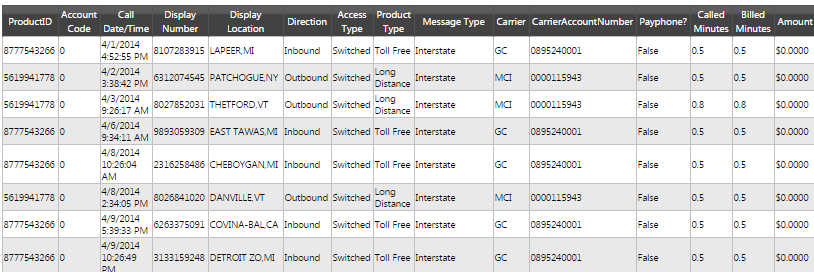
Traditional Products - Enhancements & Bug Fixes
9517 - Fix issue adding numbers with DUPLICATE function on LD
There was a bug on the Long Distance, Product Duplicate function which always required that all duplicated number be 10 digits long. This prevented users from duplicating Auth Codes. This issue has been corrected.
Integrated Products - Enhancements & Bug Fixes
9201 - Integrated Product Labeling and UI Changes
Within the Integrated Product module, changes have been made to the terminology used for Product Types, Product Details and Product Type Groups. These items have been updated throughout the module as well as within the administration tools to use more intuitive verbiage.
Additionally, Product Details (now called "Charges & Plans" have been broken out to easily identify General Charges, Rate Plans and Free minute Plans. When adding new items from these areas in the system, filtering will automatically be in place to only show records that match the charge or plan type tab. For example, if viewing the Rate Plans tab of a product, when clicking Add New, the Details (now called Charges & Plans) will only show records that have a rate plan tied to it. This makes it easier to filter through the many detail records that exist.
A few key areas of the system that have been updated are listed below followed by screen shots.
Additionally, the Products admin menu has been updated to better group maintenance screens for Integrated Products.
6806 - Timeout when replicating or setting dates on Integrated Product
Bug Fix: We corrected a performance / timeout error when doing either Product Replicate or setting Active or Disconnect date on the Integrated Product. This primarily affected accounts with a large number of products (20K or more) .