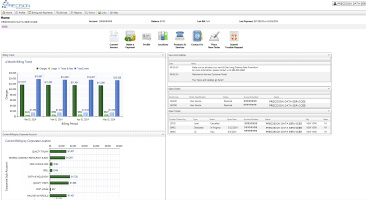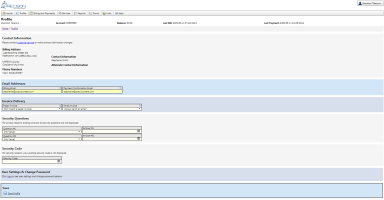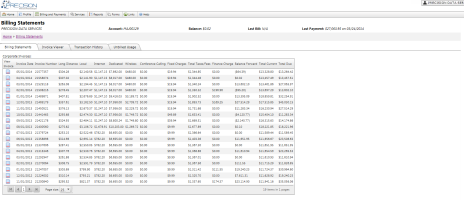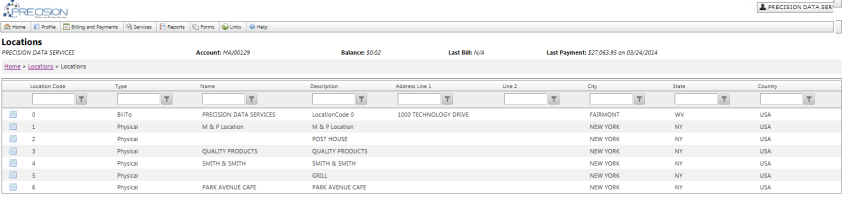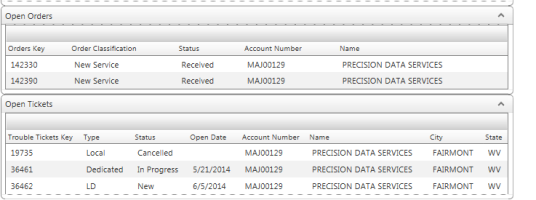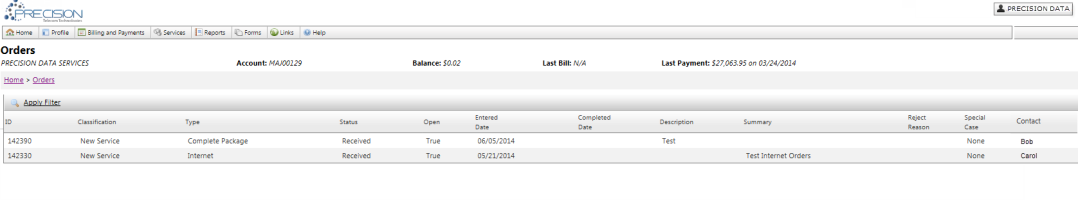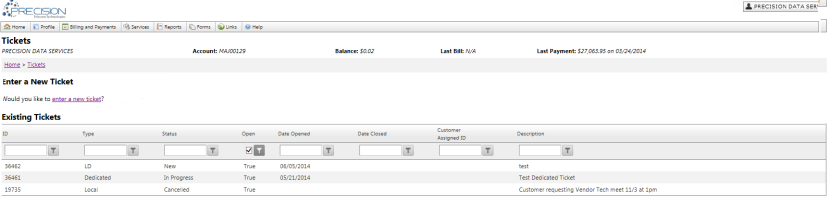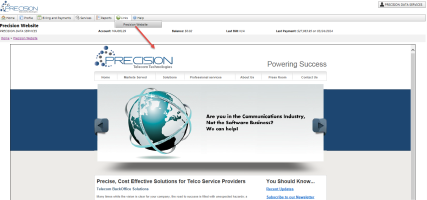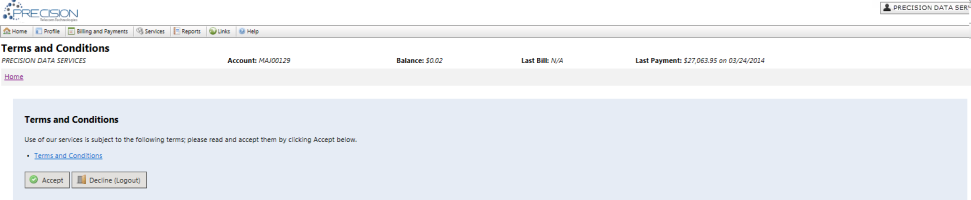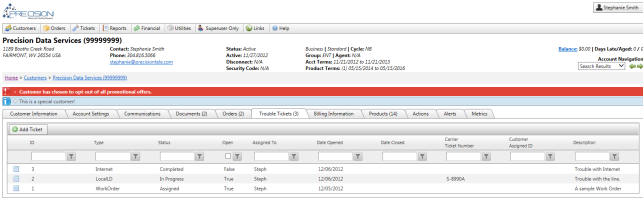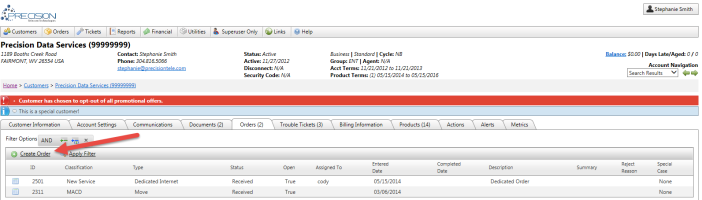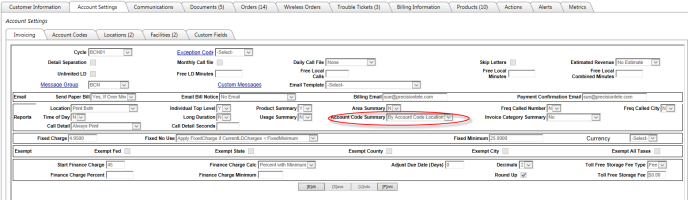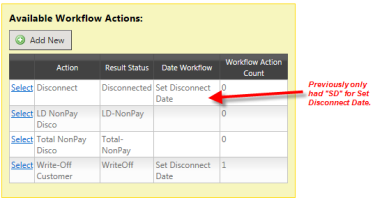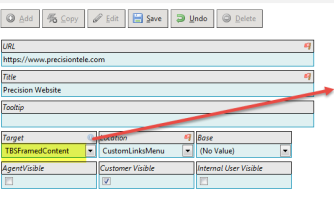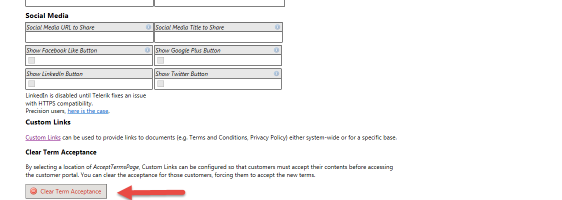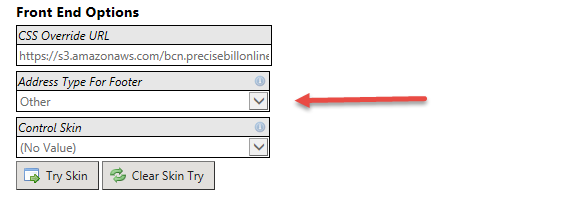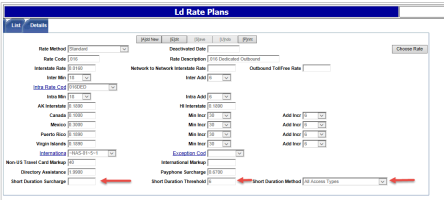2014-06 Dynamo Release Notes
Overview
We've been talking about it for the last few releases and it is finally here! Precision is delighted to announce the availability of an upgraded Customer Portal. The new portal has a much cleaner look and streamlined navigation. The portal provides end users with more detailed account information and (based on permissions) allows for many account management features. The new Customer Portal is being rolled out to select clients with this release. The development team has been hard at work refining the top tools and features that customers desire allow them to do more than just view their bill online. The release notes below include an overview of some of the new features within this portal.
The new Customer Portal is loaded with features and tools that will redefine the customer experience. Below is a quick highlight of only a few of the new options and screens that have been developed. For a full overview of the new portal, including overview of permissions and controlling what customers can / cannot see, be sure to check out the complete Customer Portal documentation.
Note: Only select clients have this new portal turned on with the current release. This will allow time for acclimation to the new features as well as time for notifying customers of the new portal if desired. Please work with your account manager once you are ready to turn on this new feature. The portal will be turned on for all clients currently using the legacy portal by September 1st.
Highlight #1: A New & Improved Home Dashboard - Provides customers with a snapshot and trending of their account, quick access to Orders (optional) and Tickets (optional)
Highlight #2: Profile Overview & Maintenance - Provides customers with an overview of their main contact information, contact email addresses, invoice delivery preferences and security questions. Clients can choose whether customers have the ability to edit these items themselves to save customer service calls.
Highlight #3: Full access to All Billing Information - Provides customers the ability to view and download all historical billing information including PDF Invoices, detailed Location breakdowns, billed call records and even view up to the date call records waiting to bill.
Highlight #4: Location Information & Maintenance - Provides customers access to all their location information. Clients can choose whether customers have the ability to edit these items themselves to save customer service calls.
Highlight #5: Order & Trouble Ticket Overview - Provides customers views of all Orders and Trouble Tickets. Highlevel information is all that is provided at this point. In upcoming releases, the ability to trigger new orders / tickets will be expanded. Access to this information is available on the Main Dashboard as well as the Orders page and Tickets page.
Highlight #6: Embedded & External Custom Links - Provides access to any custom links the client would like to make available to the customer. These are supported as part of the Custom Links tool that was part of the previous Copperhead release. Links can open in new tabs/windows or be embedded inside the Customer portal. Links embedded inside the portal can be very handy so customers do not have to leave the site (must be a secure/https site).
Highlight #7: Terms & Agreements Acceptance - Clients can optionally enforce customers to agree to their online Terms & Agreements prior to gaining full access to the customer portal. They must click the Accept button to continue, which logs the Accepted IP Address and Date/Time of the acceptance. If they do not accept, they will be logged out of the system. This feature works in conjunction with the Custom Links tool by pointing a link to show on the AcceptTermsPage location.
General TBS - Enhancements & Bug Fixes
13463 - Trouble Tickets Grid Updates
The Trouble Tickets grid has been replaced with a new grid to allow filtering and to keep a consistent look on the upcoming new customer portal. The Add Ticket menu is now embedded inside this grid. New features include filtering and sorting as well as an "Open" column filter. This "Open" filter is based on the "isClosed" flag set on the trouble ticket status within the Status Actions setup.
- A new AppSetting, 'GroupsWithAllTicketOptions', has been added to replace some previously hard-coded behavior. It can be populated with a comma-separated list of customer group abbreviations to control the types of tickets these Groups can add.
13462 - Orders Grid Updates
The Orders grid has been replaced with a new grid to allow filtering and to keep a consistent look on the upcoming new customer portal. The Create Order option is now embedded inside this grid. New features include filtering and sorting as well as an "Open" column filter. This "Open" filter is based on the "isClosed" flag set on the Order status within the Status Actions setup. Please note: The Received Date header has been renamed to Entered Date.
- The AppSettings 'AssignedToVisibleByAllUsers' and 'ExpediteOrders' have been removed. The AssignedTo column is always visible to internal users (i.e., not Customers or Agents) and the Expedite column is always visible.
13051 - Invoice Reports: New Report Options - Account Codes by Product Location
PTT has expanded the Account Code Summary Invoice Report. This allows customers to select new options in the drop down list for Account Code Summary. The new options are :
- No - No report is printed on the invoice
- By Account Code Location - shows Account Code data grouped by Location set on the Account Code
- By Product Location - shows Account Code data by Location set on the Product which carried out the Account Code call
- Both - Prints both report options above.
This option can be managed via the Customer Module - Account Settings - Invoicing tab.
All other Billing Control Panel tabs still require "Billing" access.
11303 - CP: Billing Statements
The following changes have been made to the Billing Information Invoices grid.
- The 'View Invoice' icon matches the new transaction grid
- Label change: 'PTT Invoices v1' is now 'Older Invoices'
- Label change: 'PTT Invoices v2' is now 'Standard Invoices'. This label only shows if the corporate grid is shown.
- Label change: 'Corporate PTT Invoices v2' is now 'Corporate Invoices'
- Label change: Any imported invoices are now labeled with 'Other Invoices'
These changes do not apply to the existing customer portal but will apply to the new one.
11917 - Available Workflow Actions Grid: Date Workflow display
Within the Status/Workflow Actions tool, the grid that displays the available workflow actions, the entire Date Workflow description is now present instead of the abbreviation. Previously, the workflow table would show only "SD" for Set Diconnect Date or SA for Set Active Date. The full description now shows.
9938 - Custom Links: Tab for External Portals
TBS recently introduced Custom Links to open external links from the main menu. This feature now allows a custom link to be opened in a TBS Framed window, essentially allowing links to be opened within TBS. System Administrators can configure the links by navigating to Utilities > System Administration > Custom Links. Note: For embedded links, they must be a secure/https site since it will be part of the secure TBS system. Links that open in new windows and tabs do not have this restriction.
In addition to the Custom Links administration, some client specific "Network Resources" will be displayed in a similar manner. Network Resources are used when customized code is required to connect or authenticate to the external page (ex. DID Portal or E911 Portal).
9943 - CP: Setting to accept Terms and Conditions / Button to Clear
As mentioned above, the Customer portal supports the ability to enforce customers to accept Terms and Conditions verbiage prior to gaining full access to the portal. Tracking of this acceptance can be viewed on the Custom Fields screen. TBS will track the IP Address and the Date and Time the user accepted the T&Cs. In order to manage the acceptance data when Terms might changes, there is now a "Clear Acceptance" button on the Bases administration tool that will allow the acceptance data to be cleared for that Base only. This is useful for when new Terms and Conditions need to be accepted.
For information on how to maintain the T&Cs on the new customer portal, please see the Customer Portal documentation.
14401 - Show selected Base address in the footer
The address in the TBS page footer can now show any of the three addresses on the Base: Customer Service (the default), Payment, or Other. This can be managed from the Base's edit page.
12990 - TBS LD Rateplans: Short duration calls - Support new Type option
Within the Long Distance rate plan maintenance tool, two new fields are now supported to have more flexibility and control over when to apply the short duration surcharge:
- Short Duration Threshold which defaults to 6 seconds.
- Short Duration Method which defaults to All Access Types. Additional duration methods include Only Dedicated & Transport.
14450 - Logo Changes
The logic behind the logos that are displayed at the top of TBS (including the new customer portal) has been changed slightly.
- First logo: displays the base's Portal Logo. If a Portal Logo is not specified, the base's Company Logo is displayed.
- Second logo: displays the base's CoBrand Logo, if one exists.
14155 - Allow upload of macro-enabled excel spreadsheets
Documents with extensions of .XLSM can now be uploaded to Customers. Additionally, in some browsers, downloading files saved the file as DocumentViewer.aspx instead of the original filename. This has been fixed.
12998 - Password Change Security Permissions updated
A change was made that will now ensure that a user had at least Edit rights to a Customer in order to reset or change their password. This is Customer Information and should be treated in the same manner that the main customer information is treated in regards to permissions for editing.
12998 - Invoice Review: Separate permissions now available for the Invoice Review tools
Recently, the Invoice Review tools were moved to the Billing Control Panel. This meant that a user required "Billing" module access in order to manage Invoice Review accounts. This has been updated to allow users with only Customer.Access rights to access the Invoice Review tool.
12775 - Bases Administration: Field updatest
Unused fields: Several fields that were no longer used in the system have been removed from the Bases Administration page. Fields include:
- Email Billing With PDF FileName
- Email Billing Without PDF FileName
- Background Color
- Text Color
New Fields: A new field called "CSS Override URL" has been added. This allows clients to setup a customized Style Sheet hosted on any web site. This Style Sheet will be used by the TBS System to change the appearance of colors and fonts. Any clients with customized Styles will have their settings migrated to this new field. Please work with your Account Manager to setup custom styles.
12917 - Add Account Number Parameter to Transactions Report
The transaction Report viewer now has an optional filter by account number.
This will help anytime a customer needs to isolate the needed group of transactions to a specific account number.
14352 - Remove links to bank accounts and credit cards on new portal
Within the Payments area of TBS, the "Manage Credit Card Information" and "Manage Bank Information" hyperlinks on the Automatic Payments and Make Payment pages have been removed. These links where redundant and navigated the user to an adjacent tab on the same page.
This change does not impact any legacy customer portals.
14351 - Migrate CVV Popup
Within the Payments area of TBS, the CVV informational popup now opens within the current page instead of a new browser tab/window.
11907 - Enforce Better Data Integrity on Agents
Within the Agents administration tool, a Group can be assigned to an Agent so that it will automatically flow to a customer when the Agent is selected. Previously, the list of Groups was not validated which could cause inaccurate data. This has been fixed to ensure that only valid Groups can be selected.
14165 - Provisioning Delete Files After Transfer from sFTP
The ability to delete files after downloading them from an SFTP server has been added.
13457 - Fix CDR Closing Summary Issues
Most clients have Daily CDR Processing set up (if you do not, please contact your Account Manager).
For ALL Clients:
The Daily Unassigned Report has been moved from the "CDR Closing" aka "CloseByCDR" process. This report is now setup as a FlexQL Report and will be scheduled to run after the Daily CDR Processing.
In addition to correcting some formatting issues, this also allows for more flexible reporting options and will attach the report as a file (before the report was simply text in an email).
For Traditional Product Clients (only):
The "CDR Closing" process has been updated. It no longer provides the Daily Unassigned Report as mentioned above.
For clarity, this process does the following:
- CompleteProductsWithCDRs:
If a Long Distance Record has a Status with the flag "Set Active Status From CDR" set to "Update Record", a call record on that line will automatically set the LongDistance.Status to 'Active'. This is typically used to automate the changing of a status from "Provisioning Complete" to "Active".
If a Long Distance Record has a Status with the flag "Set Active Status From CDR" set to "Report on Record", a call record on that line will be reported as an "Error". This is typically set up to alert of usage on lines with a "Disconnected" status.- If the application setting "SetCarrierInfoFromCDR" > 0 then this process will use the Carrier information from the CDRs to set the Inter/Intra Carrier and CIC fields on Long Distance.
This process uses the finds the appropriate Carrier information by linking the "CDR Carrier Type" to the TBS Carrier Table (Admin Menu: Provisioning->Carriers). Any missing Carriers will be reported.- If the application setting "SetCustomerActiveByProducts" > 0 then this process will update the Customer Status to "Active" if any of the following conditions exist:
- Any Long Distance Line with a Status of: 'Provisioning Complete', 'Active'
- Any Local Line with a Status of: 'Provisioning Complete','Billing Complete', 'Active'
- Any Cable Product with a Status of: 'Active'
- Any Internet Product with a Status of: 'Active'
- Any Dedicated Product with a Status of: 'Provisioning Complete','Billing Complete', 'Active'
- An email summary is sent to the email distribution list defined in the application setting "BatchEmailAddress"
13176 - Bug: Main Menu Doesn't Work When In Flex Reports
When pulling up a flex report, a bug existed that caused the system's main menu to no longer respond. This has been fixed as well as the following screen changes:
- The drop down lists previously used to select a report are now gone. Reports can now be selected by using the 'Reports' main menu item.
13156 - Bug: LD Rate Plans Admin Screen Shows Deleted Plans
There was an issue where deleted Long Distance Rate Plans were showing in the maintenance grid. This issue is now fixed and deleted Long Distance Plans no longer will show.
12828 - Bug: Invoice Viewer: Call Records tab - Filters not refreshing with Billing Date change
There was a recently discovered issue with the filters on the CDR Viewer page. The issue occurred when changing the Billing Cycle ID dropdown list, the filters would not refresh. This issue has been resolved and now all filters properly refresh.
Integrated Products - Enhancements & Bug Fixes
13464 - Product & Charges and Plans Grid updates
A Carrier column has been added to the Products Grid.
An Active column has been added to the Product and Detail Grids. These columns are calculated based upon the Active and Disconnect Dates.
The headings for Detail Grids that available from a Product have been changed slightly:
- Recurring is now Active Recurring - includes all Recurring Charges & Plans that have an Active date and do not have a disconnect date
- Non-Recurring is now Active Non-Recurring - includes all Non-Recurring Charges & Plans that have an Active date and have yet to bill.
- Disconnected is now Inactive- includes any Charge/Plan that either has neither an Active Date or Disconnect Date or has an Active Date AND a Disconnect Date.
14201 - Default Filters to only show Active Products
The Product Charges and Plans grids now do a better job of showing which records are currently active. Previously, for example, if a recurring record had a future disconnect date it appeared in the Disconnected grid instead of the Recurring grid. It now shows in the Recurring grid until its disconnect date, at which point it shows in the Disconnected (relabeled Inactive with this release) grid.
12806 - Product Voice Aux: Make Service Type and Line Type Required
For Voice products, the Service Type and Line type drop down lists are now required. These options are important for proper taxing and E911 application.