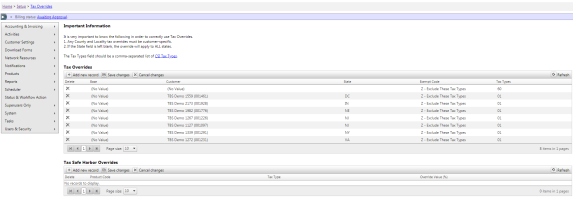2018-03 Frogger Release
- General - Enhancements & Bug Fixes
- Integrated Products - Enhancements & Bug Fixes
- Traditional Products - Enhancement & Bug Fixes
- Quote Request / Ticket Tasks - Enhancements & Bug Fixes
- Database Changes
.
General - Enhancements & Bug Fixes
163533 - Tax Overrides Admin Screen Now Available to Clients
The Tax Overrides Screen is accessed by going to the Setup Screen and then to System -> Tax Overrides.
This feature was implemented to allow clients to be able to manage their tax overrides themselves. Two grids are available on the screen: one for Tax Overrides, and one for Tax Safe Harbor Overrides. Depending on the client's Tax Provider, these grids will be slightly different.
If the client's tax provider is CSI, the Tax Overrides grid will contain the following columns: Base, Customer, State, Exempt Code, and Task Types. Clicking in the row will allow for editing of the entries, and the user must click save on the grid when they are finished. The Tax Safe Harbor Overrides grid will include the columns Product Code, Tax Type, and Override Value. This grid also is editable by clicking in the row, and clicking the save button when the desired changes are made.
If the client's tax provider is Avalara, the grid will contain the following columns: Base, Customer, Tax Level, State, PCode, Effective Date, Tax Types, Level Exempt, and Rate. An entry is editable by clicking the edit button in the row. Depending on the Tax Level the State or PCode boxes may be visible. If the state box is filled, the PCode will automatically fill to match the state. The Safe Harbor Overrides grid contains the columns Safe Harbor Type, Original Value, and Override Value. This grid can be edited by clicking in the row you wish to change and clicking the save button when the desired changes have been made.
The screens rely on Maintenance permissions.
CSI Tax Overrides Screen:
150246 - Billing: Separate Field on Billing Definition for CDR Cutoff Date
Billing Definition has a new field, CDRCutoffDate, that will allow clients to bill charges and usage in arrears.
CDR Cutoff Date is an optional Date field. Usage that occurs after the CDR Cutoff Date will not be used for billing. It has no impact on billing if not set. Example: If set to 6/1/2019, any usage after 6/1/2019 12:00AM will not be included.
The command line argument -USECUTOFFDATE will no longer work.
163596 - REST API - Prevent Bad Corp Account Number
The TBS Rest Service has been updated to prohibit entering corporate accounts that are sub-accounts of sub-accounts. Any existing "grandchild" accounts will trigger warnings in the Data Issues grid on the Billing Control Panel.
Corporate Customers that are sub-accounts of sub-accounts ("grandchild" accounts) are not supported in TBS. The TBS RestService has been updated to enforce this. Any existing customers that are grandchild accounts will trigger data issue warnings that will appear in the Data Issues grid on the Billing Control Panel.
Integrated Products - Enhancements & Bug Fixes
160566 - Verizon EDE File change
The FUSF indicator in Verizon care provisioning files is now filled with an 'E' if the customer is set to 'Tax as Wholesale' and an 'N' if the customer is not set to 'Tax as Wholesale'.
Quote Requests & Task Tickets - Enhancements & Bug Fixes
162318 - Development Field and filtering enhancements
Three new fields have been added to the TasksAux_Development table and Tasks grids can now be filtered by Application.
The three fields added to TasksAux_Development were: FoundInRelease, TargetRelease, and FixedInRelease.
Any Tasks grids in TBS can now be filtered by Application. However, Application does not appear on the grid.
Bonus development: Changes to any TasksAux_Development or TasksAux_Tests fields will now appear in the metrics field level changes for tasks.
166954 - New Task Title Field
The quick search in the top right hand corner of all screens in TBS has been updated to better support the new task Title field. The search will now search for tasks based on anything displayed in the title. This includes a custom title or any parts of the default titles which include task type, associated customer, associated agent, and task ID number. The tasks ID number will now also be added as a prefix to any custom title that is entered for a task. The ID number has also been moved from the middle of the default title template to the beginning of the template to make it display nicer in the tree view
141349 - Child Task Statuses Flowing up to Parent Task Status
This new feature is enabled by default, and involves interactions between tasks and their children/parents.
A parent task can no longer be complete until all sub tasks are completed/closed, and you cannot add a new subtask to a completed task.
162315 - Highlight ticket selection in Tree Mode
This new feature is automatically enabled. When on a task screen, the task which is currently being viewed (as specified by the TasksKey addition to the current URL) is emphasized in the task tree on the left side of the screen with bold text and a black border.
162314 - Add ParentID to Tasks Grid
Tasks can now be filtered and sorted by Parent Task.
The Parent Task ID has been added to the Task Inventory pages. Users can filter and sort by Parent ID. The ID displayed in the grid also acts as a link to the parent task.
160462 - Ability to add time log entry when entering a note
This feature can be accessed by going to any task and adding a note from the notes grid or the notes quick-add window, or adding a time-log entry through the time log grid.
This feature allows users to create notes tied to time log entries, and log time to notes. When adding a note through either the notes grid or the notes quick-add window, four boxes labelled Hours, Minutes, Category, and Log Date will be visible. If a note has any logged time, the time will show up in the "Logged Time" column on the notes grid.
In the TimeLog grid, a column labelled "Note" has been added. If no note is tied to the timelog entry, this column will contain a green add symbol. Clicking on this symbol will open the notes quick add screen, and adding a note through this screen will link it to the time log entry. If a time log entry is already tied to a note, the note's text will show in the Note column and the text will act as alink to the notes grid, where the linked Note will be bolded.
Users must have TimeLog permissions to create a time log with a note, access permissions to see the Logged Time column in the notes grid and Add Permissions to add time log entries.
User must have comments access to see the notes column in the TimeLog grid.
155163 - Setting required fields prior to allowing a user to set a ticket status to complete.
This feature can be enabled by going to Setup -> Tasks -> Status & Workflow Actions and selecting the desired status group.
On a status groups edit page, two new columns have been added: "Require Short Resolution" and "Require Network Device". The "Require Short Resolution" column will be visible if any task type is tied to the current LkStatusGroup. The "Require Network Device" will be visible if any task type which has EnableAux_Troubles set to true is tied to the current LkStatusGroup.
Checking the "Require Short Resolution" column for a status will require that any Status Action Workflows on connected tasks which attempt to transition to that status will require the short resolution to be filled before the transition is allowed to take place.
Checking the "Require Network Device" column for a status will require that any Status Action Workflows on connected tasks which attempt to transition to that status will require the network to be filled before the transition is allowed to take place if the task's task type has EnableAux_Troubles set to true. If the task type does not have EnableAux_Troubles set to true, transitions to this status will be permitted without the Network Device being set.
Database Changes
These are the differences that will be made to your existing database when upgrading to version 44.00.
TBS Database (please see BillHistoryV2 changes in the next section)
The following fields will be dropped:
- ProductCombinedView.AStreet
- ProductCombinedView.ACity
- ProductCombinedView.AState
- ProductCombinedView.BStreet
- ProductCombinedView.BCity
- ProductCombinedView.BState
- ProductCombinedView.BNPANXX
- ProductCombinedView.FirstName
- ProductCombinedView.LastName
- ProductCombinedView.CallerIDNumber
- ProductCombinedView.CallerIDName
- ProductsAux_Dedicated.AStreet
- ProductsAux_Dedicated.ACity
- ProductsAux_Dedicated.AState
- ProductsAux_Dedicated.BStreet
- ProductsAux_Dedicated.BCity
- ProductsAux_Dedicated.BState
- ProductsAux_Dedicated.BNPANXX
The following fields will be altered:
-
None
The following tables will be added:
- TaxOverRidesView
- ViewFullBillingDetails
- ViewQuickBillingDetails
- WizardSections
- WizardSubsections
The following fields will be added:
- BillingDefinition.CDRCutoffDate
- BillingDefinitionView.CDRCutoffDate
- BillOptions.Lifeline
- LkStatusGroupItems.RequireShortResolution
- LkStatusGroupItems.RequireNetworkDevice
- Notes.TimeLogKey
- NotesView.LoggedMinutes
- ProductCombinedView.B_LocationsKey
- ProductCombinedView.B_Percentage
- ProductsAux_Dedicated.B_LocationsKey
- ProductsAux_Dedicated.B_Percentage
- ProductsAux_Voice_Bak_3_20_18.productsKey
- ProductsAux_Voice_Bak_3_20_18.lklinetypeskey
- ProductsAux_Voice_Bak_3_20_18.csi_e911count
- T4CompanyMaster.ReleaseNotificationAddresses
- T4ValidationDummy.DummyPercent
- TasksAux_Development.FoundInRelease
- TasksAux_Development.TargetRelease
- TasksAux_Development.FixedInRelease
- TasksView.ApplicationDDGIKey
- TasksView.Application
- TaxOverRidesView.TaxOverRidesKey
- TaxOverRidesView.CustomersKey
- TaxOverRidesView.CustomersName
- TaxOverRidesView.TaxLevel
- TaxOverRidesView.TaxType
- TaxOverRidesView.State
- TaxOverRidesView.PCode
- TaxOverRidesView.Effective_Date
- TaxOverRidesView.Rate
- TaxOverRidesView.LevelExempt
- TaxOverRidesView.LkBaseInfoKey
- TaxOverRidesView.Base
- TimeLogView.Note
- TimeLogView.NotesKey
- ViewFullBillingDetails.BillingAmounts
- ViewFullBillingDetails.CustomersKey
- ViewFullBillingDetails.ProductIDKey
- ViewFullBillingDetails.SubProductIDKey
- ViewFullBillingDetails.lkSubProductIDKey
- ViewFullBillingDetails.IntervalCharge
- ViewFullBillingDetails.IntervalDiscount
- ViewFullBillingDetails.ActivationCharge
- ViewFullBillingDetails.ActivationDiscount
- ViewFullBillingDetails.ActiveDate
- ViewFullBillingDetails.BillingStartDate
- ViewFullBillingDetails.DisconnectDate
- ViewFullBillingDetails.FirstBillingDate
- ViewFullBillingDetails.LastBillingDate
- ViewFullBillingDetails.LastBillingEndDate
- ViewFullBillingDetails.LastBillingAmount
- ViewFullBillingDetails.BillingInterval
- ViewFullBillingDetails.IsRecurring
- ViewFullBillingDetails.ProRate
- ViewFullBillingDetails.isUsageBased
- ViewFullBillingDetails.allowReverseBilling
- ViewFullBillingDetails.includeUsage
- ViewFullBillingDetails.includeRecurring
- ViewFullBillingDetails.includeNonRecurring
- ViewFullBillingDetails.onDisconnectForceFullMonth
- ViewFullBillingDetails.quickBilling
- ViewFullBillingDetails.forceNoDiscoWindow
- ViewQuickBillingDetails.BillingAmounts
- ViewQuickBillingDetails.CustomersKey
- ViewQuickBillingDetails.ProductIDKey
- ViewQuickBillingDetails.SubProductIDKey
- ViewQuickBillingDetails.lkSubProductIDKey
- ViewQuickBillingDetails.IntervalCharge
- ViewQuickBillingDetails.IntervalDiscount
- ViewQuickBillingDetails.ActivationCharge
- ViewQuickBillingDetails.ActivationDiscount
- ViewQuickBillingDetails.ActiveDate
- ViewQuickBillingDetails.BillingStartDate
- ViewQuickBillingDetails.DisconnectDate
- ViewQuickBillingDetails.FirstBillingDate
- ViewQuickBillingDetails.LastBillingDate
- ViewQuickBillingDetails.LastBillingEndDate
- ViewQuickBillingDetails.LastBillingAmount
- ViewQuickBillingDetails.BillingInterval
- ViewQuickBillingDetails.IsRecurring
- ViewQuickBillingDetails.ProRate
- ViewQuickBillingDetails.isUsageBased
- ViewQuickBillingDetails.allowReverseBilling
- ViewQuickBillingDetails.includeUsage
- ViewQuickBillingDetails.includeRecurring
- ViewQuickBillingDetails.includeNonRecurring
- ViewQuickBillingDetails.onDisconnectForceFullMonth
- ViewQuickBillingDetails.quickBilling
- ViewQuickBillingDetails.forceNoDiscoWindow
- WizardSections.WizardSectionsKey
- WizardSections.Name
- WizardSections.Completed
- WizardSubsections.WizardSubsectionsKey
- WizardSubsections.Completed
- WizardSubsections.Name
- WizardSubsections.WizardSectionsKey
BillHistoryV2 Database Changes
The following fields are dropped:
- None
The following fields are altered:
- None
The following tables and views are added:
-
None
The following fields are added:
- PTTMigrations.MigrationId
- PTTMigrations.DateRan