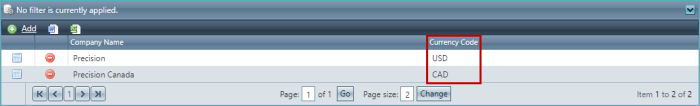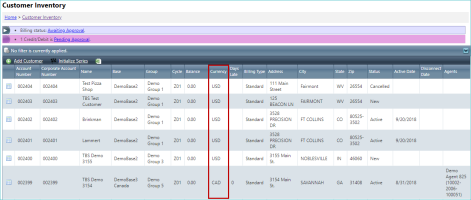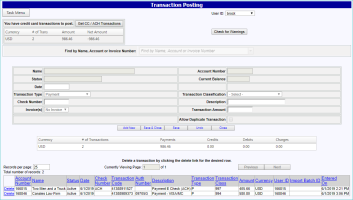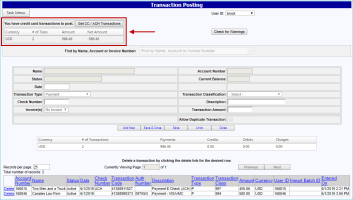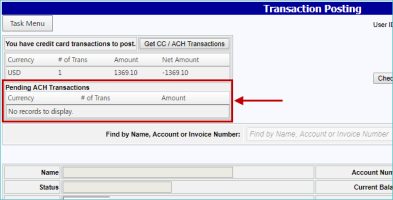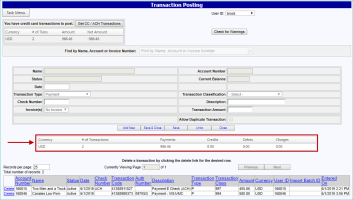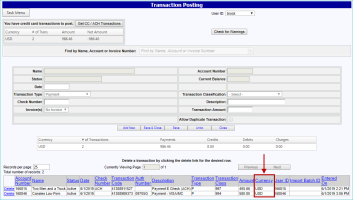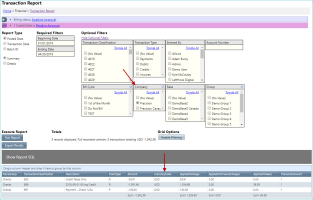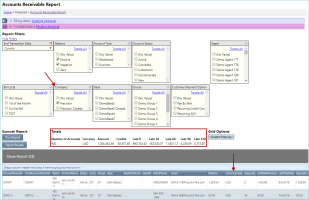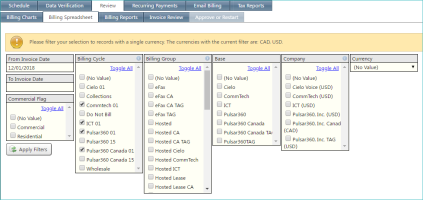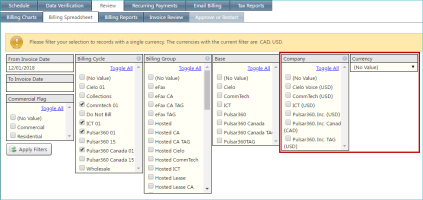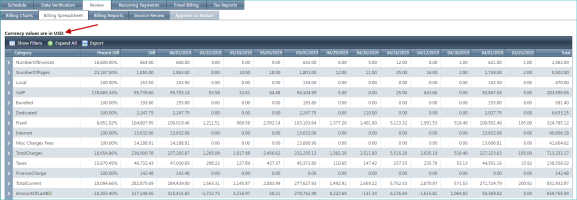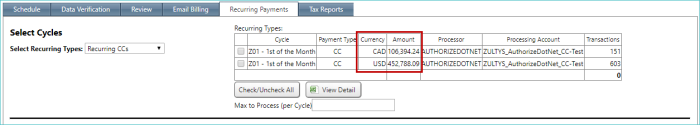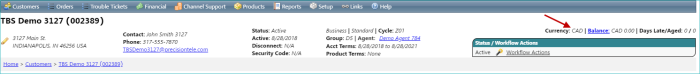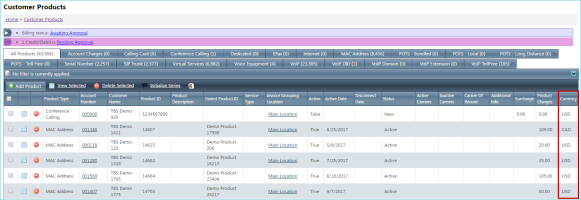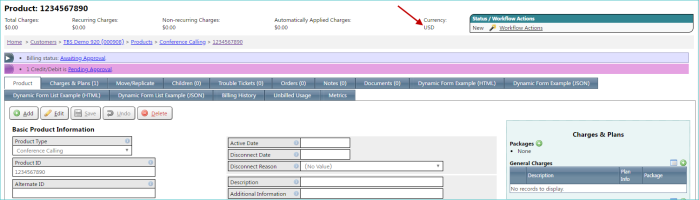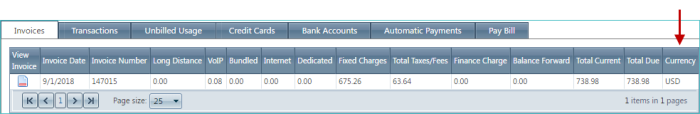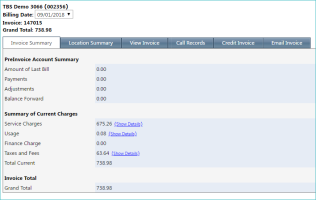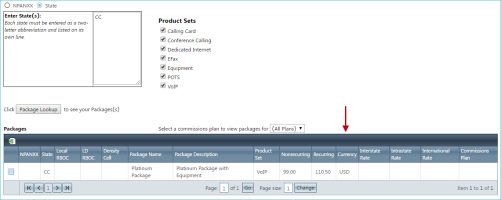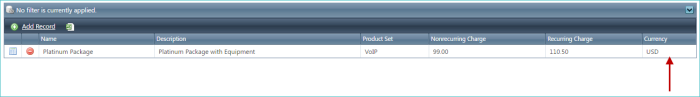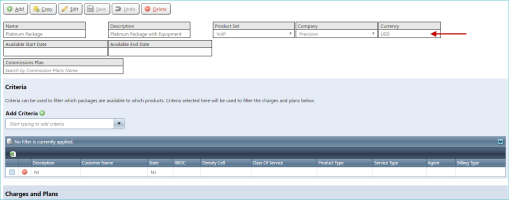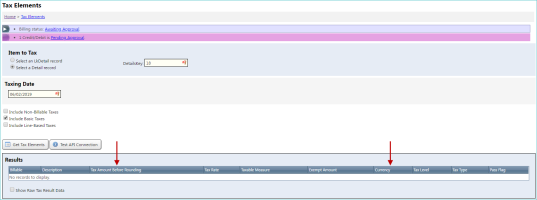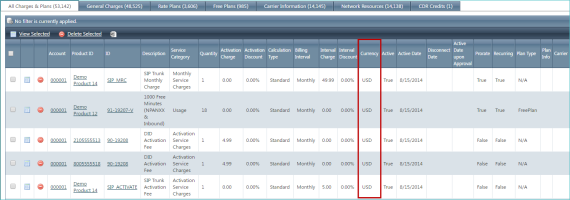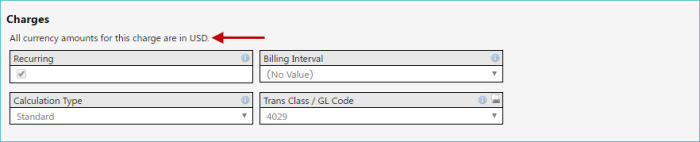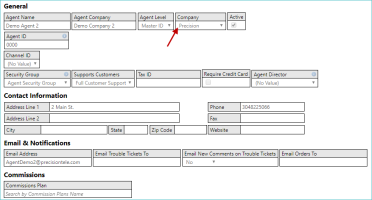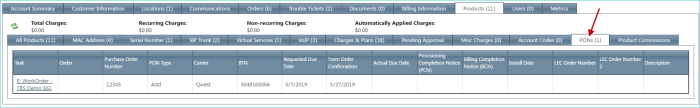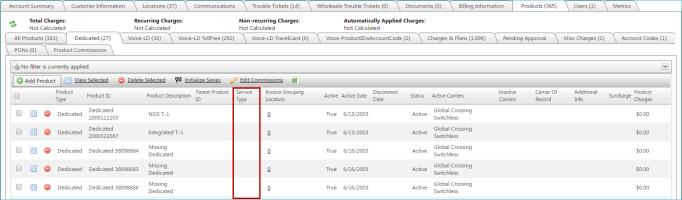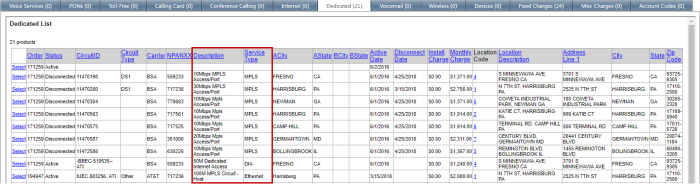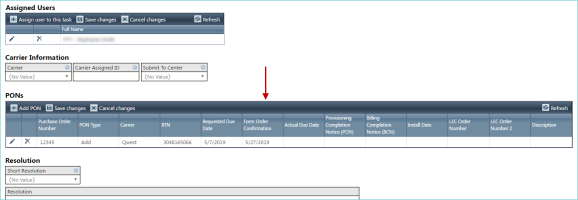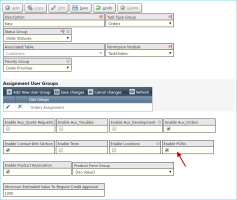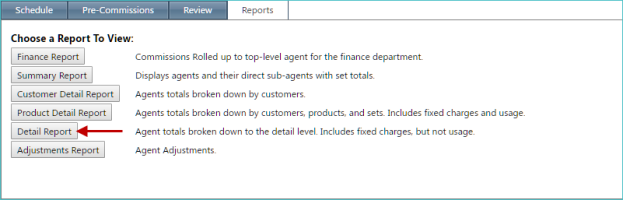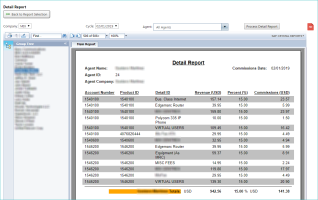2019-05 Rampage
General
When performing a test bill run (to simulate a bill run prior to a production bill run), emails are now sent to provide additional notifications during the testing bill run process. This feature is already used with production bill runs and has simply been extended to test bill runs. For more information, including setting up this feature, contact your Client Solution Expert (CSE).
NOTE: Notifications still appear at the top of the application interface, providing a status of a test bill run. These new email notifications are simply another form of notification that you can receive outside the application.
In previous releases, the ability to set a Culture Type was supported. This feature allows for simple formatting changes (such as number and date formatting) but did not support different currencies. With this release, currencies are now supported and can be defined at the company level.
A new Currency Code setting allows you to specify the standard, three-letter code for the currency the company uses. This code can only be set when the company is first added to the system. Once defined, it will then appear throughout the application (described in more detail below), allowing you to easily determine the currency of any displayed monetary values.
LOCATION: Setup / Company Settings / Companies / individual company details
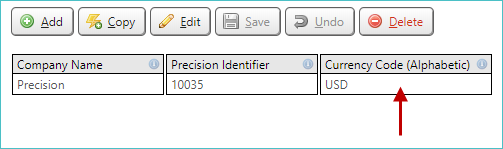
IMPORTANT: This currency code is only a visual indicator of the currency being used by a specific company. No currency conversions are performed by the application.
Once defined for each company, this currency code also appears on the list of companies for easy reference.
New Currency Columns
In various places throughout the application, a new Currency column will appear, displaying the corresponding currency code. In the example below, the Customer Inventory screen is shown, with the new column highlighted.
LOCATION: Customers/Inventory
Currency Symbols Removed System-wide
In many places in the system, currency was previously displayed with a dollar sign ($) and negative amounts in parentheses. These currency entries now appear without the dollar sign ($), since the new Currency column specifies the currency being used (as shown in the Customer Inventory example above). In addition, negative amounts now use the negative symbol ( - ) instead of in parenthesis.
Reporting Enhancements
-
Transactions. Several areas on the Transaction Posting screen now display the currency type.
LOCATION: Financial / Transaction Posting
These updates are described in detail below:
-
The Pending Credit Card Transaction totals area has been replaced with a grid that displays totals by currency type.
-
The Pending Bank Account (ACH) totals area has been replaced with a grid that displays totals by currency type. The area only appears when there are ACH totals to display, and it appears immediately below the Pending Credit Card Transaction totals area (described in the previous bullet).
-
The Pending Transaction totals area has been replaced with a grid that displays totals by currency type.
-
A Currency column has been added to the pending transactions grid in the lower portion of the screen.
-
-
Transaction Report. Currency information is now included on this report, and a new filter is available for company selection.
LOCATION: Reports / Financial / Transactions
These updates are described in detail below (and are highlighted in the image above):
-
After you run the report, a CurrencyCode column now appears, and any negative values now use the negative sign ( - ).
- A new optional filter, Company, allows you to select which company will be included in the report.
NOTE: When transactions in the report contain multiple currencies, the totals are not displayed, and a message appears noting these multiple currencies.
-
-
Accounts Receivable Report. Currency information is now included on this report, and a new filter is available for company selection.
LOCATION: Reports / Financial / Accounts Receivable
These updates are described in detail below (and are highlighted in the image above):
-
A new optional filter, Company, has been added, which allows you to select which company and corresponding currency will be included in the report. This filter is available from the Show Filters link.
IMPORTANT: When records in the report contain multiple currencies, a message appears stating that you need to filter the report (using the new Company filter) to only display one type of currency. You cannot run the report until this filtering is completed. This enhancement allows you to easily separate your currencies into individual reports.
- Currency information and updated number formatting is now shown in the Totals area.
-
The CurrencyCode column has been added to the report.
NOTE: This column will be added to AR History reports for AR History tables created after this release.
-
- Other Reports. Not all reports have been updated in this release to show currency information. If you have a specific report that you'd like to see display currency details, contact your client solutions expert.
-
Billing Spreadsheet. Currency information is now included with this report, and a new filter is available for company selection.
LOCATION: Financial / Billing Control Panel / Review tab / Billing Spreadsheet subtab
These updates are described in detail below:
-
Two filters have been added: Company and Currency
IMPORTANT: As with the Accounts Receivable report, when records in this spreadsheet contain multiple currencies, a message appears stating that you need to filter the report (using the new Currency filter) to only display one type of currency. You cannot generate the spreadsheet until this filtering is completed. This enhancement allows you to easily separate your currencies into individual spreadsheets.
-
Current type is shown after the spreadsheet is generated.
-
-
Billing Data Issue Reporting.
A data issue will be created if a rate is shared by Charges/Plans that are on companies with different currencies.
Recurring Payments
When processing amounts of different currencies, totals display these amounts independently along with their currency code (in a new Currency column).
LOCATION: Financial / Recurring Payments
Customer Information
When looking at currencies on the various customer screens, the appropriate currency symbol for the currency type (i.e. $ for USD) will be used if the culture on the customer’s base matches the currency code on the customer’s company. If the culture on the customer’s base and the currency code on the customer’s company do not match, the three-letter currency code will be shown on currency amounts.
Some examples of this behavior include:
-
When viewing an individual customer's information, from the Customer Information tab, the currency code is now listed in the header (adjacent to the Balance).
-
When viewing customer charges and plans information.
LOCATION: Customers / individual customer details / Products tab / Charges & Plans subtab
Product Screens
Various currency-related updates have been made to both the main product inventory list and the individual product details screen.
LOCATION: Products / Product Inventory / select product type
-
A Currency column has been added to the products inventory, which shows the three-letter currency code for each product.
-
When viewing an individual product's details, the currency used by the product has been added to the header with the label Currency (to the left of the Status / Workflow Actions area).
- If a product is on a customer:
- The currency symbol (for example, $) will be used for currency amounts if the customer’s base matches the customer’s company.
- The currency code (for example, USD) will be used for currency amounts if the customer’s base does not match the customer’s company.
- If a product is in the inventory and has at least one charge or plan:
- The currency code (for example, USD) will be used for the currency amounts on the product.
- If a product is in the inventory and has no charges or plans:
- The product is not associated with a currency type.
- If a charge or plan is added, the product will become associated with the charge or plan’s currency type.
- If the product is moved out of the inventory and onto a customer, the product will become associated with the customer’s currency type.
Invoice Viewer
The currency updates described in Currency Symbols Removed System-wide above have been added the customer's Invoices tab as well as the invoice viewer (when viewing individual invoice details).
LOCATION: Customers / Inventory / individual customer details / Billing Information tab
On the Invoices tab, a new Currency column has been added.
The various tabs on the invoice viewer interface (when you click the icon in the View Invoice column for a specific invoice) no longer show currency symbols or parentheses for negative amounts.
Packages
Several currency-based changes have been made to both the package interface and the behavior of packages (related to the package's company association).
LOCATION: Setup / Products / Charges / Packages
-
Package Lookup. A Currency column has been added to the results grid.
LOCATION: Channel Support / Sales Tools / Package Lookup
-
Packages list. A Currency column has been added to the right side of the packages list.
LOCATION: Setup / Products / Charges / Packages
-
Individual package details. A Currency field has been added to individual package details. It specifies the currency of all monetary amounts on the package.
LOCATION: Setup / Products / Charges / Packages / package details
- For a charge or plan to be added to a package, it must be of the same company as the package.
- If any details exist within a package, the package’s company cannot be changed.
Tax Elements
Several currency-based changes have been make to the Tax Elements screen. Some of these are highlighted below.
LOCATION: Individual charge or plan / View Tax Elements button
These updates include:
- Updated number formatting is now used throughout.
- The third column in the Results area has been relabeled Tax Amount Before Rounding (replacing Before Round Tax Amount from previous releases).
- A Currency column has been added to the Results area. The displayed currency is based on the Detail or LkDetail record which is selected at the top of the screen (Item to Tax option).
Charges and Plans
Some currency-based changes have been made to charges and plans.
-
A Currency column has been added to the charges and plans inventory list.
LOCATION: Product / Charges & Plans Inventory
-
At the top of the Charges area for an individual charge or plan, an entry appears indicating the currency for the charge.
LOCATION: Setup / Product / Charges / Charges & Plans Inventory / individual charge/plan details
Data Issues
The Data Verification tab now includes additional information, when necessary, related to the new currency features.
LOCATION: Financial / Billing Control Panel / Data Verification tab
This tab now includes the following:
-
Any numeric currency issues are displayed.
- Customer is tied to a company. Company has a currency tied to it. When you add charges and plans to the customer, a check is made to verify that location and currency matches (US company uses USD, Canadian company uses CAD, etc.). If a mismatch is located, appears on this tab. Mostly applies to customers that already exist in the application prior to this release.
Agents
A Company field added to Agents detail screen. Allows you to verify that you have the correct company on the right customer, and, by association, the correct currency. Also allows you to see commissions in different currencies, based on company assignment.
LOCATION: Channel Support / Agents / individual agent details
A new subtab, PONs, is now available from a customer's Products tab. This subtab displays all PON records associated with the customer (across all of the customer's tasks). In addition to displaying existing PONs records, this subtab allows you to add, edit, or delete records.
LOCATION: Customers / Inventory / individual customer details / Products tab
A new check box, Treat As Wholesale For Compliance Report, has been added to the Customer Information tab. The new field is visible for top-level corporate customers, and can be used to have the customer treated as a wholesale billing type in the compliance report.
LOCATION: Customers / individual customer details / Customer Information tab / General area
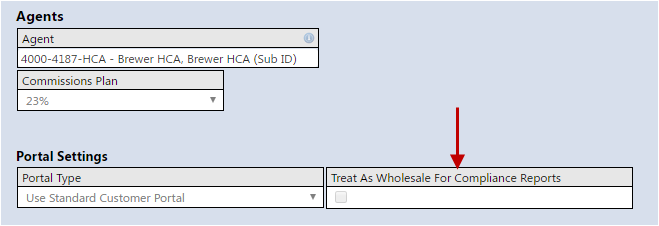
New information is now included in the list of dedicated products for both integrated and traditional products.
-
Integrated products. A Service Type column has been added to the Dedicated subtab. This column is populated from the service type selected on the Dedicated Aux table.
LOCATION: Products / Product Inventory / select product type / Products tab / Dedicated subtab
Tasks
You can now include Purchase Order Numbers (PONs) with a tasks using the task's new PONs area.
LOCATION: task type menu / Inventory / individual task details / Task tab
You can display or hide this area for individual task types using the Enable PONs check box. When selected (checked), the area will be visible.
LOCATION: Setup / Tasks / Task Type Groups / select task type group / select task type
NOTE: A REST endpoint exists for PONs.
Commissions
A new report, the Detail report, has been added to the application.
LOCATION: Channel Support / Commission Control Panel / Reports tab
Once you run the report (by clicking the Process Detail Report button), you can select an agent (from the left side of the report) to view that agent's information (on the right side of the report). Totals for all agents at the charges and plans level are shown, including fixed charges. Usage information is not shown.
REST API
REST endpoints have been added for commission plan selectors, plan tiers, and plan details. The underlying tables are related to the Commissions Plans table, whose REST endpoint already existed.
Resolved Issues
-
General
205048. When changing a location's type from Physical to BillTo (on a customer's Locations tab), a Network Resource System Error notification appeared at the top of the screen, even for clients who had no network resources configured. This notification no longer appears.
-
Integrated Products
205346. There were a few issues with the Packages screen (accessible from Setup / Products / Charges / Packages / individual package details) when either creating a new package or selecting an existing package. On that screen, clicking the Select Charges & Plans From Grid button would open an empty grid rather than showing the selectable charges and plans, and the company on a package could be changed to a different company from that on the charges in the package. Now, this button opens a grid which will correctly show the selectable charges and plans, and the company on a package cannot be changed if the package contains any charges or plans.
- Billing
- 56506. An error would appear crediting an invoice on a sub-account, if the billing transaction was on the account's parent. This error has been resolved.
- 183459. Previously, you had to click through all of the steps on the Email Billing screen to enable the Complete Email Billing Process button. Now, this button is always enabled.
-
Portals
169154. Previously, in the Wholesale portal, different users on a single customer had access to different folders when using the Resources / File Transfers menu. Now, all users on a customer will access the same folder when using the Upload Files and Download Files options.
Release Database Changes
These are the differences that will be made to your existing database when upgrading to version 56.00.
NOTE: Also see BillHistoryV2 changes below.
The following fields have been dropped:
- Backup_TaxNpaNxx.ProductsKey
- Backup_TaxNpaNxx.TaxNpaNxx
- Cultures.CulturesKey
- Cultures.CultureType
- Cultures.CurrencyCode
- Cultures.Description
- lkBaseInfo.CulturesKey
- rtLataOrigRates.rtLataOrigRatesKey
- rtLataOrigRates.RateCode
- rtLataOrigRates.Lata
- rtLataOrigRates.State
- rtLataOrigRates.InterStateRate
- rtLataOrigRates.IntraStateRate
- rtLDPlans.LataOrigRateCode
- rtLDPlans.NPANXX1RateCode
- rtLDPlansView.LataOrigRateCode
- rtLDPlansView.NPANXX1RateCode
- rtNPANXX1_Master.rtNPANXX1_MasterKey
- rtNPANXX1_Master.NPANXX1
- rtNPANXX1_Master.BlockID
- rtNPANXX1_Master.Lata
- rtNPANXX1_Master.OCN
- rtNPANXX1_Master.OCNCategory
- rtNPANXX1_Master.State
- rtNPANXX1_Master.InterRate
- rtNPANXX1_Master.IntraRate
- rtTierRatesWithLata.rtTierRatesWithLataKey
- rtTierRatesWithLata.RateCode
- rtTierRatesWithLata.State
- rtTierRatesWithLata.Lata
- rtTierRatesWithLata.TierCombo
- rtTierRatesWithLata.TierInterstateRate
- rtTierRatesWithLata.TierIntrastateRate
- rtTierRatesWithLataView.rtTierRatesWithLataKey
- rtTierRatesWithLataView.RateCode
- rtTierRatesWithLataView.State
- rtTierRatesWithLataView.Lata
- rtTierRatesWithLataView.TierCombo
- rtTierRatesWithLataView.TierInterstateRate
- rtTierRatesWithLataView.TierIntrastateRate
- rtWirelessVoicePlans.InternationalPINRateCode
- tmpRecurring.CultureType
-
DataIssuesView.DetailID
The following fields have been altered:
- Agents.MasterSalesID CharacterMaximumLength (10 -> 15)
- Agents.SalesID CharacterMaximumLength (10 -> 15)
- Agents.SubID CharacterMaximumLength (10 -> 15)
- AgentsView.MasterSalesID CharacterMaximumLength (10 -> 15)
- AgentsView.SalesID CharacterMaximumLength (10 -> 15)
- AgentsView.SubID CharacterMaximumLength (10 -> 15)
- CareCodeList.MasterSalesID CharacterMaximumLength (10 -> 15)
- CareCodeList.SalesID CharacterMaximumLength (10 -> 15)
- CareCodeListTop1.MasterSalesID CharacterMaximumLength (10 -> 15)
- CareCodeListTop1.SalesID CharacterMaximumLength (10 -> 15)
- CustomerFilterView.MasterSalesID CharacterMaximumLength (10 -> 15)
- CustomerFilterView.SalesID CharacterMaximumLength (10 -> 15)
- CustomerFilterView.SubID CharacterMaximumLength (10 -> 15)
- CustomerInformation.MasterSalesID CharacterMaximumLength (10 -> 15)
- CustomerInformation.SalesID CharacterMaximumLength (10 -> 15)
- CustomerInformation.SubID CharacterMaximumLength (10 -> 15)
- CustomerInformationLight.MasterSalesID CharacterMaximumLength (10 -> 15)
- CustomerInformationLight.SalesID CharacterMaximumLength (10 -> 15)
- CustomerInformationLight.SubID CharacterMaximumLength (10 -> 15)
- DataIssues.Message CharacterMaximumLength (200 -> 400)
- DataIssuesView.Message CharacterMaximumLength (200 -> 400)
- FileTransferCredentials.Username CharacterMaximumLength (50 -> 100)
- FileTransferCredentials.Password IsNullable (False -> True)
- FileTransferCredentialsView.Username CharacterMaximumLength (50 -> 100)
- FileTransferCredentialsView.Password IsNullable (False -> True)
- FileTransferJobsView.Username CharacterMaximumLength (50 -> 100)
- FileTransferJobsView.Password IsNullable (False -> True)
- FileTransferLogFullView.Username CharacterMaximumLength (50 -> 100)
- FileTransferLogFullView.Password IsNullable (False -> True)
- FileTransferLogView.Username CharacterMaximumLength (50 -> 100)
- FileTransferLogView.Password IsNullable (False -> True)
- lkBaseInfo.CultureType IsNullable (True -> False)
- LkBaseInfoView.CultureType IsNullable (True -> False)
- OrderStatusView.MasterSalesID CharacterMaximumLength (10 -> 15)
- OrderStatusView.SalesID CharacterMaximumLength (10 -> 15)
- PaymentsLog.CurrencyCode DataType (int -> varchar), CharacterMaximumLength ( -> 3), NumericPrecision (10 -> ), NumericScale (0 -> ), IsNullable (True -> False)
- QuickbooksPaymentExportView.MasterSalesID CharacterMaximumLength (10 -> 15)
- QuickbooksPaymentExportView.TransDate IsNullable (True -> False)
- QuickbooksPaymentExportView.TransID CharacterMaximumLength (20 -> 100)
- QuickbooksPaymentExportView.TransType IsNullable (True -> False)
- QuickbooksPaymentExportView.QBAmount IsNullable (True -> False)
- tmpRecurring.CurrencyCode DataType (int -> varchar), CharacterMaximumLength ( -> 3), NumericPrecision (10 -> ), NumericScale (0 -> ), IsNullable (True -> False)
- tmpTransactions.TransCode CharacterMaximumLength (20 -> 100)
- tmpTransactions.TransDate IsNullable (True -> False)
- tmpTransactions.TransType IsNullable (True -> False)
- tmpTransactions.Amount IsNullable (True -> False)
- Transactions.TransCode CharacterMaximumLength (20 -> 100)
- Transactions.TransDate IsNullable (True -> False)
- Transactions.TransType IsNullable (True -> False)
- Transactions.Amount IsNullable (True -> False)
- TransactionsView.TransCode CharacterMaximumLength (20 -> 100)
- TransactionsView.TransDate IsNullable (True -> False)
- TransactionsView.TransType IsNullable (True -> False)
- TransactionsView.Amount IsNullable (True -> False)
- UserSettingsView.MasterSalesID CharacterMaximumLength (10 -> 15)
- UserSettingsView.SalesID CharacterMaximumLength (10 -> 15)
- UserSettingsView.SubID CharacterMaximumLength (10 -> 15)
The following tables and views have been added:
- RampageBackup_Agents
- RampageBackup_CustomersToAgents
- RampageBackup_DetailsToAgents
- RampageBackup_LocationsToAgents
- RampageBackup_ProductsToAgents
- RampageBackup_rtLataOrigRates
- RampageBackup_rtLDPlanRemovedRateCodes
- RampageBackup_rtNPANXX1_Master
- RampageBackup_rtTierRatesWithLata
- RampageBackup_rtWirelessVoiceInternationalPINRateCode
- TaskAssociationView
The following fields have been added:
- Agents.CompanyKey
- AgentsTransactions.CurrencyCode
- AgentsTransactionsView.CompanyKey
- AgentsTransactionsView.CurrencyCode
- AgentsView.CompanyKey
- AgentsView.CompanyName
- AgentsView.CurrencyCode
- BillingDefinition.TestBillingStatus
- CommissionsPlans.CompanyKey
- CommissionsPlansView.CompanyName
- CommissionsPlansView.CompanyKey
- Company.CurrencyCode
- CustomerInformation.CurrencyCode
- CustomerInformationLight.CurrencyCode
- DataIssues.LkDetailsKey
- DataIssuesView.DetailLkDetailsKey
- DataIssuesView.DetailLkDetailID
- DataIssuesView.DirectLkDetailID
- DataIssuesView.DirectLkDetailsKey
- DetailsLkDetailsView.CurrencyCode
- FileTransferCredentials.SFTPCertificateType
- FileTransferCredentials.CertificatePath
- FileTransferCredentials.CertificatePassword
- FileTransferJobs.TestOrder
- LkBaseInfoView.CompanyKey
- LkDetailsView.CurrencyCode
- Packages.DefaultDetailCommissionsPlansKey
- PackagesView.DefaultDetailCommissionsPlansKey
- PackagesView.DefaultDetailCommissionsPlansName
- PackagesView.CurrencyCode
- ProductsView.DisregardProductID
- ProductsView.DedicatedServiceType
- RampageBackup_Agents.AgentsKey
- RampageBackup_Agents.ParentAgentsKey
- RampageBackup_Agents.AgentID
- RampageBackup_Agents.IsMaster
- RampageBackup_Agents.ChannelID
- RampageBackup_Agents.Lineage
- RampageBackup_Agents.MasterSalesID
- RampageBackup_Agents.SalesID
- RampageBackup_Agents.SubID
- RampageBackup_Agents.Group
- RampageBackup_Agents.PermissionGroup
- RampageBackup_Agents.CommissionsPlansKey
- RampageBackup_Agents.CommissionPlan
- RampageBackup_Agents.CommissionType
- RampageBackup_Agents.LocalCommission
- RampageBackup_Agents.lkCommissionsKey
- RampageBackup_Agents.lkCommissionsKeyLocal
- RampageBackup_Agents.lkCommissionsKeyWireless
- RampageBackup_Agents.RatePlan
- RampageBackup_Agents.Discount
- RampageBackup_Agents.BonusPlan
- RampageBackup_Agents.AgentCompany
- RampageBackup_Agents.AgentName
- RampageBackup_Agents.AgentPhone
- RampageBackup_Agents.AgentFax
- RampageBackup_Agents.AgentEmail
- RampageBackup_Agents.AgentWebSite
- RampageBackup_Agents.AgentAddress1
- RampageBackup_Agents.AgentAddress2
- RampageBackup_Agents.AgentCity
- RampageBackup_Agents.AgentState
- RampageBackup_Agents.AgentZipCode
- RampageBackup_Agents.AgentLogo
- RampageBackup_Agents.AgentSecurity
- RampageBackup_Agents.AgentDirectorT4UsersKey
- RampageBackup_Agents.LogoImageType
- RampageBackup_Agents.ELOALogo
- RampageBackup_Agents.ELOAOpeningMessage
- RampageBackup_Agents.ELOAClosingMessage
- RampageBackup_Agents.AgentColor
- RampageBackup_Agents.TextColor
- RampageBackup_Agents.TTEmail
- RampageBackup_Agents.TTEmailNewComments
- RampageBackup_Agents.OrderEmail
- RampageBackup_Agents.RequireCC
- RampageBackup_Agents.Active
- RampageBackup_Agents.TaxID
- RampageBackup_Agents.SupportsCustomers
- RampageBackup_Agents.T4GroupsKey
- RampageBackup_Agents.EnteredBy
- RampageBackup_Agents.EnteredDate
- RampageBackup_Agents.Modified
- RampageBackup_Agents.ModifiedBy
- RampageBackup_Agents.ModifiedDate
- RampageBackup_Agents.DeletedFlag
- RampageBackup_CustomersToAgents.CustomersToAgentsKey
- RampageBackup_CustomersToAgents.CustomersKey
- RampageBackup_CustomersToAgents.AgentsKey
- RampageBackup_CustomersToAgents.CommissionsPlansKey
- RampageBackup_DetailsToAgents.DetailsToAgentsKey
- RampageBackup_DetailsToAgents.DetailsKey
- RampageBackup_DetailsToAgents.AgentsKey
- RampageBackup_DetailsToAgents.CommissionsPlansKey
- RampageBackup_LocationsToAgents.LocationsToAgentsKey
- RampageBackup_LocationsToAgents.LocationsKey
- RampageBackup_LocationsToAgents.AgentsKey
- RampageBackup_LocationsToAgents.CommissionsPlansKey
- RampageBackup_ProductsToAgents.ProductsToAgentsKey
- RampageBackup_ProductsToAgents.ProductsKey
- RampageBackup_ProductsToAgents.AgentsKey
- RampageBackup_ProductsToAgents.CommissionsPlansKey
- RampageBackup_rtLataOrigRates.rtLataOrigRatesKey
- RampageBackup_rtLataOrigRates.RateCode
- RampageBackup_rtLataOrigRates.Lata
- RampageBackup_rtLataOrigRates.State
- RampageBackup_rtLataOrigRates.InterStateRate
- RampageBackup_rtLataOrigRates.IntraStateRate
- RampageBackup_rtLDPlanRemovedRateCodes.rtLDPlansKey
- RampageBackup_rtLDPlanRemovedRateCodes.NPANXX1RateCode
- RampageBackup_rtLDPlanRemovedRateCodes.LataOrigRateCode
- RampageBackup_rtNPANXX1_Master.rtNPANXX1_MasterKey
- RampageBackup_rtNPANXX1_Master.NPANXX1
- RampageBackup_rtNPANXX1_Master.BlockID
- RampageBackup_rtNPANXX1_Master.Lata
- RampageBackup_rtNPANXX1_Master.OCN
- RampageBackup_rtNPANXX1_Master.OCNCategory
- RampageBackup_rtNPANXX1_Master.State
- RampageBackup_rtNPANXX1_Master.InterRate
- RampageBackup_rtNPANXX1_Master.IntraRate
- RampageBackup_rtTierRatesWithLata.rtTierRatesWithLataKey
- RampageBackup_rtTierRatesWithLata.RateCode
- RampageBackup_rtTierRatesWithLata.State
- RampageBackup_rtTierRatesWithLata.Lata
- RampageBackup_rtTierRatesWithLata.TierCombo
- RampageBackup_rtTierRatesWithLata.TierInterstateRate
- RampageBackup_rtTierRatesWithLata.TierIntrastateRate
- RampageBackup_rtWirelessVoiceInternationalPINRateCode.InternationalPINRateCode
- TaskAssociationView.TasksKey
- TaskAssociationView.TaskTypesKey
- TaskAssociationView.AgentVisible
- TaskAssociationView.CustomerVisible
- TaskAssociationView.AgentsKey
- TaskAssociationView.CustomersKey
- tmpTransactions.CurrencyCode
- Transactions.CurrencyCode
- TransactionsView.CurrencyCode
The following fields have been dropped:
- None
The following fields have been altered:
- None
The following tables and views have been added:
- None
The following fields have been added:
- None