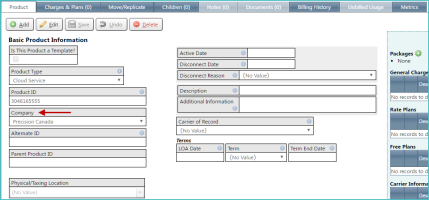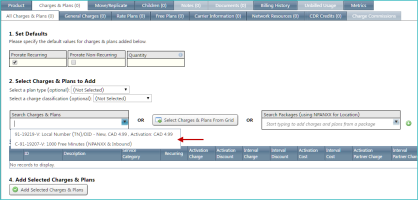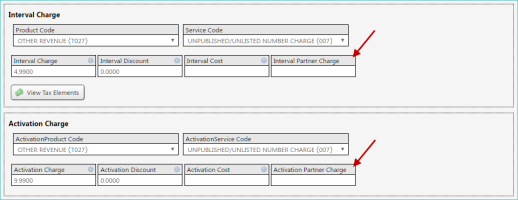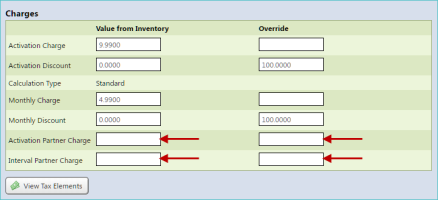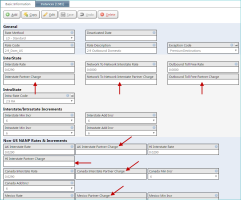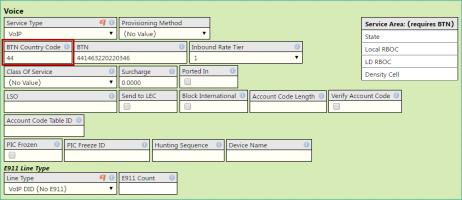2020-04 Bugs
General
The multi-tenant functionality in TBS has been expanded to include products. This change means that a company now must be set on a product record, which allows that product to be used only within that company inside TBS.
LOCATION: Products / Product Inventory / select product type / individual product details / Product tab
This change also affects adding SKUs to products. When attempting to add a charge to a product, only the charges & plans associated with the company assigned to the product are now available.
LOCATION: Products / Product Inventory / select product type / individual product details / Charges & Plans tab / All Charges & Plans subtab
In addition, this change applies when adding the product to a customer, as products are now only compatible with other items that are associated with the same company.
Finally, this change affects which users have access to the product when it is in inventory. Users associated with a specific company (or companies) now only have access to products that are assigned to that company (or companies).
In previous releases, users could see other users without a company filter. Now, a user with a company filter can only see other users that have access to the same company, and users will no longer be able to see other users without a company filter.
Users with no filter (a null filter) can still see all other users, but users with a filter will only see other users with the same company to which they have access.
In addition, users can no longer edit their own company filter.
A new link has been added to the late notice banner that allows clients to easily navigate to the Precision payment portal (precisebillonline) when their payment is past due.
Miscellaneous charges now have a new field: Transaction Classification.
LOCATION: Setup / Products / Charges / Miscellaneous Charges
This field is used for reporting purposes after billing.
Integrated Products
Permissions have been changed so that accessing partner charges on records, setting partner charges when updating existing records, or adding new records now relies on a new PartnerCharges permissions module.
More specifically, you must have:
- PartnerCharge.Access to see partner charge fields
- PartnerCharge.Update to set partner charges on an existing record
- PartnerCharge.Add to set partner charges when creating a new record
These changes apply to the following locations, where additional Partner fields appear when partner charges are enabled:
-
Charges and plans in your inventory
LOCATION: Setup / Products / Charges / Charges & Plans Inventory / individual charge details / Basic Information tab
-
Charges and plans on a product
LOCATION: Products / Product Inventory / select product type / individual product details / Charges & Plans tab / All Charges & Plans subtab
-
Various rates
Each rate in the system now has various partner charge fields. In the example below, LD Plans are shown.
LOCATION: Setup / Products / Rates / Long Distance Rates / Long Distance Rates / individual rate details / Basic Information tab
Similar fields appear for each of the following rates:
- LD Plans (as shown above)
- Standard Rate Plans
- Standard Plan Details
- Local Plans
- Intra Rates
- International Rates
- Long Distance Exceptions
- EFax Plans
- Inbound DID Plans
NOTE: The Enable Partner Charge Fields option has been removed from the System Information screen. Any logic that relied on that option will now depend on the user's permissions and/or whether the PartnerCharges permissions module is enabled.
Administrators can see the current settings for users by viewing the PartnerCharges row on the Permission Results subtab.
LOCATION: Setup / Users & Security / Users / individual user details / System Access tab
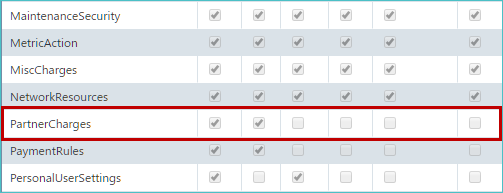
PartnerCharge permissions may need custom configuration to meet your company's needs. For more information on this module, including enabling and configuring it, contact your Client Solution Expert (CSE).
The Package Lookup screen will now properly pull inter and intra state rates for packages when they contain NPANXX orig type rate plans.
A new required field called BTN Country Code has been added to the Product tab in the Voice and Internet sections.
If this field is set to 1, the corresponding BTN field allows the standard number of digits (10). If this field is set to anything besides 1, the BTN field is lengthened to accommodate up to 15 digits.
LOCATION: Products / Product Inventory / select product type / individual product details / Product tab
The following example shows this field as it appears in the Voice section, and with the BTN field using the expanded digits option (with the maximum of 15 digits).
Commissions
In previous releases, commissions were not included when copying charges & plans or when replicating products. However, moved products and their charges & plans would keep their commissions. Now, commissions can be included when copying charges & plans.
The Product Move page has an option allowing you to keep or drop commissions on any moved product and charges & plans. In addition, the product replicate page has an option allowing you to copy or remove commissions.
NOTE: Moved and replicated products will not be able to retain or copy commissions if they are moving or being replicated either to product inventory or to a customer that does not have the agent(s) listed on the commissions.
In previous releases, any agent could be deleted from the Agents list, regardless of their commission status or customer association. Now, agents that have previously earned commissions or are associated with a customer cannot be deleted.
LOCATION: Channel Support / Agents
If you attempt to remove an agent that fits either of these criteria, a message appears at the top of the list stating that the agent cannot be deleted.
In addition, the way agents are deleted has been improved on the agent's Customers tab.
LOCATION: Channel Support / Agents / individual agent details
On this tab, you can now select individual agents (via the check boxes on the grid's first column) and delete them using the Remove Agent button at the top of the grid. This action removes the agent from any selected customers and all of the commissions overrides on the customer's products, locations, and charges and plans.
REST API
A new REST service endpoint exists to add tmpTransactions to TBS.
Resolved Issues
-
General
Previously, when running the Details report, the TransDate and the PostingDate would be formatted to show both the date and the time, even though the time was not accurate. Also, when exporting the grid to Excel the dates would show as integers. Now, the TransDate and PostingDate columns only show the date on the front end (in MM/dd/yyyy format) and when exporting to Excel, the exported dates show in this format as well. (253624)
-
Integrated Products
Previously, if a customer was moved to a corporate account where the corporate account pays, and the customer had a positive balance when that happened, an error would occur, saying the customer's balance had to be zero. A similar error would occur when trying to change an account's corporate payment option to corp pays when any subaccounts had a positive balance. However, when the accounts had a negative balance the error did not show like it should have. Now, these errors will show when these actions are performed any time the balance on a sub account is nonzero, whether it is positive or negative. (253620)
-
Tasks
Previously, if a user was on a customer's task and created a new location on that task, the default Location Code for the new location would be greater than the highest location code on the task, but did not take into account the highest location code on the customer. Now, the default location code will be one greater than the highest location code on the customer. (251052)
-
Commissions
Previously, a bug existed where the count on an agent's Customers tab would give the number of customers on that agent's top-level parent. Now, the count on the Customers tab will specify the number of customers on the current agent. (250949)
Release Database Changes
These are the differences that will be made to your existing database when upgrading to version 65.00.
NOTE: Also see BillHistoryV2 changes below.
The following fields have been dropped:
- None
The following fields have been altered:
- None
The following tables and views have been added:
-
OutboundWebhooks
-
Payouts
-
WebhookRequests
The following fields have been added:
-
BillingRPT_TaxReportCredits.Collected
-
BillingRPT_TaxReportDebits.Collected
-
BillingRPT_TmpTaxReportCredits.Collected
-
BillingRPT_TmpTaxReportDebits.Collected
-
lkMiscChrgs.lkTransClassificationsKey
-
OutboundWebhooks.OutboundWebhooksKey
-
OutboundWebhooks.URL
-
OutboundWebhooks.Token
-
OutboundWebhooks.Billing_Completed
-
PackagesView.RateMethod
-
PackagesView.RateMethodEnumValue
-
PackagesView.NPANXXOrigRatePlan
-
PaymentsLog.PayoutId
-
Payouts.PayoutsKey
-
Payouts.Id
-
Payouts.Amount
-
Payouts.Currency
-
Payouts.Status
-
Payouts.DestinationId
-
Payouts.CreatedDate
-
Payouts.Description
-
Payouts.DestinationType
-
Payouts.BankName
-
Payouts.RoutingNumber
-
Payouts.LastFourDigits
-
Payouts.DestinationCreated
-
Payouts.BankCountry
-
Payouts.BankFingerprint
-
Payouts.BankAccountHolderName
-
Payouts.BankAccountHolderType
-
Payouts.StripeConnectedAccountsKey
-
Products.CompanyKey
-
StripeConnectedAccounts.LastDownloadedPayoutCreatedDate
-
WebhookRequests.WebhookRequestsKey
-
WebhookRequests.Webhook
-
WebhookRequests.Method
-
WebhookRequests.Headers
-
WebhookRequests.RequestContent
-
WebhookRequests.ContentType
-
WebhookRequests.ContentLength
-
WebhookRequests.IPAddress
-
WebhookRequests.DateReceived
The following fields have been dropped:
- None
The following fields have been altered:
- None
The following tables and views have been added:
- None
The following fields have been added:
- None