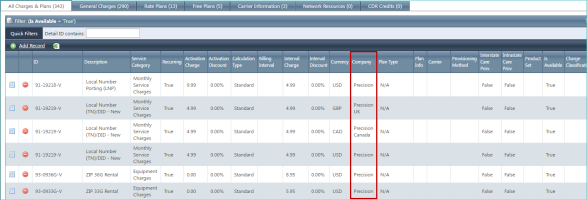2020-05 Puff
General
TBS is now integrated with Esri ArcGIS Online, which enables you to connect people, locations, and data using interactive maps. Work with smart, data-driven styles and intuitive analysis tools that deliver location intelligence. Share your insights with the world or specific groups.
This feature was requested by clients who use ArcGIS to track their network facilities. For example: fiber runs, connection points, switch locations, data centers, and other network elements & devices.
When this feature is enabled, a new View Map tab will be shown for products in TBS. The View Map tab will show the product's physical location on the client's ArcGIS Web Map.
Clients must have their own ArcGIS license and Web Map to enable this feature in TBS. For more information on setting up this feature, including learning more about this feature or getting connected with Ersi, contact your Client Solution Expert (CSE).
Configuration of this feature is done by navigating to the Companies administration screen, selecting the desired company record, and entering your ArcGIS Webmap ID.
LOCATION: Setup / Company Settings / Companies / individual company details
Access to the product record also provides access to the web map.
Several changes have been make to the Invoice Messages inventory screen and edit control to Message Group and Ext Message Group selection on a customer, to the Customers REST service endpoint, and to data issues.
LOCATION: Setup / Accounting & Invoicing / Invoice Messages
Company was added as a required field to invoice messages. The existing invoice messages had the company backfilled if a customer account was specified; records without a customer account specified were duplicated to be available on all companies.
On the invoice messages edit control, the new company drop down list must be filled in when editing or creating an invoice message. Only companies which the current user has access to will be visible in the drop down.
The invoice messages inventory screen will only show invoice messages for the companies which the current user has access to. A column showing the company has also been added to the invoice message grid.
On a customer, the Message Group and External Message Group (under the invoicing selection) must each be a message group that exists on the customer's company. The drop down lists will only show options which meet this criteria.
When a customer is created through the REST service, the same requirement is in place: the message group and external message group must each be a message group that exists on the customer's company.
Data issues have been added which will automatically be run with the rest of the data issues, to check that all customer's message groups and external message groups are on the customer's company.
A new flag has been added to the top of the flex reports edit screen that allows a report to be marked as auto updated. When checked, the report is managed by Precision and will be automatically updated to keep it functional when changes are needed. If a flag is marked as auto updated it will also not be editable.
Changes have been made which will properly apply user company filters when adding user notifications, so that a user can only notify users which are on the same company as the note or task.
The following drop-downs have been filtered to only show users which are on the same company as the note or task:
- The user notifications drop-down when adding notes
- The user notifications drop-down on the user notifications grid (which is accessed by clicking the names of notified users on an existing note)
- The user notifications drop-down in the Fire Status Action Window for a task (accessed by clicking the Workflow Actions link on the top right of a task screen)
These changes have also been reflected in the REST service. For more information, see 256857 - User Notifications Now Filtered By Company.
A ProductsKey field has been added to the ViewReporting_Billed_Everything Table in BillHistoryV2.
Integrated Products
Commissions
Commissions can now run custom SQL scripts between each main step, and there are five new check box fields on the CustomFields table: CommissionsCheckBox1 to CommissionsCheckBox5.
The new commissions check boxes allow for custom commissions to be applied to customers, such as a one-time or automatic bonus to the agent. The check boxes are hidden by default.
Commissions can run custom SQL scripts between any of the main steps of commissions, which offers flexibility and customization in the commissions process. For more information on setting up this feature, contact your Client Solution Expert (CSE).
Commissions schedule records will not be able to run until all commissions records with an earlier Run Date are fully completed. This includes daily commissions runs and regular commissions runs. This change was made to prevent newer commissions records from running daily runs before an older commissions run has finished, which could mix up the data.
REST API
The following changes have been made to the REST service which will properly apply user company filters when adding user notifications, so that a user can only notify users which are on the same company as the note or task:
- On the /notes POST endpoint, confirm that any users notified are on the same company as the note.
- On the /tasks/{keyString}/performstatusaction POST endpoint, confirm that users being notified are on the same company as the task.
Release Database Changes
These are the differences that will be made to your existing database when upgrading to version 66.00.
NOTE: Also see BillHistoryV2 changes below.
The following fields have been dropped:
-
AgentsTransactions.CurrencyCode
The following fields have been altered:
-
-- AgentsTransactionsView.CurrencyCode IsNullable (False -> True)
-
-- QuickbooksInvoiceExportView.DetailID CharacterMaximumLength (518 -> 8000)
-
-- QuickbooksInvoiceExportView.Description CharacterMaximumLength (518 -> 8000)
-
-- QuickbooksInvoiceExportView_Unprocessed.DetailID CharacterMaximumLength (518 -> 8000)
-
-- QuickbooksInvoiceExportView_Unprocessed.Description CharacterMaximumLength (518 -> 8000)
The following tables and views have been added:
-
DetailNetworkResourceDataView
- QuickBooksSpecialItems
The following fields have been added:
-
Company.ArcGISWebMapID
-
CustomerInformation.CompanyKeyForSearchCriteria
-
CustomerInformationLight.CustomersKeyForSearchCriteria
-
CustomerInformationLight.CompanyKeyForSearchCriteria
-
CustomFields.CommissionsCheckBox1
-
CustomFields.CommissionsCheckBox2
-
CustomFields.CommissionsCheckBox3
-
CustomFields.CommissionsCheckBox4
-
CustomFields.CommissionsCheckBox5
-
DetailNetworkResourceDataView.DetailsKey
-
DetailNetworkResourceDataView.ProductsKey
-
DetailNetworkResourceDataView.ProductID
-
DetailNetworkResourceDataView.PhysicalLocationKey
-
DetailNetworkResourceDataView.PhysicalLocationName
-
DetailNetworkResourceDataView.PhysicalLocationAddressLine1
-
DetailNetworkResourceDataView.PhysicalLocationAddressLine2
-
DetailNetworkResourceDataView.PhysicalLocationCity
-
DetailNetworkResourceDataView.PhysicalLocationState
-
DetailNetworkResourceDataView.PhysicalLocationZipCode
-
DetailNetworkResourceDataView.ServiceTypeKey
-
DetailNetworkResourceDataView.ServiceTypeProductType
-
FlexQLReports.AutoUpdated
-
InvoiceMessages.CompanyKey
-
LkDetailsView.CompanyName
-
PaymentsLogView.Type
- QuickbooksInvoiceExportView.QuickBooksItemRefId
- QuickbooksInvoiceExportView_Unprocessed.QuickBooksItemRefId
- QuickBooksSpecialItems.QuickBooksSpecialItemsKey
- QuickBooksSpecialItems.ItemID
- QuickBooksSpecialItems.QuickBooksRefID
-
WebhookRequests.CustomerCreated
-
WebhookRequests.Processed
-
WebhookRequests.Authenticated
The following fields have been dropped:
- None
The following fields have been altered:
- None
The following tables and views have been added:
- None
The following fields have been added:
- None