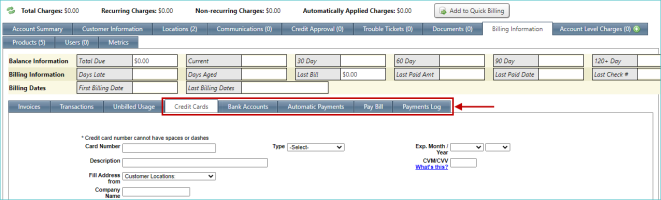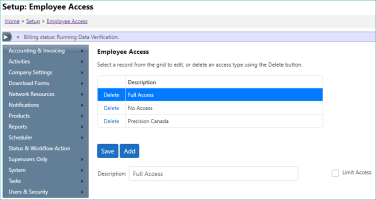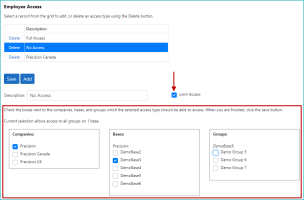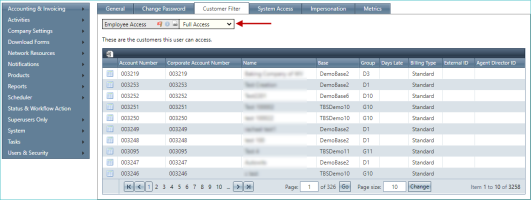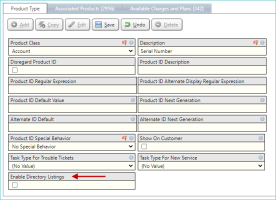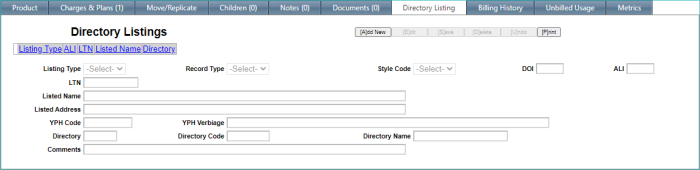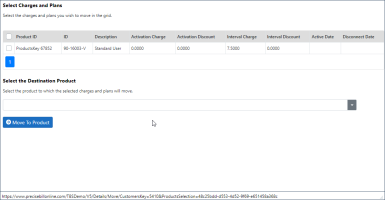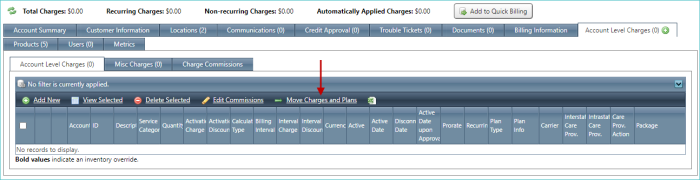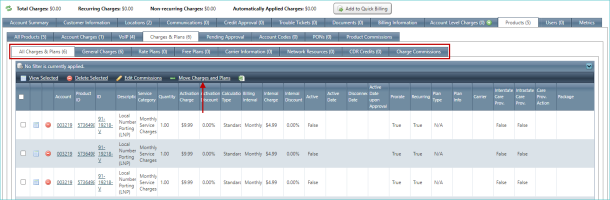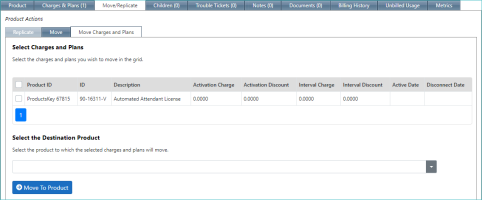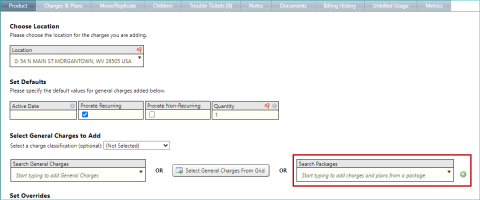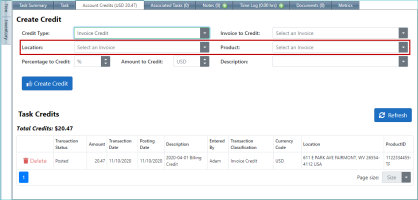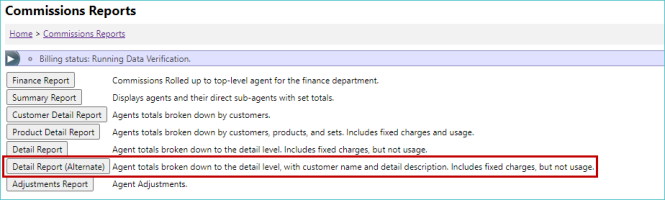2020-10 Foghorn Leghorn
General
The email queue now uses a priority flag, allowing it to process more important emails first. Email bills to customers are considered lower priority than other emails in the system, allowing for the processing of emails to employees (for example, task notifications) as they come in, instead of after all email bills have been sent. This priority optimization is done automatically and does not require any input from TBS users.
The permission module required to access the subtabs on the Billing Information tab has been changed. A new module, Customer Payment Methods, now controls access to these subtabs.
These subtabs are highlighted and listed below.
LOCATION: Customers / Inventory / individual customer details / Billing Information tab
The subtabs affected include:
- Credit Cards
- Bank Accounts
- Automatic Payments
- Pay Bill
- Payments Log
NOTE: Depending on your system payment settings, these tabs may not appear on your Billing Information tab. Instead, you'll see a different set of tabs all together.
This new Customer Payment Methods module has been automatically added to all users that previously had access to these tabs, therefore there should be no difference in access levels following this enhancement. The new module does not control any of the options on these subtabs, only access to the subtabs as a whole, allowing for specific control over the subtabs themselves. If you want to remove access to the subtabs for a specific user, you simply remove access to the Customer Payment Methods module for that same user.
A new screen is now available for specifying which customers an employee can access from within TBS.
LOCATION: Setup / Users & Security / Employee Access
This screen allows for the configuration of different levels of employee access, by allowing you to select which company(s), base(s), and group(s) your employees can view within TBS.
NOTE: Only employees with the created access level are affected by these options.
Selecting he Limit Access check box displays additional options (lists) that allow you to further customize the employee access feature. The screen dynamically updates as you select or clear (unselect) the available options, so only the appropriate related options are available.
IMPORTANT: If no individual items are selected in a list, then access is provides to all displayed items. For example, if a company is selected and it has multiple bases, but no specific bases are selected, then access is granted to all of the bases.
Once you have finished your changes, be sure to click the Save button.
The Customer Filter tab has been modified to use the new employee access levels (described above).
LOCATION: Setup / Users & Security / Users / individual user details
Selecting an option from the Employee Access drop-down list filters the list to show the customers that the user has access to when using that access level.
Integrated Products
Directory listing functionality has been added to integrated products. To control this functionality, a new Enable Directory Listings check box has been added to the Product Type tab. By default this check box is cleared (not selected) and functionality is not enabled.
LOCATION: Setup / Products / Product Types / individual product details
NOTE: The check box is only visible after you click the Edit button.
On products whose types are configured to enable directory listings, a Directory Listing tab is now available. This tab provides access to the Directory Listings screen for the current product.
If you're using legacy drop-down lists, they must be configured before using the Directory Listing tab. This configuration is done using the Drop Down Menus screen.
LOCATION: Setup / System / Legacy Drop Down Lists / individual list details
The following configurations are required:
- Screen Name option needs to be set to DirectoryListing
- List Name option needs to be set to ListingType, RecordType, or StyleCode.
You can now move charges and plans between different products on a customer using the Move Charges and Plans dialog box.
This dialog box can be accessed from the following locations via the Move Charges and Plan button:
-
Near the top of the Account Level Charges tab.
LOCATION: Customers / Inventory / individual customer details / Account Level Charges tab
-
On all of the subtabs on a customer's Charges & Plans tab.
LOCATION: Customers / Inventory / individual customer details / Products tab / Charges & Plans tab
After selecting the desired charges and plans to move from the list of charges, click the Move Charges and Plans button. The Move Charges and Plans dialog box appears allowing you to:
- Edit the selected charges that will be moved using the list at the top of the screen.
- Select the product to which the selected SKUs will be moved using the Select the Destination Product drop-down list.
Once you have made your selections, click the Move To Product button.
The same functionality, with a slightly different presentation, can also be accessed from a product's Move Charges and Plans subtab. This subtab only shows the charges and plans for the current product.
LOCATION: Products / Product Inventory / product type / individual product details / Move/Replicate tab
You can now add a package to an account level product using the new Account Level Charges feature.
LOCATION: Customers / Inventory / individual customer details / Account Level Charges tab
This option is accessed by clicking the green + button on the tab itself.
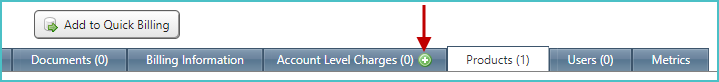
TIP: You can also access this feature by clicking the + Add New button near the top of the Account Level Charges tab.
After selecting a location, the new package options appear, along with the existing charges options.
Tasks
The account credits functionality on tasks has been enhanced to include the ability to select a specific location, a product, or both from an invoice to credit. These options are available on the Account Credits tab when Invoice Credit is selected from the Credit Type drop-down list on the task's screen.
After creating a credit on a specific invoice at a particular level of detail (invoice, location, or product), all other credits on that invoice must occur at the same level as the existing credit. Courtesy credits can still be applied to the account at any time.
Commissions
A new commissions report, Detail Report (Alternate), is now available.
It is similar to the existing Detail Report, however it also includes Customer Name and Detail Description information. In addition, ProductID and Detail ID information has been removed.
LOCATION: Channel Support / Commissions Reports
Resolved Issues
-
General
-
An issue existed that sometimes prevented a customer from being disconnected. The disconnection is now allowed, as expected. (280821)
-
Attempting to change a customer's Account Number would result in an error. The Account Number can now be changed without any issues. (280448)
-
Release Database Changes
These are the differences that will be made to your existing database when upgrading to version 71.00.
NOTE: Also see BillHistoryV2 changes below.
The following fields have been dropped:
-
CustomerFilterView.ExternalID
-
CustomerFilterView.Group
-
CustomerFilterView.Base
-
CustomerFilterView.MasterSalesID
-
CustomerFilterView.SalesID
-
CustomerFilterView.SubID
-
CustomerFilterView.AgentDirectorT4UsersKey
-
CustomerFilterView.AgentDirector
-
CustomerFilterView.CompanyName
-
T4UsersView.SearchCriteria
-
T4UsersView.CustomerFilter
-
TaxOverRides_SureTax.ExemptCode
-
TaxOverRides_SureTax.TaxTypes
-
UserSettings.SearchCriteria
-
UserSettings.CustomerFilter
-
UserSettingsView.OriginalSearchCriteria
-
UserSettingsView.OriginalCustomerFilter
-
UserSettingsView.CompanyCustomerFilter
-
UsersToCompanies.UsersToCompaniesKey
-
UsersToCompanies.UserSettingsKey
-
UsersToCompanies.CompanyKey
The following fields have been altered:
-
-- CustomerInformation.CustomerStatusPreventsLogin IsNullable (True -> False)
-
-- CustomerLoginStatusView.CustomerStatusPreventsLogin IsNullable (True -> False)
-
-- PaymentsLogView.Type CharacterMaximumLength (7 -> 12)
-
-- QuickbooksInvoiceExportView.Quantity NumericPrecision (19 -> 38)
-
-- QuickbooksInvoiceExportView.InvoiceCustomer_QuickBooksRefId DataType (int -> varchar), CharacterMaximumLength ( -> 25), NumericPrecision (10 -> ), NumericScale (0 -> ), IsNullable (False -> True)
-
-- QuickbooksInvoiceExportView_Unprocessed.Quantity NumericPrecision (19 -> 38)
-
-- QuickbooksInvoiceExportView_Unprocessed.InvoiceCustomer_QuickBooksRefId DataType (int -> varchar), CharacterMaximumLength ( -> 25), NumericPrecision (10 -> ), NumericScale (0 -> ), IsNullable (False -> True)
-
-- UserSettingsView.EffectiveSearchCriteria DataType (nvarchar -> varchar), CharacterMaximumLength (-1 -> 1613)
-
-- UserSettingsView.EffectiveCustomerFilter DataType (nvarchar -> varchar), CharacterMaximumLength (-1 -> 1559)
The following tables and views have been added:
-
AgentCustomersView
-
CustomerGroupingView
-
EmployeeAccess
-
GroupingView
-
MyAgentAccess
-
MyBaseKeysAsNonCustomer
-
MyCompanyKeysAsNonCustomer
-
MyCustomerAccess
-
MyCustomerAccessAsAgent
-
MyCustomerGroupingView
-
MyCustomers
-
MyDetails
-
MyEmployeeAccess
-
MyGroupingViewAsCustomer
-
MyGroupingViewAsNonCustomer
-
MyLocations
-
MyProductKeys
-
MyProductsView
-
MyTasksView
-
TaxMappingUsage
-
TaxOverRides_SureTax
-
UserSettingsView_BackupRls
-
UsersToCompanies_Backup
The following fields have been added:
-
AgentCustomersView.CustomersKey
-
AgentCustomersView.AgentsKey
-
CommissionsPlanDetailsView.CommissionsPlanSelectorsKey
-
CommissionsPlanDetailsView.CommissionsPlansKey
-
CommissionsPlanDetailsView.CommissionsPlansName
-
CommissionsPlanDetailsView.CompanyKey
-
CustomerFilterView.LkGroupsKey
-
CustomerFilterView.LkBaseInfoKey
-
CustomerFilterView.CorpCustomersKey
-
CustomerGroupingView.CustomersKey
-
CustomerGroupingView.lkGroupsKey
-
CustomerGroupingView.lkBaseInfoKey
-
CustomerGroupingView.CompanyKey
-
CustomerGroupingView.CorpCustomersKey
-
CustomerInformation.LkBaseInfoKeyForSearchCriteria
-
CustomerInformation.LkGroupsKeyForSearchCriteria
-
CustomerInformation.lkGroupsKey
-
CustomerInformation.CorpCustomersKey
-
CustomerInformationLight.LkBaseInfoKeyForSearchCriteria
-
CustomerInformationLight.LkGroupsKeyForSearchCriteria
-
CustomerInformationLight.lkGroupsKey
-
CustomerInformationLight.CorpCustomersKey
-
CustomerInformationLight.LkBaseInfoKey
-
Customers.CorpCustomersKey
-
DetailsLkDetailsView.LkDetailProductFormGroupsKey
-
DirectoryListing.ProductsKey
-
EmailLog.Priority
-
EmailQueue.Priority
-
EmployeeAccess.EmployeeAccessKey
-
EmployeeAccess.Description
-
EmployeeAccess.LimitAccess
-
EmployeeAccess.CompanyKeys
-
EmployeeAccess.BaseKeys
-
EmployeeAccess.GroupKeys
-
EmployeeAccess.CompanyKeysPiped
-
EmployeeAccess.BaseKeysPiped
-
EmployeeAccess.GroupKeysPiped
-
GroupingView.lkGroupsKey
-
GroupingView.lkBaseInfoKey
-
GroupingView.CompanyKey
-
MyAgentAccess.AgentsKey
-
MyBaseKeysAsNonCustomer.lkBaseInfoKey
-
MyCompanyKeysAsNonCustomer.CompanyKey
-
MyCustomerAccess.CustomersKey
-
MyCustomerAccessAsAgent.CustomersKey
-
MyCustomerGroupingView.CustomersKey
-
MyCustomerGroupingView.CompanyKey
-
MyCustomerGroupingView.lkBaseInfoKey
-
MyCustomerGroupingView.lkGroupsKey
-
MyCustomerGroupingView.CorpCustomersKey
-
MyCustomers.CustomersKey
-
MyCustomers.AgentsKey
-
MyCustomers.lkCommissionsKey
-
MyCustomers.lkTermsKey
-
MyCustomers.Status
-
MyCustomers.AccountNumber
-
MyCustomers.CorpAccountNumber
-
MyCustomers.ExternalID
-
MyCustomers.BillingType
-
MyCustomers.LOADate
-
MyCustomers.ActiveDate
-
MyCustomers.TermDate
-
MyCustomers.DisconnectDate
-
MyCustomers.DOB
-
MyCustomers.SocSec
-
MyCustomers.FederalIDNumber
-
MyCustomers.Commercial
-
MyCustomers.CorporateInvoice
-
MyCustomers.LocationInvoice
-
MyCustomers.AmountOfLastBill
-
MyCustomers.FinanceCharge
-
MyCustomers.Balance
-
MyCustomers.LastCheckNumber
-
MyCustomers.LastPaidAmount
-
MyCustomers.LastPaidDate
-
MyCustomers.DaysLate
-
MyCustomers.DaysLate_0
-
MyCustomers.DaysLate_30
-
MyCustomers.DaysLate_60
-
MyCustomers.DaysLate_90
-
MyCustomers.DaysLate_120
-
MyCustomers.CCRecurring
-
MyCustomers.PaymentKey
-
MyCustomers.PaymentDate
-
MyCustomers.CodeName
-
MyCustomers.ProvisioningAction
-
MyCustomers.EnteredBy
-
MyCustomers.EnteredDate
-
MyCustomers.Modified
-
MyCustomers.ModifiedBy
-
MyCustomers.ModifiedDate
-
MyCustomers.FirstBillingDate
-
MyCustomers.LastBillingStartDate
-
MyCustomers.LastBillingEndDate
-
MyCustomers.tmpcustomer_number
-
MyCustomers.QuickbooksRefID
-
MyCustomers.PhysicalLocationsKey
-
MyCustomers.StripeId
-
MyCustomers.RecurringCardExpiration
-
MyCustomers.RecurringLast4
-
MyCustomers.RecurringSourceID
-
MyCustomers.RecurringUserSettingsKey
-
MyCustomers.RecurringCardBrand
-
MyCustomers.ExcludeFromQuickBooksExport
-
MyCustomers.DaysAged
-
MyCustomers.LastQuickBooksExportDate
-
MyCustomers.CorpCustomersKey
-
MyDetails.DetailsKey
-
MyDetails.ProductsKey
-
MyDetails.lkDetailsKey
-
MyDetails.CommissionsPlansKey
-
MyDetails.ActiveDate
-
MyDetails.DisconnectDate
-
MyDetails.Quantity
-
MyDetails.Prorate
-
MyDetails.OverrideDescription
-
MyDetails.OverrideActivationDiscount
-
MyDetails.OverrideActivationCharge
-
MyDetails.OverrideActivationCost
-
MyDetails.OverrideIntervalDiscount
-
MyDetails.OverrideCharge
-
MyDetails.OverrideIntervalCost
-
MyDetails.CostVerificationDate
-
MyDetails.FirstBillingDate
-
MyDetails.LastBillingStartDate
-
MyDetails.LastBillingEndDate
-
MyDetails.LastBillingAmount
-
MyDetails.lkCommissionsKey
-
MyDetails.CarrierDetailID
-
MyDetails.CareProvisioning_Action
-
MyDetails.CareProvisioning_Errors
-
MyDetails.CareProvisioning_Warnings
-
MyDetails.CarrierAccountsKey
-
MyDetails.CarrierDisconnectDate
-
MyDetails.CarrierOrderID
-
MyDetails.CarrierServiceDescription
-
MyDetails.CarrierTermStartDate
-
MyDetails.CarrierLkTermsKey
-
MyDetails.CarrierTermEndDate
-
MyDetails.ExceptionCode
-
MyDetails.ActiveDateUponApproval
-
MyDetails.PendingApproval
-
MyDetails.EnteredBy
-
MyDetails.EnteredDate
-
MyDetails.PackagesKey
-
MyDetails.OverrideActivationPartnerCharge
-
MyDetails.OverrideIntervalPartnerCharge
-
MyEmployeeAccess.EmployeeAccessKey
-
MyEmployeeAccess.Description
-
MyEmployeeAccess.LimitAccess
-
MyEmployeeAccess.CompanyKeys
-
MyEmployeeAccess.BaseKeys
-
MyEmployeeAccess.GroupKeys
-
MyEmployeeAccess.CompanyKeysPiped
-
MyEmployeeAccess.BaseKeysPiped
-
MyEmployeeAccess.GroupKeysPiped
-
MyGroupingViewAsCustomer.lkGroupsKey
-
MyGroupingViewAsCustomer.lkBaseInfoKey
-
MyGroupingViewAsCustomer.CompanyKey
-
MyGroupingViewAsNonCustomer.lkGroupsKey
-
MyGroupingViewAsNonCustomer.lkBaseInfoKey
-
MyGroupingViewAsNonCustomer.CompanyKey
-
MyLocations.LocationsKey
-
MyLocations.CustomersKey
-
MyLocations.CommissionsPlansKey
-
MyLocations.LocationCode
-
MyLocations.Name
-
MyLocations.ContactName
-
MyLocations.Attention
-
MyLocations.AddressLine1
-
MyLocations.AddressLine2
-
MyLocations.AddressClass
-
MyLocations.InCity
-
MyLocations.City
-
MyLocations.County
-
MyLocations.State
-
MyLocations.ZipCode
-
MyLocations.CountryCode
-
MyLocations.Alpha3CountryCode
-
MyLocations.Type
-
MyLocations.Description
-
MyLocations.MainPhone
-
MyLocations.CellPhone
-
MyLocations.ContactPhone
-
MyLocations.ContactEmail
-
MyLocations.AltContactName
-
MyLocations.AltContactPhone
-
MyLocations.AltContactEmail
-
MyLocations.Fax
-
MyLocations.DisconnectDate
-
MyLocations.PCode
-
MyLocations.EnteredBy
-
MyLocations.EnteredDate
-
MyLocations.CreatedUsingNpaNxx
-
MyLocations.TechContactName
-
MyLocations.TechContactPhone
-
MyLocations.TechContactEmail
-
MyLocations.ReplicationNPANXX
-
MyLocations.CSIVerified
-
MyProductKeys.ProductsKey
-
MyProductsView.ProductsKey
-
MyProductsView.ProductFormsKey
-
MyProductsView.ProductID
-
MyProductsView.CustomersKey
-
MyProductsView.ParentProductsKey
-
MyProductsView.ProductDescription
-
MyProductsView.IsTemplate
-
MyProductsView.Status
-
MyProductsView.ActiveDate
-
MyProductsView.DisconnectDate
-
MyProductsView.DisconnectReason
-
MyProductsView.LocationsKey
-
MyProductsView.PhysicalLocationsKey
-
MyProductsView.lkTermsKey
-
MyProductsView.TermEndDate
-
MyProductsView.LOADate
-
MyProductsView.AdditionalInformation
-
MyProductsView.lkCommissionsKey
-
MyProductsView.AlternateID
-
MyProductsView.EnteredBy
-
MyProductsView.EnteredDate
-
MyProductsView.ProductsAux_DedicatedKey
-
MyProductsView.CarrierOfRecordLkCarriersKey
-
MyProductsView.BTN
-
MyProductsView.LkLineTypesKey
-
MyProductsView.Surcharge
-
MyProductsView.CustomerAccountNumber
-
MyProductsView.CustomerCorpAccountNumber
-
MyProductsView.StandardLocationName
-
MyProductsView.StandardLocationLocationCode
-
MyProductsView.StandardLocationDescriptionOnly
-
MyProductsView.StandardLocationDescription
-
MyProductsView.PhysicalLocationLocationCode
-
MyProductsView.PhysicalLocationDescriptionOnly
-
MyProductsView.PhysicalLocationDescription
-
MyProductsView.ProductFormDescription
-
MyProductsView.ProductFormProductIDAlternateDisplayRegEx
-
MyProductsView.ProductFormProductClass
-
MyProductsView.ProductFormShowOnCustomer
-
MyProductsView.TaskTypesKeyForTroubleTickets
-
MyProductsView.DisregardProductID
-
MyProductsView.ParentProductID
-
MyProductsView.GrandparentProductKey
-
MyProductsView.CustomerName
-
MyProductsView.CarrierOfRecord
-
MyProductsView.IsActive
-
MyProductsView.ServiceType_ProductType
-
MyProductsView.DedicatedServiceType
-
MyProductsView.CompanyName
-
MyProductsView.CompanyKey
-
MyTasksView.TasksKey
-
MyTasksView.TaskTypesKey
-
MyTasksView.Title
-
MyTasksView.TaskType
-
MyTasksView.TaskTypeGroupsKey
-
MyTasksView.AssociatedTable
-
MyTasksView.EnableAux_QuoteRequests
-
MyTasksView.EnableAccountCredits
-
MyTasksView.RequireApprovalForAccountCredits
-
MyTasksView.T4ModuleInfoKey
-
MyTasksView.ModuleName
-
MyTasksView.TaskTypeGroup
-
MyTasksView.ParentTasksKey
-
MyTasksView.AgentVisible
-
MyTasksView.CustomerVisible
-
MyTasksView.LkCarriersKey
-
MyTasksView.Carrier
-
MyTasksView.CarrierAssignedID
-
MyTasksView.LkStatusGroupItemsKey
-
MyTasksView.Status
-
MyTasksView.StatusChangeDateTime
-
MyTasksView.StatusGoalDueDateTime
-
MyTasksView.IsOpen
-
MyTasksView.DisableNotes
-
MyTasksView.DisableEdit
-
MyTasksView.DisableDocuments
-
MyTasksView.ShortDescriptionDropDownGroupItemsKey
-
MyTasksView.ShortDescription
-
MyTasksView.CommitDate
-
MyTasksView.Description
-
MyTasksView.ShortResolutionDropDownGroupItemsKey
-
MyTasksView.ShortResolution
-
MyTasksView.Resolution
-
MyTasksView.TaskPriorityKey
-
MyTasksView.Priority
-
MyTasksView.PriorityTextColor
-
MyTasksView.PriorityTextFont
-
MyTasksView.AgentsKey
-
MyTasksView.AgentName
-
MyTasksView.agentDisplayID
-
MyTasksView.CreatedCustomersKey
-
MyTasksView.CustomersKey
-
MyTasksView.CustomerName
-
MyTasksView.CustomerAccountNumber
-
MyTasksView.CustomerCorpAccountNumber
-
MyTasksView.NotificationEmail
-
MyTasksView.AlternateID
-
MyTasksView.SubmittedTo
-
MyTasksView.ContactName
-
MyTasksView.ContactPhone
-
MyTasksView.ContactEmail
-
MyTasksView.ContactAssignedID
-
MyTasksView.RequestedDueDate
-
MyTasksView.AccessHours
-
MyTasksView.ApplicationDDGIKey
-
MyTasksView.Application
-
MyTasksView.SubmitterUserSettingsKey
-
MyTasksView.Submitter
-
MyTasksView.AgentDirectorUserSettingsKey
-
MyTasksView.AgentDirector
-
MyTasksView.AgentDefaultAgentDirector
-
MyTasksView.AgentDefaultAgentDirectorUserSettingsKey
-
MyTasksView.Origin
-
MyTasksView.EnteredBy
-
MyTasksView.EnteredByFullName
-
MyTasksView.EnteredDate
-
MyTasksView.ClosedDate
-
MyTasksView.IsTemplate
-
PaymentsLogView.AmountForDisplay
-
PaymentsLogView.ProcessingFeeForDisplay
-
PaymentsLogView.NetAmountForDisplay
-
PaymentsLogView.PayoutId
-
ProductForms.EnableDirectoryListings
-
ProductsView.CompanyKey
-
QuickbooksInvoiceExportView.CustomersKey
-
QuickbooksInvoiceExportView_Unprocessed.CustomersKey
-
t4Users.EmployeeAccessKey
-
TaskTypes.StatusActionAfterPostingCredits
-
TaxMappingUsage.TaxMappingUsageKey
-
TaxMappingUsage.TaxMappingMastersKey
-
TaxMappingUsage.Product_Type
-
TaxMappingUsage.Access_Type
-
TaxMappingUsage.Message_Type
-
TaxMappingUsage.IsBundled
-
TaxMappingUsage.TaxProvider
-
TaxOverRides_SureTax.TaxOverRides_SureTaxKey
-
TaxOverRides_SureTax.LkBaseInfoKey
-
TaxOverRides_SureTax.CustomersKey
-
TaxOverRides_SureTax.State
-
TaxOverRides_SureTax.ExemptCode
-
TaxOverRides_SureTax.TaxTypes
-
TaxOverRides_SureTax.NotCollectedTaxTypes
-
TaxOverRides_SureTax.AdditionalExemptionIndicators
-
tmpTransactions.LocationsKey
-
tmpTransactions.ProductsKey
-
tmpTransactions.BillingObjectType
-
Transactions.LocationsKey
-
Transactions.ProductsKey
-
Transactions.BillingObjectType
-
UserSettingsView.EmployeeCompanyKeys
-
UserSettingsView.EmployeeBaseKeys
-
UserSettingsView.EmployeeGroupKeys
-
UserSettingsView.EmployeeAccessKey
-
UserSettingsView.EmployeeLimitAccess
-
UserSettingsView.EmployeeAccessDescription
-
UserSettingsView.CustomerLkGroupsKey
-
UserSettingsView.AgentCompanyKey
-
UserSettingsView_BackupRls.UserSettingsKey
-
UserSettingsView_BackupRls.UserId
-
UserSettingsView_BackupRls.FullName
-
UserSettingsView_BackupRls.Password
-
UserSettingsView_BackupRls.PasswordVersion
-
UserSettingsView_BackupRls.ForcePasswordChange
-
UserSettingsView_BackupRls.EmailAddress
-
UserSettingsView_BackupRls.GridPageSize
-
UserSettingsView_BackupRls.OriginalSearchCriteria
-
UserSettingsView_BackupRls.OriginalCustomerFilter
-
UserSettingsView_BackupRls.SupplementalData
-
UserSettingsView_BackupRls.CanBeAssignedComments
-
UserSettingsView_BackupRls.CanBeAssignedOrders
-
UserSettingsView_BackupRls.CanBeAssignedTickets
-
UserSettingsView_BackupRls.TasksLandingPage
-
UserSettingsView_BackupRls.CustomersLandingPage
-
UserSettingsView_BackupRls.ShowExpandedNotesByDefault
-
UserSettingsView_BackupRls.DefaultBillingSpreadsheetView
-
UserSettingsView_BackupRls.AgentsKey
-
UserSettingsView_BackupRls.CustomersKey
-
UserSettingsView_BackupRls.LastLoginDateTime
-
UserSettingsView_BackupRls.Disabled
-
UserSettingsView_BackupRls.T4UsersKey
-
UserSettingsView_BackupRls.MasterSalesID
-
UserSettingsView_BackupRls.SalesID
-
UserSettingsView_BackupRls.SubID
-
UserSettingsView_BackupRls.AccountNumber
-
UserSettingsView_BackupRls.EffectiveUserType
-
UserSettingsView_BackupRls.EffectiveUserTypeDescription
-
UserSettingsView_BackupRls.SingleT4GroupsKey
-
UserSettingsView_BackupRls.IsEmployeeManager
-
UserSettingsView_BackupRls.IsAgentDirector
-
UserSettingsView_BackupRls.EffectiveSearchCriteria
-
UserSettingsView_BackupRls.EffectiveCustomerFilter
-
UserSettingsView_BackupRls.CompanyCustomerFilter
-
UserSettingsView_BackupRls.CustomerStatus
-
UserSettingsView_BackupRls.CustomerStatusPreventsLogin
-
UserSettingsView_BackupRls.CustomerDisconnectDatePreventsLogin
-
UserSettingsView_BackupRls.PreventLogin
-
UserSettingsView_BackupRls.AssociatedWithT4UsersTable
-
UserSettingsView_BackupRls.AssociatedWithAgentTable
-
UserSettingsView_BackupRls.AssociatedWithCustomerTable
-
UsersToCompanies_Backup.UsersToCompaniesKey
-
UsersToCompanies_Backup.UserSettingsKey
-
UsersToCompanies_Backup.CompanyKey
The following fields have been dropped:
- None
The following fields have been altered:
- None
The following tables and views have been added:
- None
The following fields have been added:
- None