2021-02 Splinter
General
The TBS integration with Quoter has been expanded to include account level charges for customers and a PDF of the quote. All charges will be assigned to the Account Level Charges tab on the customer and can be moved to other products after import. Quotes will be included in the Documents tab on the customer.
For instruction on the setup required for importing charges and quotes, please see the Quoter Integration Overview page.
Tax Mapping functionality now available in TBS provides a new level of control over tax codes. Through the new Tax Mapping setup page, unused tax codes can be removed from TBS. This allows for the removal of tax codes that are not applicable, simplifying the tax selection process. Admin users can also add New tax records and create taxing splits, where two or more tax codes are applied to the same tax record with a percentage applied. This allows one tax record to split up how a charge in TBS will tax between multiple codes. Finally, the fields used to select taxes have been consolidated into one Tax Mapping field with a dynamic search.
For details, view the Tax Mapping Setup page.
Two new fields, NAICS and SIC have been added to the External Information & Other section of the Customer Information page.
-
NAICS is a numeric field that allows up to 6 digits
-
SIC is a numeric field that allows up to 4 digits
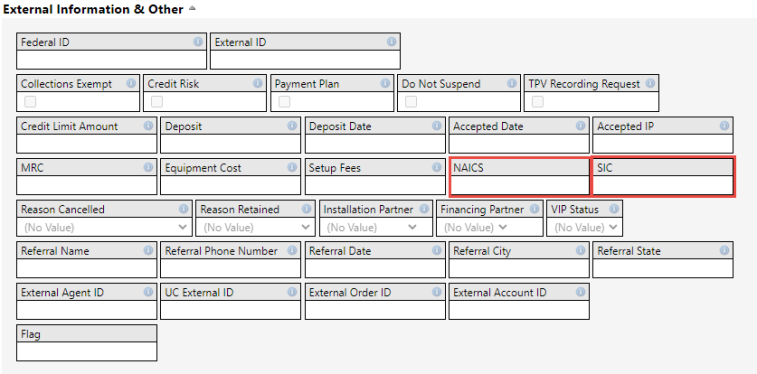
Clients using the Precision Payment Platform will now be required to enter the state for any new credit card entries.
LOCATION: Customers / Billing Information / Payments / Add Card
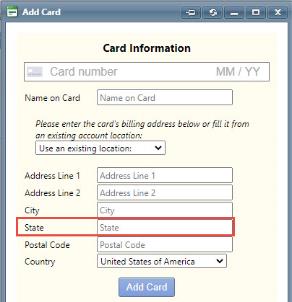
The email billing process has been updated to improve the workflow and allow email billing to be dismissed by group when necessary.
-
When selecting the invoice date, there is a new option Archive that is only available when all bases for that bill run have been completed or dismissed
-
The Select Customer Bases grid now defaults to selecting all bases and there is a new Base Status column to show the status of each base for the selected bill run
-
The Dismiss Selected button will dismiss email billing for all bases checked in the grid. If a base in the dismissed status needs to be set back to Incomplete, select the base and click the Reset Errors / Dismissed button
-
Step 3 now only includes the Send Test Emails process. Nothing has changed about the test email process
-
Step 4 is now the step that will trigger sending the emails for selected bases. The Complete Email Billing button no longer exists. Once all bases are in a Complete or Dismissed status, the email billing will automatically be completed.
LOCATION: Financial / Billing Control Panel / Email Billing
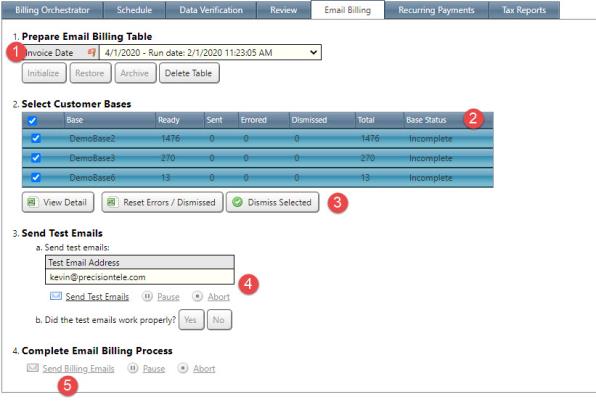
The TBS Payment Rules for payment processing has two new fields available, Surcharge Flat Amount and Maximum Amount For Surcharge Application.
Surcharge Flat Amount is a dollar amount charge for payments between the Minimum Amount for Surcharge Application and Maximum Amount for Surcharge Application.
Maximum Amount For Surcharge Application is an additional payment amount that created an upper limit to the payment amount that the rule applies to. This can be used to create tiered payment rules with different surcharge amounts.
LOCATION: Setup / Accounting & Invoicing / Payment Rules / Select existing Payment Rule or add new
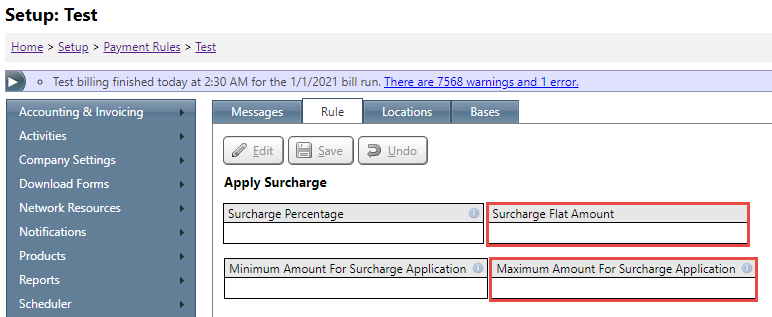
The QuickBooks integration has been updated to exclude $0 line items when exporting from TBS to QuickBooks.
For clients using the new Authorize.net integration in TBS, there is an additional integration available to import customer profiles created in Authorize.net through other applications such as Docusign. Once fully configured, the customer payments page will have a Customer Profile field where Authorize.net customer profiles not assigned to a customer in TBS can be searched and assigned to the customer. If a customer has multiple customer profiles in Authorize.net, the Customer Profile field can be used to switch between the profiles or add an additional profile. Only one of these profiles can be active on a customer at a time in TBS. Full setup instructions are available on the Authorize Net Customer Profile Import page
LOCATION: Customer / Billing Information / Payments
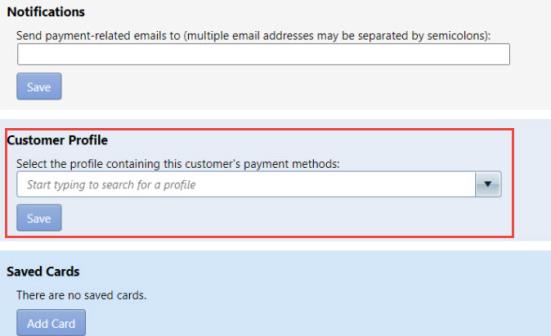
Integrated Products
An Expiration Date field has been added to the Carrier Cost Details tab. The Carrier Cost Details tab is an optional tab available on customer products.
LOCATION: Customer / Products / Carrier Cost Details
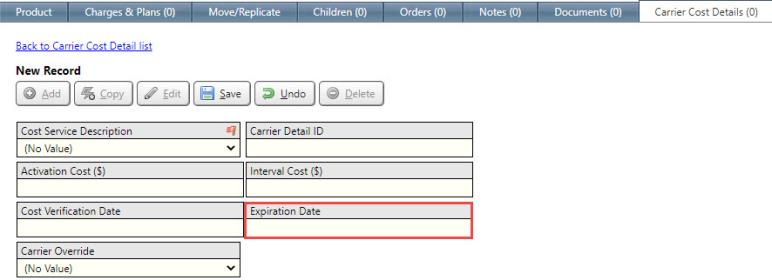
When moving a product from one customer to another, there is a new option in the Charges & Plans Behavior dropdown called Keep all records and reset billing information. When this option is selected, the product will be moved with all of the charges and rate plans still on it. All billing information will be cleared, including first bill date, last bill date, and last bill amount. This will allow the charges to be prorated on the new customer if desired.
LOCATION: Customer / Products / Select a product / Move/Replicate / Move
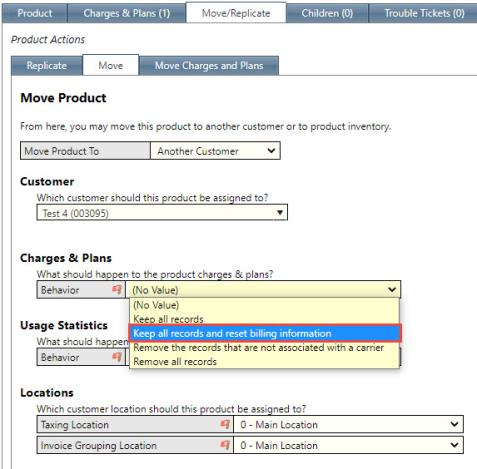
Commissions
A new dropdown field, Customer Group for Filtering Forms, had been added to the Agents Basic Information tab. This field is only applied to Agent Portals with Forms enabled. When set, the agent will only be able to see forms associated with the specific Group selected.
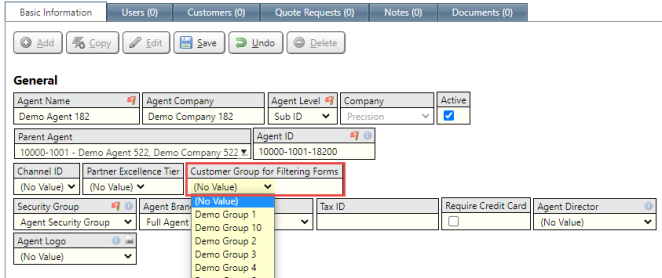
Resolved Issues
-
General
- When using the Workflow Actions at the customer level in TBS, selecting the "Apply to customers as well as products without a current active date" option would update non-recurring charges with activation dates. This issue has been resolved, the existing activation date on non-recurring charges will no longer be updated when selecting this option. (284358)
- Changes to a customer's billing address did not immediately display in the customer header. This has been updated so that the customer header will display any updates to the billing address after saving. (292953)
- When using the Workflow actions at the customer level and selecting Reset Active Date, some option in the"Which items" dropdown would cause the workflow to not update the customer active date. This has been resolved, the active date will always be reset now. (296059)
- On the Customer Information page, clearing an existing Contract Date caused an error and potential data loss. This has been resolved and the contract date can be cleared without issue. (301395)
-
Integrated Products
- There was an issue where if a product was imported through the API with a data error associated with one of the charges, no products would display on the Products tab for that customer. This has been updated so that products without issues will still display and the product with the issue charge will be captured as a data verification Warning. (286996)
- Non-recurring charges with an active date set to the current day were not being calculated in the Charge summary section on customers. This has been resolved and these charges are now being included in the calculations(294434)
- An issue with Tax Service Types not appearing in reports has been resolved, all appropriate tax service types are populating in TBS reports. (304910)
-
Billing
-
TBS has been updated to prevent customer transactions from being deleted once a billing is started. (288798)
-
Taxing for Communications Services - Cable TV was using the Bill To location. This has been updated to use the physical location for taxing. (304701)
-
Corporate invoices for customers with no charges on the corporate level account experienced issues with the front page of the invoices. This has been resolved and the front page will print properly now. (305196)
-
When using the new split taxes functionality for a single TBS charge, the tax percent split was not being handeled correctly. This is now resolved and split taxes will apply the correct percent split. (305199)
-
-
Payment Processing
-
For clients using the Precision Payment Platform that includes Disputes, the Respond By date did not include a timezone. This field now indicates the correct timezone of GMT. (301296)
-
Release Database Changes
These are the differences that will be made to your existing database when upgrading to version 73.00.
NOTE: Also see BillHistoryV2 changes below.
The following fields have been dropped:
-
AuthNetCharges.RefTransId
The following fields have been altered:
-
-- BillingRPT_TaxReportCredits.RPT_TaxReport_HistoryKey IsNullable (False -> True)
-
-- BillingRPT_TaxReportDebits.RPT_TaxReport_HistoryKey IsNullable (False -> True)
-
-- BillingRPT_TmpTaxReportCredits.RPT_TaxReport_HistoryKey IsNullable (False -> True)
-
-- BillingRPT_TmpTaxReportDebits.RPT_TaxReport_HistoryKey IsNullable (False -> True)
The following tables and views have been added:
-
AuthNetCustomerProfileInfo
The following fields have been added:
-
AuthNetCustomerProfileInfo.AuthNetCustomerProfileInfoKey
-
AuthNetCustomerProfileInfo.AuthNetMerchantCustomerId
-
AuthNetCustomerProfileInfo.AuthNetCustomerProfileId
-
AuthNetCustomerProfileInfo.AuthNetDescription
-
AuthNetCustomerProfileInfo.CustomersKey
-
AuthNetCustomerProfileInfo.CreatedDate
-
AuthNetCustomerProfileInfo.ModifiedBy
-
AuthNetCustomerProfileInfo.ModifiedDate
-
AuthNetCustomerProfileInfo.Status
-
Company.QuoterURL
-
Company.AuthorizeNetSignatureKey
-
CustomFields.NAICS
-
CustomFields.SIC
-
lkMiscChrgs.WarnWhenCrediting
-
tmpTransactions.TaxMappingMastersKey
-
tmpTransactions.LkMiscChrgsKey
-
tmpTransactions.CreditRollupTopLevelKey
-
TraditionalProductCarrierDetails.ExpirationDate
-
TraditionalProductCarrierDetailsView.ExpirationDate
-
Transactions.TaxMappingMastersKey
-
Transactions.LkMiscChrgsKey
-
Transactions.CreditRollupTopLevelKey
-
WebhookRequests.AuthNetCustomerProfileInfoCreated
The following fields have been dropped:
- None
The following fields have been altered:
- None
The following tables and views have been added:
-
View_GroupedTaxesForTaxCredits_CSI
-
View_RevenueByTaxCode
The following fields have been added:
-
View_GroupedRevenueForAccountCredits.TaxMappingMastersKey
-
View_GroupedRevenueForAccountCredits.TaxMappingID
-
View_GroupedRevenueForAccountCredits.TaxMappingMasterDescription
-
View_GroupedTaxesForAccountCredits.TaxMappingMastersKey
-
View_GroupedTaxesForAccountCredits.TaxMappingID
-
View_GroupedTaxesForAccountCredits.TaxMappingMasterDescription
-
View_GroupedTaxesForTaxCredits_CSI.CustomersKey
-
View_GroupedTaxesForTaxCredits_CSI.BillingCycleId
-
View_GroupedTaxesForTaxCredits_CSI.LocationsKey
-
View_GroupedTaxesForTaxCredits_CSI.ProductIdKey
-
View_GroupedTaxesForTaxCredits_CSI.Billing_Obj
-
View_GroupedTaxesForTaxCredits_CSI.LkMiscChrgsKey
-
View_GroupedTaxesForTaxCredits_CSI.TaxMappingMastersKey
-
View_GroupedTaxesForTaxCredits_CSI.Country
-
View_GroupedTaxesForTaxCredits_CSI.State
-
View_GroupedTaxesForTaxCredits_CSI.County
-
View_GroupedTaxesForTaxCredits_CSI.City
-
View_GroupedTaxesForTaxCredits_CSI.TaxLevel
-
View_GroupedTaxesForTaxCredits_CSI.Descript
-
View_GroupedTaxesForTaxCredits_CSI.Rate
-
View_GroupedTaxesForTaxCredits_CSI.Collected
-
View_GroupedTaxesForTaxCredits_CSI.TaxableMeasure
-
View_GroupedTaxesForTaxCredits_CSI.ExemptSaleAmount
-
View_GroupedTaxesForTaxCredits_CSI.TaxBilled
-
View_GroupedTaxesForTaxCredits_CSI.TaxOwed
-
View_GroupedTaxesForTaxCredits_CSI.CSI_Geocode
-
View_GroupedTaxesForTaxCredits_CSI.CSI_TaxAuthId
-
View_GroupedTaxesForTaxCredits_CSI.CSI_TaxAuth
-
View_GroupedTaxesForTaxCredits_CSI.CSI_Location
-
View_GroupedTaxesForTaxCredits_CSI.CSI_ReportToId
-
View_GroupedTaxesForTaxCredits_CSI.CSI_ReportTo
-
View_GroupedTaxesForTaxCredits_CSI.CSI_TaxType
-
View_GroupedTaxesForTaxCredits_CSI.CSI_TaxCat
-
View_GroupedTaxesForTaxCredits_CSI.CSI_PercentTaxable
-
View_GroupedTaxesForTaxCredits_CSI.CSI_PassFlag
-
View_GroupedTaxesForTaxCredits_CSI.CSI_InitialCharge
-
View_GroupedTaxesForTaxCredits_CSI.CSI_NonTaxAmount
-
View_GroupedTaxesForTaxCredits_CSI.CSI_Fee
-
View_GroupedTaxesForTaxCredits_CSI.ProductCode
-
View_GroupedTaxesForTaxCredits_CSI.ServiceCode
-
View_GroupedTaxesForTaxCredits_CSI.CSI_ProductCode_Description
-
View_GroupedTaxesForTaxCredits_CSI.CSI_ServiceCode_Description
-
View_InvoiceItemsForAccountCredits.LkMiscChrgsKey
-
View_InvoiceItemsForAccountCredits.TaxMappingMastersKey
-
View_InvoiceItemsForAccountCredits.TaxMappingID
-
View_InvoiceItemsForAccountCredits.TaxMappingMasterDescription
-
View_RevenueByTaxCode.BillingCycleID
-
View_RevenueByTaxCode.CustomersKey
-
View_RevenueByTaxCode.LocationsKey
-
View_RevenueByTaxCode.ProductId
-
View_RevenueByTaxCode.ProductIdKey
-
View_RevenueByTaxCode.Billing_obj
-
View_RevenueByTaxCode.CSI_ProductCode
-
View_RevenueByTaxCode.CSI_ServiceCode
-
View_RevenueByTaxCode.TaxMappingMastersKey
-
View_RevenueByTaxCode.CSI_ProductCode_Description
-
View_RevenueByTaxCode.CSI_ServiceCode_Description
-
View_RevenueByTaxCode.LkMiscChrgsKey
-
View_RevenueByTaxCode.Amount