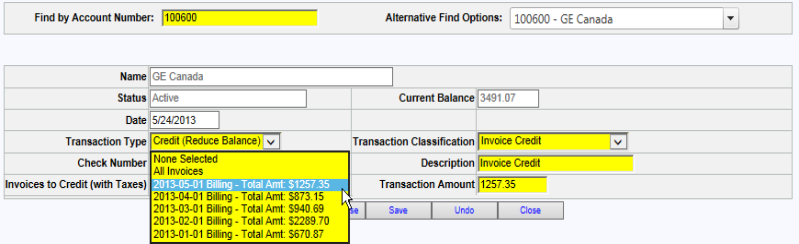Transaction Classification 889: Invoice Credit
This transaction classification should be used for full or partial invoice credits. This credits back the charges and taxes for a single invoice or all invoices.
When entering a Transaction on the Transaction Posting Page, after you select this classification:
- An Invoices dropdown list will be available that allows you to select:
- All Invoices
- A Single Invoice
- No Invoice (If No Invoice is selected, no additional processing will be performed) - The system will fill the Amount Field when an invoice is selected
- For a Single Invoice, that Invoice Amount is used
- For All Invoices, the customer’s balance is used
- The User can set any amount desired
- Saving will create one transaction record for each invoice (up to the amount entered/shown in the amount field)
- When the transaction is posted, the system will pull billed tax records from:
- V1 BillingHistory and save them in TBS.BillingProductBSTaxCredits
- V2 BillingHistory and save them in BillingRPT_TaxReportCredits
- The next set of tax reports produced for various taxing agencies will include credits for these taxes. See Tax Reporting for more information.