Payment Remit Address
| How do I get here? | Setup / Company Settings / Bases / Click Select link for base |
| Purpose |
The Payment Remit Address section allows customers to fill in the location information that will appear in the invoice and customer portal in regards to making payments. This address information is also used in the following locations:
|
| Security |
Maintenance Module |
| Taxing Impact | N/A |
| Commission Impact | N/A |
| Data Field Definitions | View Here |
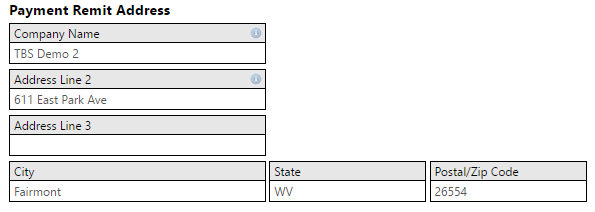
Data Field Definitions
| Field | Description | Notes |
|---|---|---|
| Company Name | Your company's name. | Appears on the invoice and customer portal for making payments |
| Address Line 2 | The address to which customers on this base will mail payments. | Appears on the invoice and customer portal for making payments |
| Address Line 3 | Your additional payment address details, if applicable. | Appears on the invoice and customer portal for making payments |
| City | Your payment city. | Appears on the invoice and customer portal for making payments |
| State | Your payment state. | Appears on the invoice and customer portal for making payments |
| Postal / ZipCode | Your payment zip/postal code. | Appears on the invoice and customer portal for making payments |