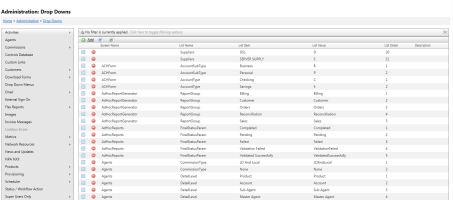Legacy Drop Down Menu Data Field Definitions
Note: A Newer Drop Down maintenance tool is now available
| Field | Description | Notes |
| Screen Name |
Matches the TBS screen name exactly. Indicates which TBS screen the drop down appears on. Will Automatically fill when the Add New button is clicked on an existing value for that screen name/list name combination. Drop down options that have an empty Screen Name are system drop downs and should be maintained by PTT users only. |
Values cannot contain spaces. |
| List Name |
Name of the Drop Down List on the screen. Closely matches the drop down label minus any spaces in the title. This List Name can sometimes be dependent on other drop down values on the Screen Name screen. For instance, Orders has an Order Type drop down, however, the Order types can be different depending upon wither the Order Classification is set to New Service or MACD. For example, if we wanted to edit the Order types for a New Service Order, the Screen Name would be Orders, but the List Name would be OrderTypeNew. For a MACD Order, the Screen Name would still be Orders, but the List Name would now be OrderTypeMACD. |
|
| List Item |
The List Item name in drop down and the text that will appear on the TBS Screen Name in the drop down. These should be brief in nature to prevent large sized drop down menu options. |
|
| List Value |
This will be the value that will be stored in the database based on the List Item selected. Typically, this matches the List Item, however there are occasions where the stored database List Value may be different. For example, on the Orders screen there is an Expedite dropdown. The List Items consist of text values such as "Expedite", "Escalate", etc. The List Values that correspond with those List Items however are numeric and have specific meaning behind the scenes of TBS. The List Item serves as the "pretty" selection that is easier for the user to understand the selection while the List Value can sometimes be a numeric identifier that without the List Item description would be difficult for the user to understand what the value actually means. |
Note: If ever editing drop down options that have numeric List Values, it is best to consult PTT for the proper values. |
| List Order |
The "sort order" applied to the options for that Screen Name/ List Name combination. Duplicates can be entered, which will then fall back to alphabetical sorting for those items that have the same list order. |
|
| Description | Internal description for client reference. Not used on the TBS Screen Name. |
.