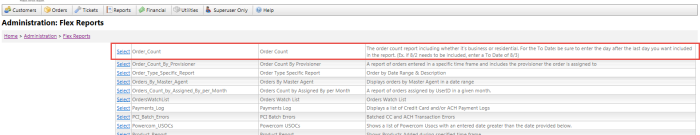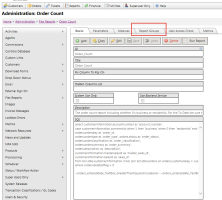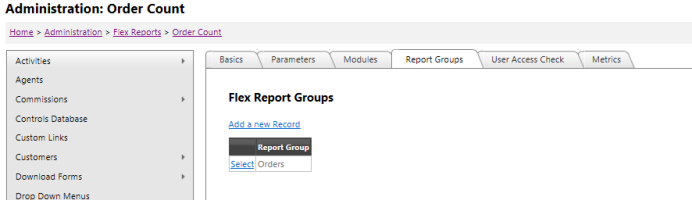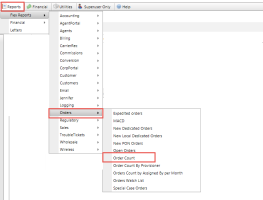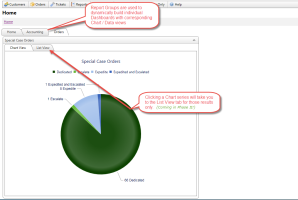To Include a Report in a Report Group
Report Groups control where in the Reports menu the report will be located. Additionally, these are used to build the Home screen Dashboard tabs if the a Report has been designated as a Charting report.
To add a report to a Report Group, select the Report you wish to add to a Report Group.
Verify the Report is setup and go to the Report Groups tab.
- Click the Add a New Record button to add the report to additional Report Groups. A list of existing Report Groups is available on the right.
- Enter a report group name into the text box
- Click the
 button
button
The Report will now appear under that Report Group in the Menu and possibly the Dashboard tab (if the report is setup to appear on a Dashboard).