Network Resources Admin Tool
Network Resources are used in TBS to connect to and/or integrate with 3rd party systems. Any type of external API (Web Service) can be made into a TBS Network Resource. Some examples Network Resources include:
- VoIP Switches
- 911 Providers
- CNAM Providers
- DID Providers / Carriers
Network Resources can be managed by users with Administrative rights. See VoIP Product Provisioning for an overview of how TBS handles real time API calls.
From the Main Menu select Admin and then Administrative Menu (New).
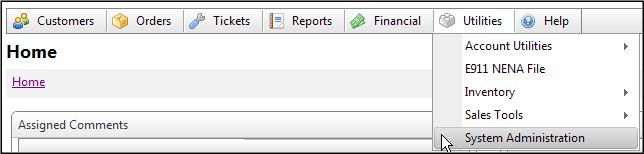
Then select the Network Resources from the Tree menu on the left side of the page
See "Admin Tool Buttons" for general instructions on how to Add, Edit, Copy, Save or Delete a Network Resource
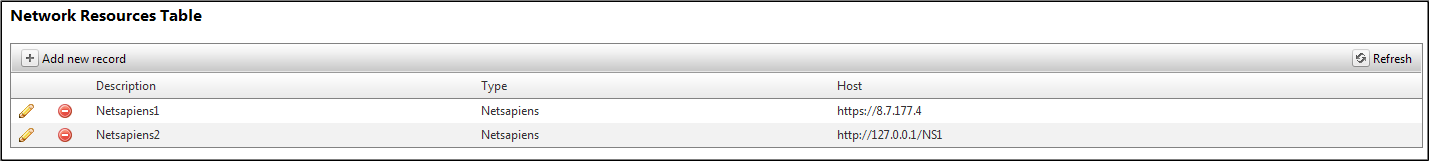
Selecting Add New or clicking the ![]() pencil icon will open the Network Resource Record.
pencil icon will open the Network Resource Record.
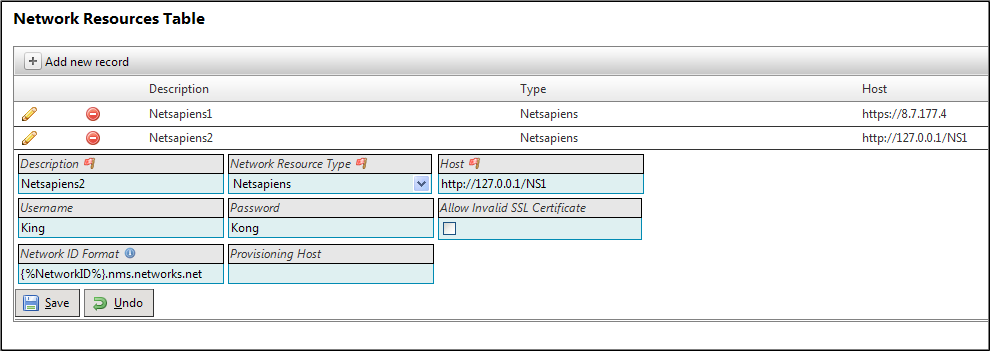
The Network Resources Fields are:
Description - This is a user defined description for the network resource. This field is required.
Network Resource Type - This dropdown list shows the Network Resources available in TBS. Remember that a Network Resource is an API. Please contact Precision in order to integrate TBS with additional resources. This field is required.
Host - This is the IP or Web Address used to connect to the API. This field is required.
User Name - This is the User Name used to connect to the API
Password - This is the Password used to connect to the API.
Allow Invalid SSL Certificate - This checkbox will allow the system to connect to the API even if the APIs SSL Certificate is invalid. For example, a self signed SSL Certificate is reported as invalid / unsecure. Only check this box if you are sure you can trust the system / API you are calling.
NetworkID Format - This is a special use field used to define how to connect to the Netsapiens API.
Provisioning Host- This is a special use field used to define how to connect to the Netsapiens Provisioning Host API.
![]() There is a Network Resources Defaults Admin Tool that allows users to manage default values to be sent to the Network Resource. These defaults are is used for global configuration values that will be sent to the resource with every call.
There is a Network Resources Defaults Admin Tool that allows users to manage default values to be sent to the Network Resource. These defaults are is used for global configuration values that will be sent to the resource with every call.