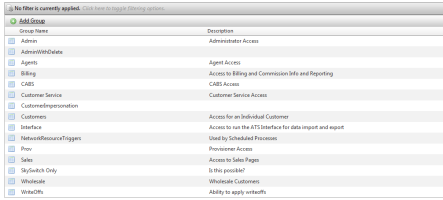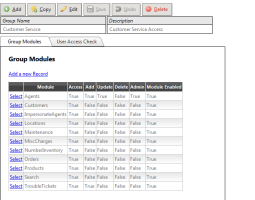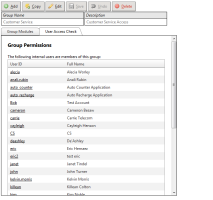User Groups
| How do I get here? | Setup ► Users & Security ► User Groups |
| Purpose |
The Users Groups maintenance tool is used to setup all permission security groups that can then be applied to Users of the system. Each User Group can be given Access, Add, Update, Delete or Admin rights to any Module in the system. The collection of rights to multiple Modules results in a User Group. This design allows easy setup of like users that all have the same security permissions. Customer, Wholesale, and Agent User Types will have their permissions defined using the Customers, Wholesale and Agents security User Groups. |
| Security | MaintenanceSecurity Module |
| Taxing Impact | N/A |
| Commission Impact | N/A |
| Data Field Definitions | N/A |
User Groups are the Groups assigned to the user. These Groups determine the user’s permissions.
User Group Details
Each Security User Group can be setup to have Access, Add, Update, Delete and Admin rights to a module. Selecting the module allows these levels to be maintained.
User Access Check– List of all users part of this User Group.