Mobile to Mobile
- Click the Mobile to Mobile link from the menu on the left of the TBS Administration screen
![]() This tool is also accessible from the Wireless screen by clicking the Mobile to Mobile Plan link.
This tool is also accessible from the Wireless screen by clicking the Mobile to Mobile Plan link.
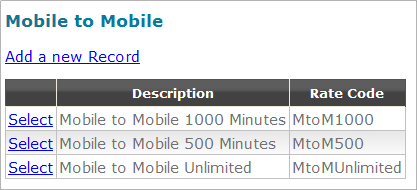
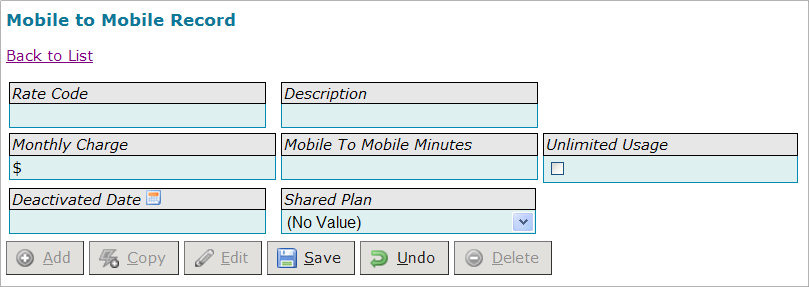
![]() The managed data can be found in the rtWirelessMobileToMobile table.
The managed data can be found in the rtWirelessMobileToMobile table.
Rate Code– the identifier for the plan
- appears in the Mobile to Mobile Plan drop-down list on the Wireless screen
Description – informational only
- appears in the Mobile to Mobile Plan Plan/Description column on the Wireless screen
Monthly Charge – the recurring monthly chargeMobile to Mobile Minutes– number of free minutes for calls between cell phones included in the plan
- the types of calls that qualify for mobile to mobile is determined by the client
Unlimited Usage – if checked, the plan includes unlimited data usageDeactivated Date – the date the plan was no longer available to the customers
Click the calendar icon  or enter the dates manually
or enter the dates manually
Shared Plan
1) Shared – every line on this account with this plan will share the plan
2) Pooled – each line in this group will share the sum of their plans
![]() The options in this drop-down list should only be updated by PTT staff using the Drop Down Lists Admin Tool > List Name – SharedPlan
The options in this drop-down list should only be updated by PTT staff using the Drop Down Lists Admin Tool > List Name – SharedPlan