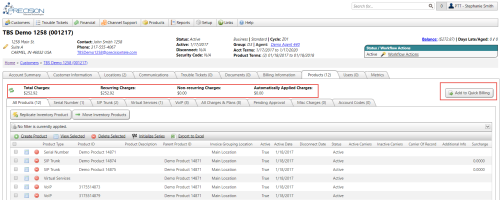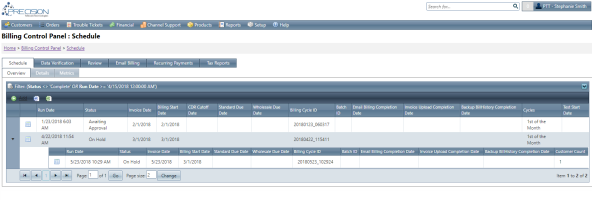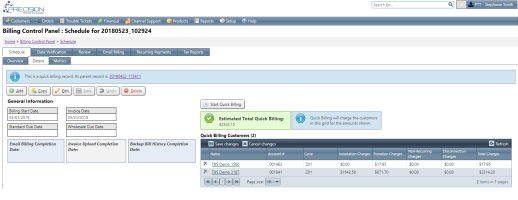Quick Billing
Often times, Clients provide one-off support services to customers,sign up new customers and want to invoice these charges immediately versus waiting until the first bill drops or perhaps a final bill if a customer disconnects.
TBS supports the concept of "Quick Billing" that allows Clients to initiate an invoice that will consist of any non-recurring charges, disconnect charges or any proration charges.
In order to add a customer to Quick Billing, an upcoming Billing Definition record must exist for the cycle the customer is tied to. This billing definition record must not started and should be in an On Hold status. Buttons to add and remove customers from billing appear on the Products tab of the Customers screen. The quick billing billing definition records are created automatically when a user adds a customer to quick billing, and an appropriate quick billing record does not already exist. The quick billing's parent record will be the billing definition that is scheduled to run next with the customer's Cycle. A quick billing definition can only be created when there is an incomplete billing definition with the customer's cycle.
A few Rules and Guidelines
- Customers can only belong to one quick billing at a time.
- Customers cannot be removed once the quick billing is started.
- All quick billing functionality requires user-level permissions to the Quick Billing Module and the application setting EnableQuickBilling set to true. (Please work with your Client Solutions Expert to enable these items).
Quick Billing records appear as child records of a production bill run. A production bill run can have multiple quick bill child records. Note: A child quick bill record must be completed or Canceled before a new Quick Bill record can be created, or before the Production bill run can be initiated.
The quick billing record is created with the following values:
- RunDate = time of creation
- Status = OnHold
- BillingStartDate = parent definition's BillingStartDate
- InvoiceDate = Day of creation.
The quick billing definition's cycles will include recurring and non-recurring charges. All customers and their revenue amounts will appear on the Quick Billing Definition Record. They will never include usage.
Quick Billing Data Verification
When running Data Verification on a Quick Billing record, data issues will only be created for the customers tied to the quick billing, not all customers on the attached cycles.
Review / Approve or Cancel
The concept of a "test" billing does not exist with Quick Billing. However, unlike a production billing, Clients will have the ability to "Cancel" a Quick Billing. Once Quick Billing gets to Awaiting Approval, billing users will have the option to Cancel the quick billing. The button to do so appears on the approval page beside the approve and restart buttons.
Cancelling a quick billing will reset the quick billing definition to On Hold, and clear the associated Review data.
The Quick billing schedule detail record will have a "Start Quick Billing" button on quick billing records. It will also show all the customers that are part of the Quick Bill. A Quickbill can have one or more accounts to be picked up for billing. The grid will indicate the estimated amounts per revenue bucket that will be calculated. These amounts will not include proration.
The wording on the approve and restart buttons and the global billing notifications have been altered so that they will read "Quick Billing" instead of "Billing" when appropriate. A "Cancel Quick Billing" button has also been added to the billing approval page.
The buttons and notifications will still say "Billing" for regular billing, but will read "Quick Billing" for quick billing records.
The "Cancel Quick Billing" button has been added to the billing approval tab. It will clear the billing data created by the quick billing, and reset the status. This is available for quick billing only, not main billing.