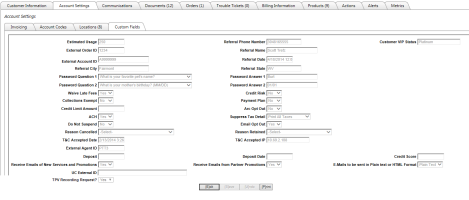Custom Fields
| How do I get here? | Customers Menu ► Search ► Select Account ► Account Settings ► Custom Fields |
| Purpose |
The purpose of this tab is used maintain extraneous fields that do not necessarily fit into other modules of the system. These are typically external data fields that are useful for having available in TBS, but many are just informational and do not impact billing. These fields tend to have a bit more specific information about an account regarding their preferences for marketing communications, their credit risk and payment plan information as well as their stored security questions and passwords for customer verification. When a new customer is created, a Custom record will be created using any Default data the client has worked with Precision to setup. |
| Security | Customers Module |
| Taxing Impact |
N/A |
| Commission Impact | N/A |
| Data Field Definitions | View Here |
Custom Fields are automatically added for every customer. Field values can be defaulted if desired. Please work with Precision to set up any default values. Most items are informational however be sure to review the data field definitions for a description of each field.
A Custom Fields record is required for every customer, therefore there is no "Delete" option available to any user type.