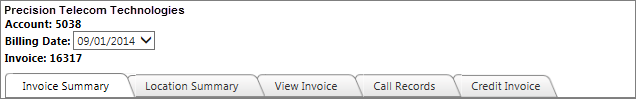Invoice Viewer
- The PTT Invoices grid displays invoices which can be viewed using the new version (v2) of the invoice viewer
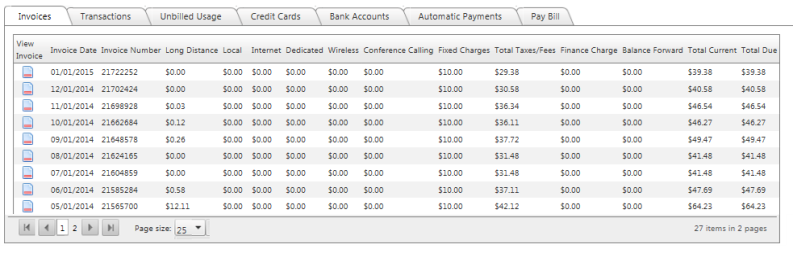
- Click
 to view information associated with the invoice for a particular Bill Dateor to issue credits for that Invoice
to view information associated with the invoice for a particular Bill Dateor to issue credits for that Invoice
This invoice viewer consists of a main heading and five tabs:
Main Heading
Name, Account # and Invoice # - These items are associated with the invoice for the selected Billing Date
Billing Date - This drop-down list includes all billing dates for which the account has billed in the V2 billing system.
Tabs
- Invoice Summary tab – lists an invoice summary for the entire account
- Location Summary tab – lists an invoice summary by location
- View Invoice tab – contains a PDF version of the invoice to view and also to download
- Call Records tab – lists call detail records for the account and allows the user to issue credits for individual calls
- Credit Invoice tab – allows the user to issue partial or full invoice credits (available based on user security permissions to Account Credit)
![]() All tab information will be based on the billing date selected from the dropdown.
All tab information will be based on the billing date selected from the dropdown.