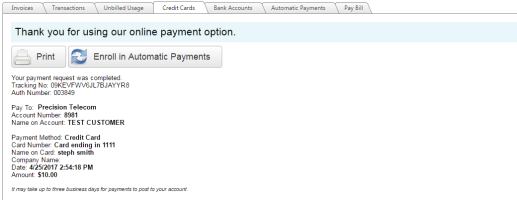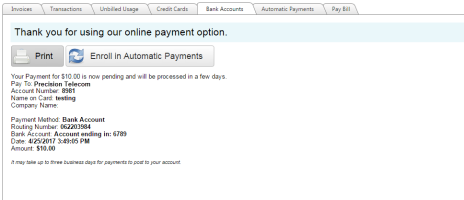Payment Confirmation
Payments can be initiated from the Credit Card tab(Add New | Select Existing), the Bank Account tab (Add New | Select Existing) or the Pay Bill tab.
Once the Submit button is clicked on any of the payment screens with all required information provided the following confirmation steps occur:
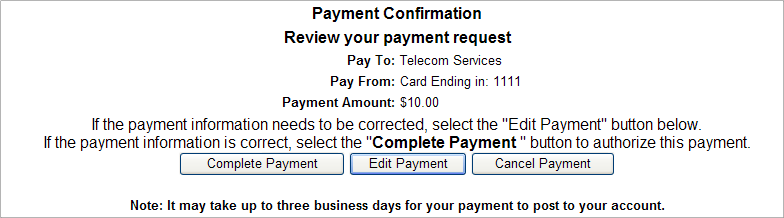
Verify the information on the Payment Confirmation screen. If changes are necessary, click the Edit Payment button. If the information is correct, click the Complete Payment button to submit the payment to the payment processor.
For Credit Cards:
For Bank Accounts:
If the client supports queued payments, a message will appear at the top of the ACH form for the bank account noting that a queued payment is pending on the account and that it may be deleted if desired
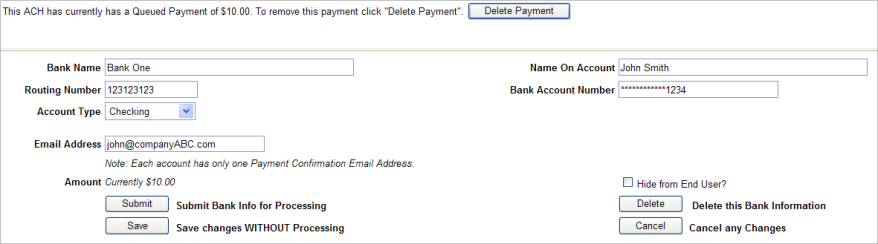
- Email Payment Confirmation: If the payment was successful, the payment confirmation page will appear. Once the payment is posted to the account by Accounting (from Transaction Posting page), an email will be sent to the customer at the Payment Confirmation Email address on the Invoicing tab.
 Note: This only occurs for one-time credit card or ach payments. It does not occur for recurring or manual payments made from the transaction posting page (i.e., check payments).
Note: This only occurs for one-time credit card or ach payments. It does not occur for recurring or manual payments made from the transaction posting page (i.e., check payments).
- Failed Payments: If the payment fails, a processing error will appear. Contact the payment processor for Vendor Response errors. Contact PTT for System Response errors or if the An Unknown error has occurred while trying to process a single payment error message appears.