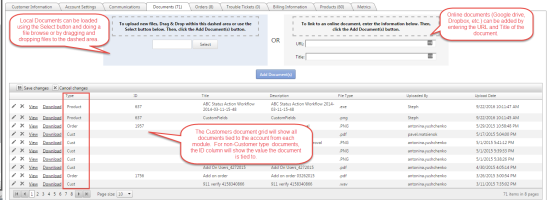View, Edit and Delete Documents
| How do I get here? | Customers Menu ► Search ► Select Customer ► Documents tab *Documents can be viewed from Orders, Trouble Tickets and Products as well |
| Purpose | Documents are used throughout the system to store / view files that pertain to the customer, order, trouble ticket or product. This module provides an easy way to store documents such as LOAs, ACH authorization forms, Order forms, etc. |
| Security | Documents Module - Edit rights Documents Module - Delete rights |
| Taxing Impact | N/A |
| Commission Impact | N/A |
| Data Field Definitions | View Here |
Documents Grid - Documents can be viewed by selecting the View or Download link next to the corresponding document.
Edit Document Document Title and Document Description fields can be updated using the Edit pencil icon in the grid or by clicking on the Title or Description in the grid itself. Bulk changes can be made at one time and saved using the Save Changes option from the grid toolbar.
A file cannot be overwritten with a new file. If a new file is desired, the old should be deleted and a new file should be added using the Add Document instructions.
Delete Document Dialog - Click the Delete (X) icon and then the Save Changes button in the grid toolbar to permanently delete the file.