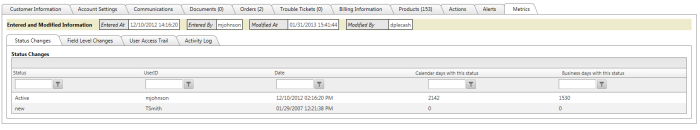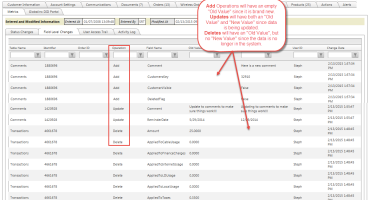View Metrics
All field level changes within the TBS system are logged in a History database. Users can view the history of an account by selecting the Metrics tab from the Customers Module, the Orders Module or the View Metrics link within Trouble Tickets. This option allows users to view two different types of historical information on the account.
- Every change that has occurred on the account since it was created. This is the Status Changesand Field Level Changes view.
- Each time a user viewed information on the account. This is the Show User AccessKey Trail view.
The user can toggle between the two views by clicking these buttons at the top of the window.
Status Changes
Entered Date – date and time that the account was added
Entered By – user ID who added the account
Last Modified Date – last date and time that the status of the account changed
Last Modified By – user ID who last changed the status of the account
Status Changes list every change which has occurred to the status of the account.
- Status – status to which the account changed
- UserID – user ID who entered the change
- Date – date and time the change occurred
- Calendar Days – # of days the account remained in its former status
- Business Days – # of business days the account remained in its
former status
Field Level Changes list every change which has occurred to fields associated with the account.
- Table Name – table in the database in which the field is located
- Identifier– product to which the field applies (if a product was changed)
- Operation - shows whether the action was an Add, Update or Delete
- FieldName – name of the field which changed
- OldValue – value of the field prior to the change
- NewValue – value of the field after the change
- UserId – user ID who entered the change
- ChangeDate – date and time the change occurred