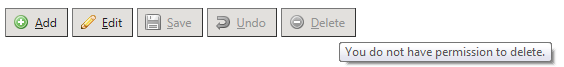Command Buttons
Within TBS, each screen has command buttons which allow the information on the screen to be managed. Security settings for each user drive which command buttons are available.
Legacy Command buttons
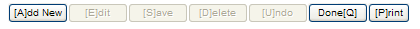
New Command buttons

Add New - allows the user to add a new record to the database
Copy - available in the new command buttons only, this button will allow the user to copy an existing record in order to create a new entry with like information. Key fields may not be copied as they should be unique.
Edit - allows the user to update the information on the screen
Save - allows the user to save the updated information on the screen to the database
- Required fields - a red (Req)or a red flag (
 ) indicate which fields are required.
) indicate which fields are required.
Undo - allows the user to rollback any changes which were made to the information onthe screen while in Edit modeor if the Copy button was clicked by mistake.
Done – available in the legacy command buttons only. Closes the modal window if opened in a new screen.
Print - allows the user to print the information on the screen
Note: Shortcut keys are available for each button using the Alt key and the letter in brackets
Ex. [E]dit – Press the Alt key and E simultaneously
Permissions: If a user does not have a certain permission, that button will either be hidden (legacy) or disabled (new).