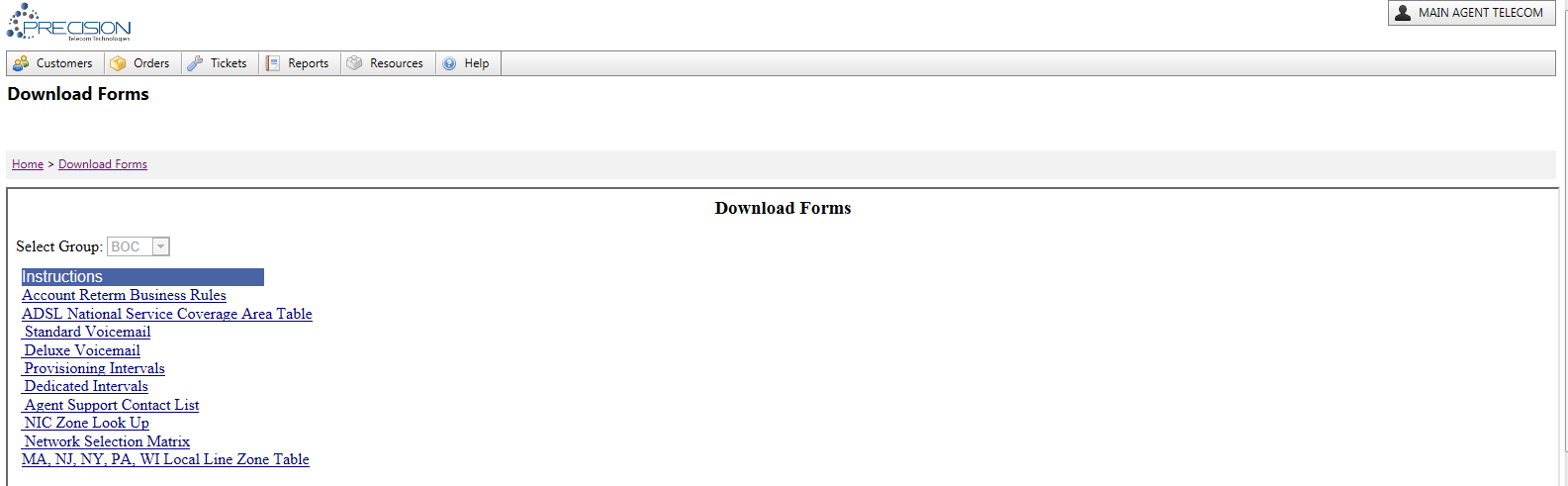Wholesale Portal
| How do I get here? |
TBS Login screen ► Account Number | Password *Wholesale Customers use the same login screen as Standard customers and regular TBS users |
| Purpose |
Wholesale Customers log in using their Account Number and password. Customer passwords can be set using the Actions tab within the Customer module. A customer must have the Billing Type field set to "Wholesale" on the Customer Information tab in order to be considered a wholesale customer type. Wholesale Customers can use the portal to:
|
| Security |
Customers module - Access Access to the Customer portal is for "Wholesale" type customers or T4Users that have been flagged as type=Wholesale. Customers can be denied access using certain Customer Statuses. See How do I stop a customer from accessing the customer portal FAQ. |
| Taxing Impact | N/A |
| Commission Impact | N/A |
| Data Field Definitions | N/A |
**Access and permissions to Orders and Trouble Tickets as well as the amount of access within these modules is controlled within the User Security module of TBS.** Permissions are driven by setting the security groups on the "GenericWhole" T4UserID. All Wholesale customers will inherit the permissions set on this UserID. See Wholesale Portal Menu for more information.
- Search / View Customers within their Base
- View Orders for their Customers
- View Trouble Tickets for their Customers
- View/Download Base and Commission Reports
- View/Download Client forms for sales use
Searching / Viewing Customers - Agents can Search for their customers using the Search option from the Customers menu. Only customers that are assigned to their base will be in the search results.
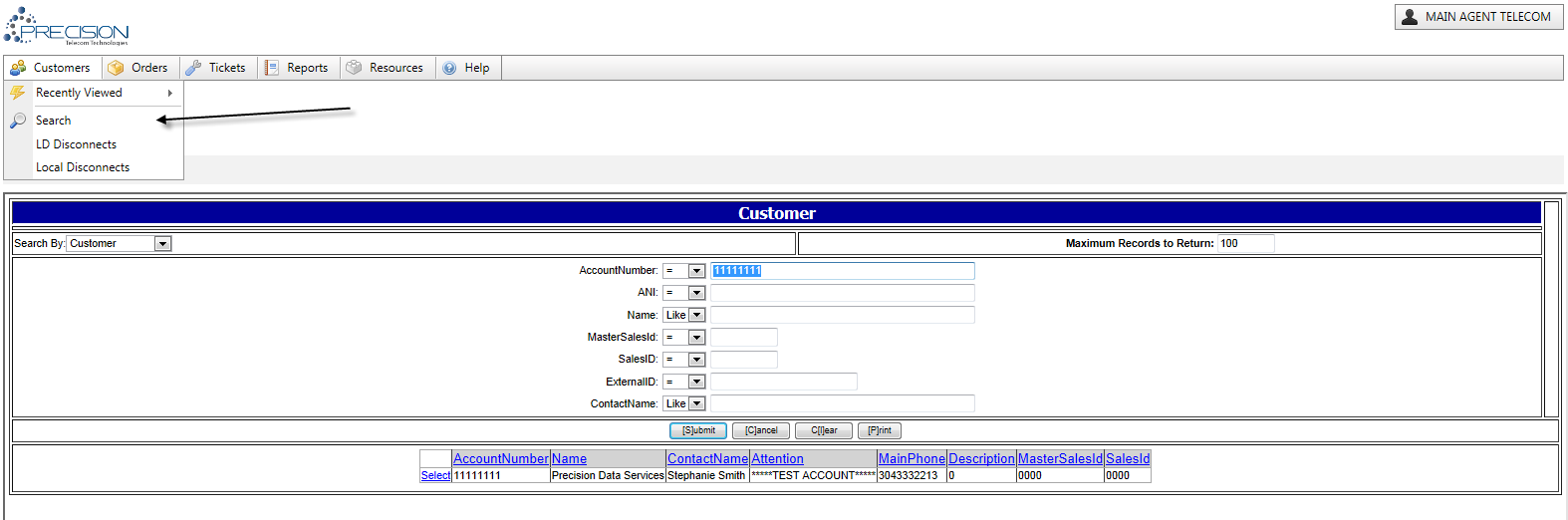
Viewing Customers - Agents can then view customer information including comments that have been designated as viewable from the Agent portal. Agents have access to view Customer Information, Account Settings (Location information, Invoicing options and Account Codes) as well as Orders, Trouble Tickets and Products depending upon the permissions granted to the Agents Security group within TBS.
All Billing and Invoice information can be found within the Billing Information tab.
Product and Product Detail charge information can all be found within the Products tab.
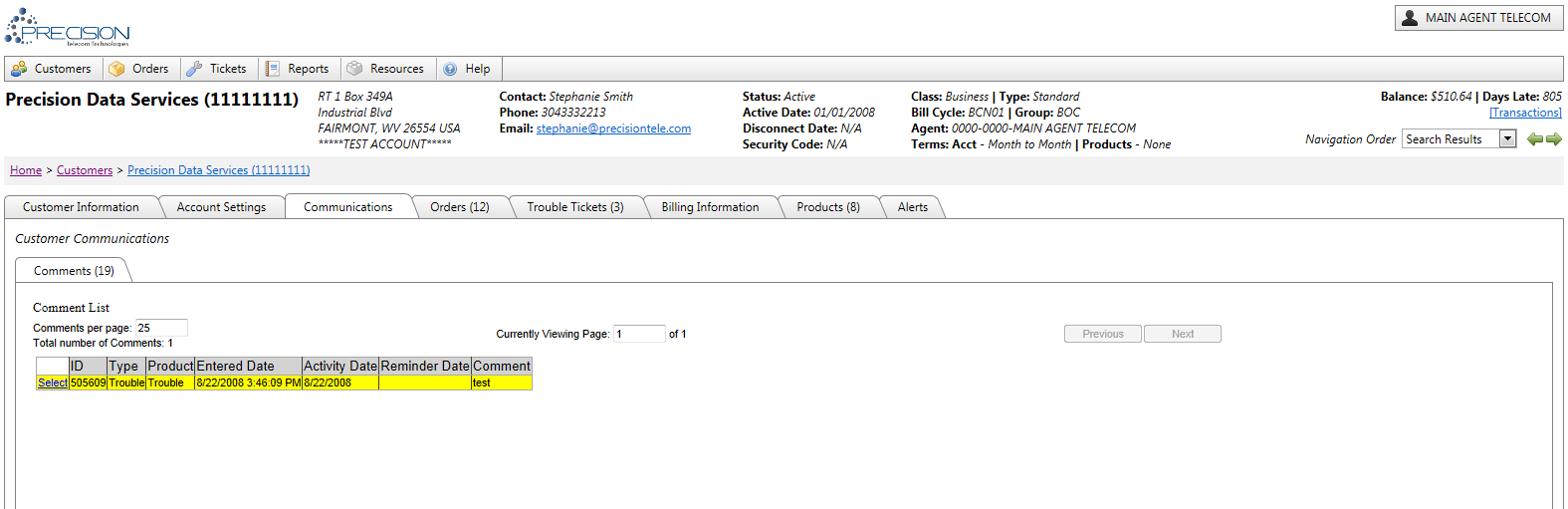
Orders - Agents may be given permissions to view, add, edit or delete Orders for their accounts. Default permissions are Access only.
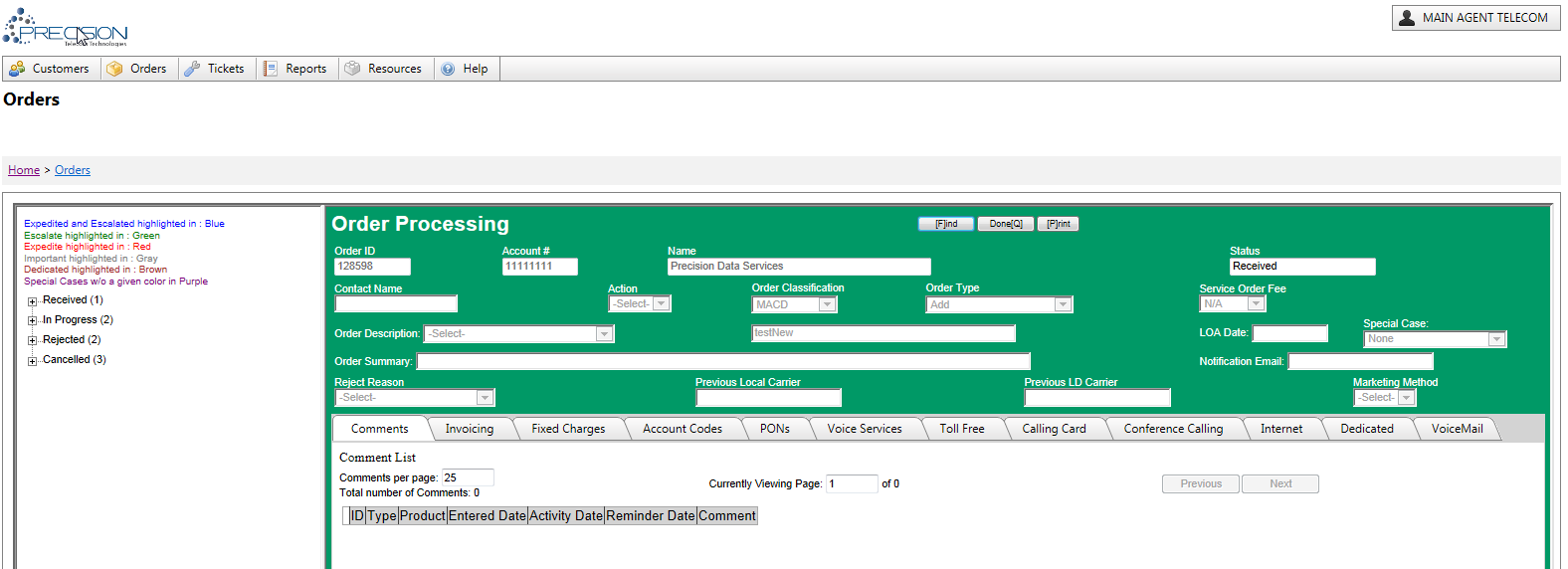
Trouble Tickets - Agents may be given permissions to view, add, edit or delete Trouble Tickets for their accounts. Default permissions are Access only.
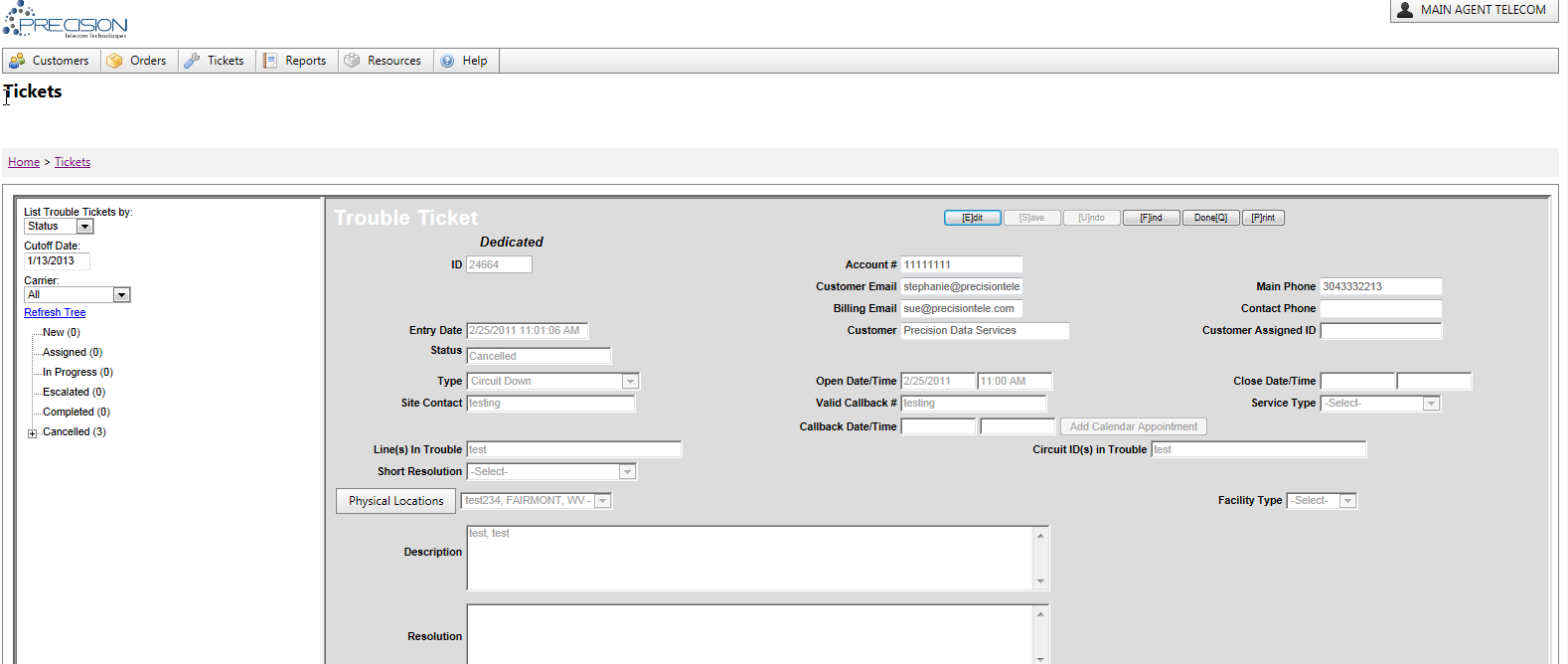
Reports Menu - Agents have a set of canned reports available to view Commission data as well as base summary information. In addition, Financial reports are also available to view Account Receivable information for their customer base only.
Download Forms - Agents can view forms that have been uploaded to TBS. Forms can be grouped into different areas and can be limited based on the Group assigned to the Agent within the Agent Admin screen.