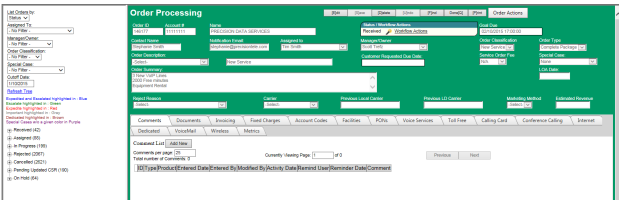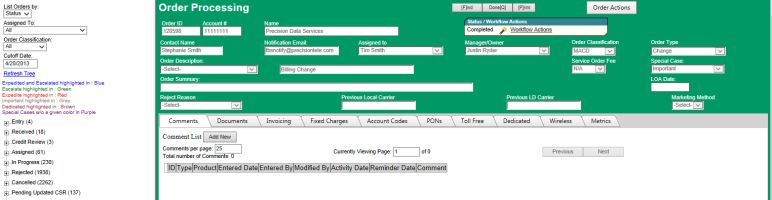To View/Edit/Delete an Order on an Existing Account
| How do I get here? | Orders ► Search ► Find button Orders ► Search ► Use Tree View Customers Module ► Orders tab ► Select order |
| Purpose |
Orders can be Viewed at any time in the system. Once in this type of status, the Order cannot be changed. Additional changes must be performed by adding a new Order. Additionally, for Traditional Product clients, once an Order enters an "In Progress" status, additional product tabs are no longer available within the Order. |
| Security/Permissions | View - Orders Module - Access rights Edit - Orders Module - Edit rights Delete - Orders Module - Delete rights |
| Taxing Impact | N/A |
| Commission Impact | N/A - only applies to the customer and products attached to the Order |
| Data Field Definitions | View Here |
Sample Order - Received Status
Sample Order - Completed Status