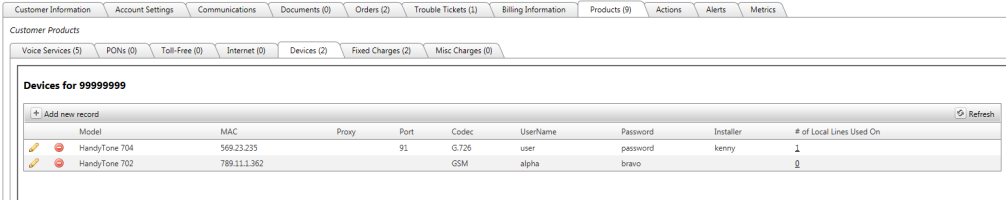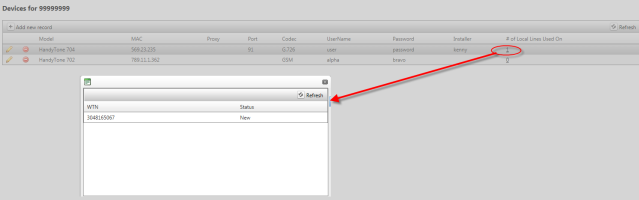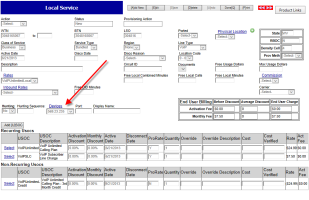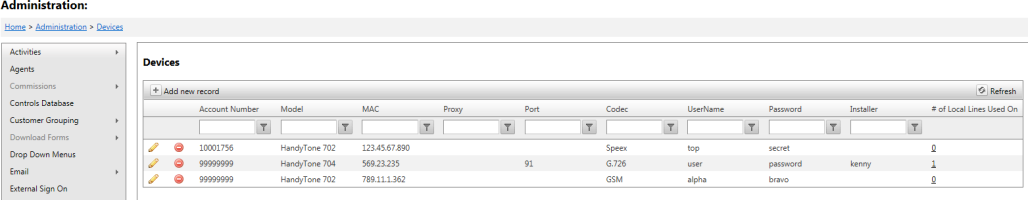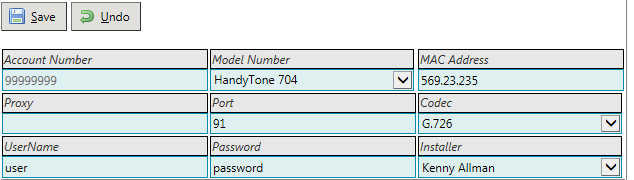Devices - Traditional Product
| How do I get here? | Customers Menu ► Search ► Select Customer ► Products tab ► Devices Utilities ► System Administration ► Products ► Devices |
| Purpose |
Traditional Products within TBS support the ability for Devices to be attached to the Local line in order to identify equipment/devices for that product. Devices can be managed via the Products - Devices tab for each Customer or all Devices for all customers can be viewed/managed via the Utilities menu - System Administration - Products - Devices option. Devices can be tied to more than one local product. Links will show the number of lines tied to that device as well as show a list of lines using that device. |
| Security | Products |
| Taxing Impact | N/A |
| Commission Impact | N/A |
| Data Field Definitions | View Here |
Customer Information Products View - shows all Devices tied to an Account. Devices can be tied to Traditional Local lines or can be stand alone items on the account.
View Local Lines on a Device - the grid will indicate the number of local lines currently tied to that Device. Clicking the number will show a list of lines.
Tying a Device to a Local - Devices are tied to the Local product using the Devices dropdown on the Local Service screen. Clicking the Devices link will open the details of the Device.
All Device Administration View - Maintenance tool shows all Devices by Account . Accessed via Setup ► Products ► Devices option.
Device Details- clicking the pencil edit button in the grid above will allow the information to be updated. New records can be added using the Add new record button on the grid above.