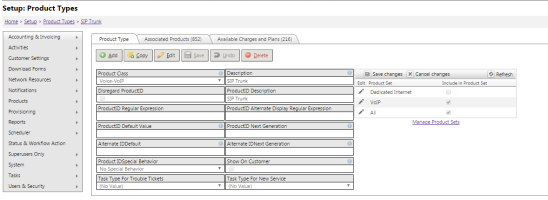Product Type Data Field Definitions
| Field | Definition | Notes |
|---|---|---|
| Product Class | Underlying TBS Billing Product Class - Drives billing revenue reporting buckets on the Billing Control Panel-->Billing Spreadsheet. | |
| Disregard ProductID |
If checked, when adding a new Product, the ProductID will not be required. This is typically set on "Account" type Product Types that are placeholder for account level MRC/NRCs. |
Cannot be changed if products of that product type already exist in the system |
| ProductID Regular Expression | Regular Expression syntax for determining the ProductID | |
| ProductID Default Value | Used in conjunction with the ProductID Next Generation value to auto generate a product ID. | |
| Show on Customer | Used in conjunction with Customer Alerts. If this is checked, then all products that have this Product Type will appear as a customer alert across the top of the customer record. | |
| Description | Product Type Description - backend description for the Product Type | |
| ProductID Description | Product Type Description - appears in the dropdown list and the Products grid when adding/viewing products | |
| ProductID Alternate Display Regular Expression | Regular Expression syntax for determining the Alternate Display | |
| ProductID Next Generation | ProductIDs can be auto-generated for new products
that are added to the system of the same Product Type. Inserting '{%ProductIDNextGeneration%}' into the ProductID Default Value field will replace that parameter with the value from the ProductID Next Generation field each time a ProductID of that form is generated. The ProductID Next Generation field defaults to 1 if it is null. The example above shows that when adding a new product type of Network ID, the ProductID will automatically be generated to 16000003. Once used, this will increment to the next number, 16000004. |
|
| AlternateID Default Value | Used in conjunction with the ProductID Next Generation value to auto generate a product ID. | |
| AlternateID Next Generation | AlternateIDs can be auto-generated for new products
that are added to the system of the same Product Type. Inserting '{%AlternateIDNextGeneration%}' into the AlternateID Default Value field will replace that parameter with the value from the AlternateID Next Generation field each time a ProductID of that form is generated. |
|
| ProductID Special Behavior |
|
Please note that special billing development is likely necessary to support these settings. |
| Task Type for Tickets Entered from Customer Portal | Directs the system to tie a product to a particular Task Type when a Trouble Ticket is added for this product type from the Customer Portal. |