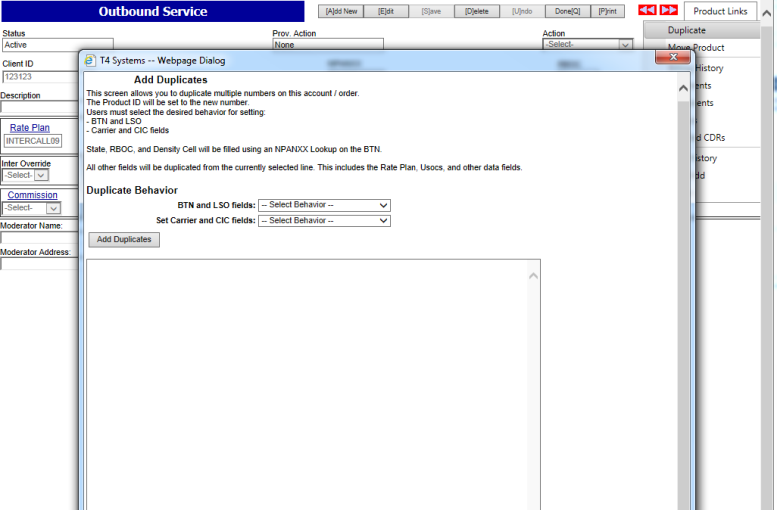Traditional Products - Duplicate Feature (Bulk Upload)
Often times, there is a need to bulk upload a list of WTNs or ANIs that all have the same settings outside of the main productID. Local and Long Distance support a "Duplicate" feature that allows for one line to be uploaded and proper values set, then "duplicate" that same line's settings for additional lines that can be pasted into an entry form. Depending upon the product selected (Local or Long Distance), different product information will be copied to the new products.
To use this feature, select the appropriate product from the corresponding local or long distance product that you wish to duplicate. The Duplicate feature is available from the Product Links menu in the top right corner on the corresponding product screen.
- Local Duplicate Behavior
- Long Distance Duplicate Behavior (includes 8xx, Calling Card & Conference Calling)
Local Duplicate Behavior - Users can paste or type in as many WTNs into the blank text box as they wish to duplicate from the original. For Local, the pasted in ProductID will become the new product. Users then have the ability to decide whether to duplicate the BTN and LSO values.
The
options for BTN and LSO are:
- Set using the New Number(s)
- Set using the Original
Record
Other information such as State, RBOC and Density Cell are always
filled based on the BTN.
All other fields are copied from the
Original Record. This includes any Free Minutes, the Local and/or DID rate plans as well as any USOCs that are attached to the original productID. IMPORTANT: Be sure everything is set accordingly on the Original record before using the Duplicate tool to save time with rate plans and USOC date updates.
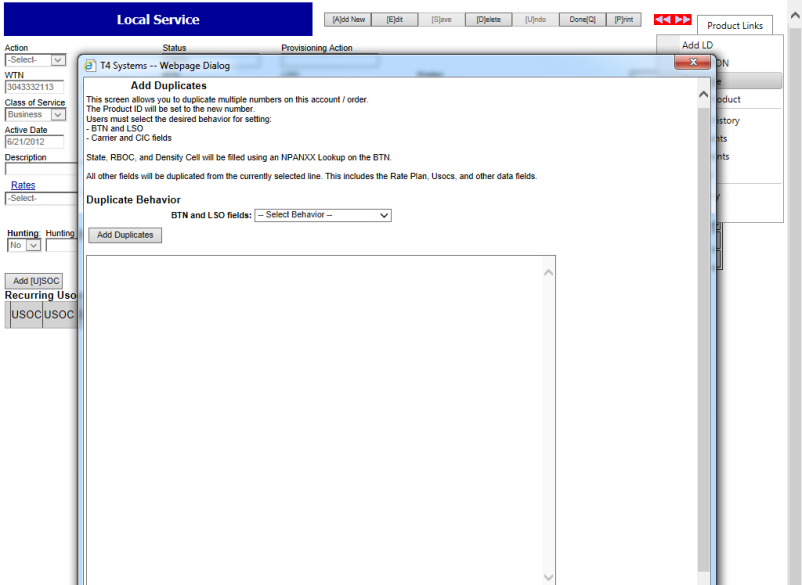
Long Distance Duplicate Behavior - Users can paste or type in as many ANIs into the blank text box as they wish to duplicate from the original. For all LD products, the pasted in ProductID will become the new product. Users then have the ability to decide whether to duplicate the BTN and LSO values as well as Carrier and CIC fields.
The
options for BTN and LSO are:
- Set using the New Number(s)
- Set using the Original
Record
The
options for Carrier and CIC fields
are:
- Set using the NPANXX Lookup
- Set using the Original
Record
Other information such as State is always
filled based on the BTN.
All other fields are copied from the
Original Record. This includes any Free Minutes, Free Minute Usage Types that are selected, rate plans, etc. IMPORTANT: Be sure everything is set accordingly on the Original record before using the Duplicate tool to save time with rate plans and free minute updates.