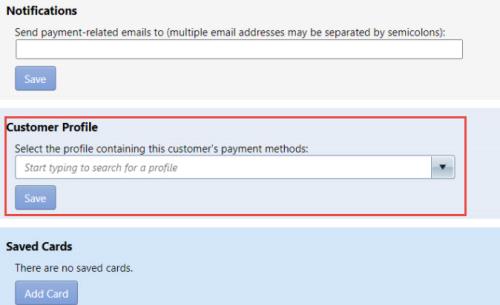Authorize.net Customer Profile Import
| How do I get here? | Customer ► Billing Information ► Payments |
| Purpose |
For clients using the new Authorize.net integration in TBS, there is an additional integration available to import customer profiles created in Authorize.net through other applications such as Docusign. Once fully configured, the customer payments page will have a Customer Profile field where Authorize.net customer profiles not assigned to a customer in TBS can be searched and assigned to the customer. If a customer has multiple customer profiles in Authorize.net, the Customer Profile field can be used to switch between the profiles or add an additional profile. Only one of these profiles can be active on a customer at a time in TBS. |
| Security |
Customer Payment Methods |
| Taxing Impact | N/A |
| Commission Impact | N/A |
| Data Field Definitions | Customer Profile - Dynamic search field of Authorize.net customer profiles not assigned to a TBS customer or assigned to the current TBS customer. |
Authorize.Net Portal Setup
Note: Setup Requires a Precision Client Solutions Expert.
Authorize.Net Signature Key
Your Precision Client Solutions Expert will need the Authorize.Net Signature Key to configure this integration. If this Key is already available, provide it to your Client Solutions Expert. If you need to generate this key, in your Authorize.net portal:
Go to Account
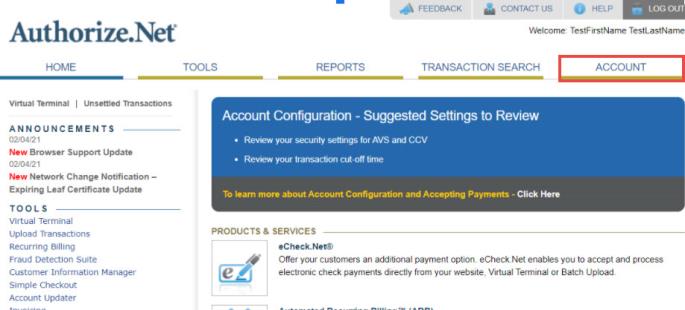
Select API Credentials & Keys
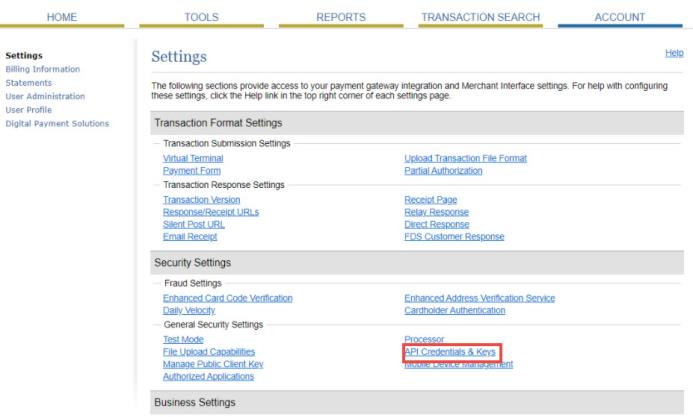
Use the Create New Key(S) by selecting New Signature Key and Submit
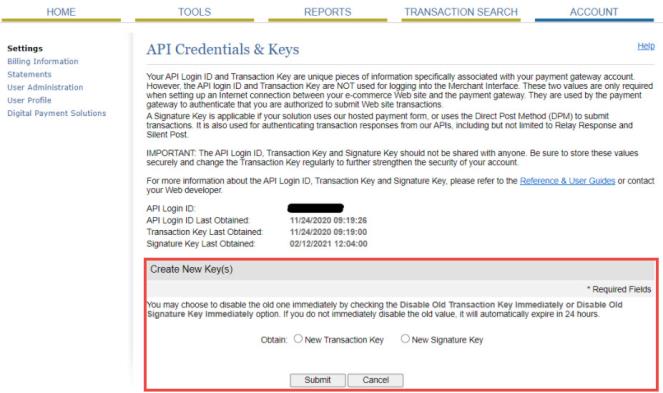
Once the key is generated, provide it to your Client Solutions Expert.
Authorize.Net Endpoint
You will need to enter a Webhook Endpoint to Authorize.Net. This is a URL that your Client Solutions Expert will provide to you upon request.
Note: The expected format is https://dev.precisebillonline.com/[client]/papi/api/webhooks/generichook/authnet
Go to the portal Webhooks page, select the Add Endpoint and enter the provided URL. You will need to set the endpoint to active and enable net.authorize.customer.created event. Do not enable any other events for this endpoint.
LOCATION: Account / Webhooks / Add Endpoint
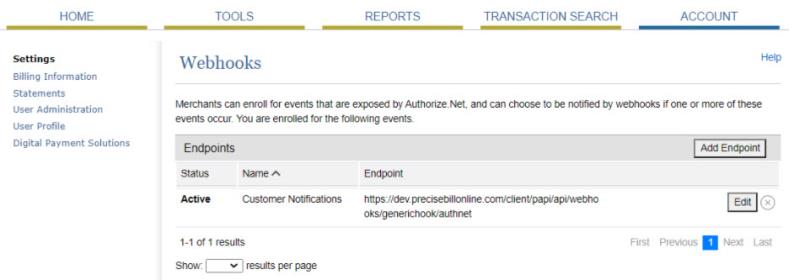
Applying Authorize.Net Profile to Customer in TBS
Once this integration is fully configured, the customer payments tab will have a Customer Profile field where Authorize.net customer profiles not assigned to a customer in TBS can be searched and assigned to the customer. If a customer has multiple customer profiles in Authorize.net, the Customer Profile field can be used to switch between the profiles or add an additional profile. Only one of these profiles can be active on a customer at a time in TBS.
LOCATION: Customer / Billing Information / Payments