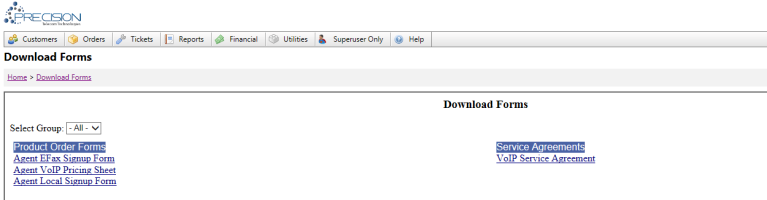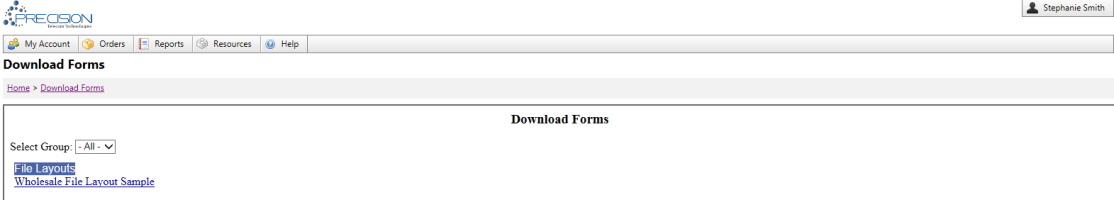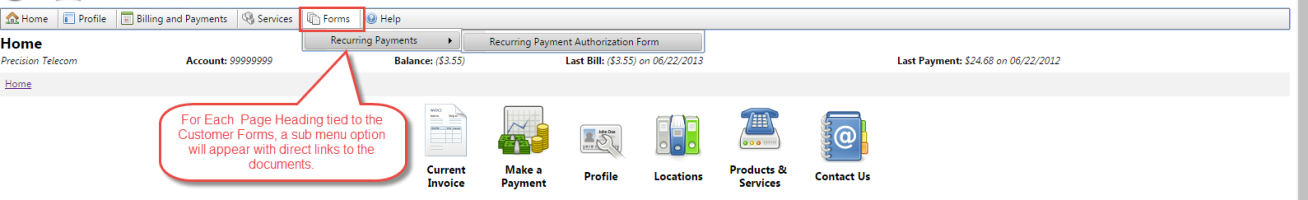Download Forms Overview
| How do I get here? |
Internal TBS users: Customers ► Forms ► Standard or Wholesale Forms |
| Purpose |
TBS has long supported the ability to make documents/forms available for download by users. This module is called "Download Forms". This module allows clients to
provide Downloadable forms and documents targeted to different user types
(Internal, Agents, Customers, and Wholesalers).
Two maintenance tools create the ability to make documents available to users: Download Forms File Manager - The File Manager is used to upload, over write, and/or delete the files that can be made available to the various system users. Files can be of any type if desired. There is a file size limit of 20MB. Download Forms Manager - The Download Forms page is used to manage what files are available to the various user types and user groups. Once a file has been uploaded using the Download Forms File Manager, it can be selected as a document and made available within either the Internal TBS portal, the Agent Portal, the Customer Portal or the Wholesale Portal. |
| Security | Sales Tools module must be turned on |
| Taxing Impact | N/A |
| Commission Impact | N/A |
| Data Field Definitions |
N/A - Refer to the Administration tools for data fields |
Agent Portal Download Forms View - shows two Page Headings - Documents can be uploaded and set to show on the Agent Portal. Hyperlinks are used to allow users to download the document directly from the Download Forms page. If an Agent has a Billing Group assigned to them, they will only see forms/documents that have been designated as available for that group (set within the Download Forms Manager).
Wholesale Portal View - Documents can be uploaded and set to show on the Wholesale Portal. Hyperlinks are used to allow users to download the document directly from the Download Forms page. Documents can be filtered by the Billing Group assigned to Wholesale customer if desired using the Download Forms Manager.
Standard Customer Portal View - Documents can be uploaded and set to show on the Customer Portal. A Forms menu will appear if there are Customer documents to show. Hyperlinks are used to allow users to download the document directly from the Download Forms page. Documents can be filtered by the Billing Group assigned to customer if desired using the Download Forms Manager.
Internal Users View For Internal Users, the Customers menu and Channel Support menus have been updated to include a link to the appropriate forms.
- Internal TBS users: Customers ► Forms ► Standard or Wholesale Forms
- Internal TBS users: Channel Support ► Sales Tools ► Agent Forms
These have been added to provide an easy way for internal users to see what the forms that are available to the other user types.