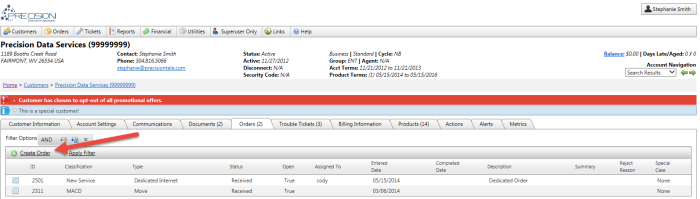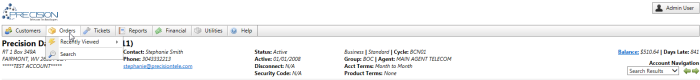FAQs - Orders
An order can be used to add or update services to accounts. Orders can be added or edited via the Orders tab on the Customer.
In addition, existing orders can be found by using the Orders Search available from the Orders menu.
Select Search from the Orders menu to be taken to the Orders module or use the smart search feature on the right side of any TBS screen to search by the OrderID.
Click the Find button
The history of events for a customer can be viewed in a variety of ways depending on your location within the system. History in TBS is considered "Metrics". Once inside the Metrics view, historical data is shown for:
- Status Changes - Module level status changes
- Field Level Changes - All field level changes that have occurred on the entire account
- User Access Trail - shows a trail of all users who have accessed the main modules for the account (Customers, Orders, Trouble Tickets)
Customer View
Select the Metrics Tab - shows all changes across all modules and products.
Orders View
Select the Metrics Tab - shows changes corresponding to the order selected only.
Trouble Ticket
Select the View Metrics link located in the upper left corner of the Trouble Ticket screen - shows changes corresponding to the trouble ticket selected only.
Traditional Products
On any product screen, click Metrics from the Product Links menu - shows changes corresponding to the product selected only.
Integrated Products
Select the Metrics Tab after selecting a Product - shows changes corresponding to the product selected only.