2012-11 Platypus Release Notes
TBS Look &Feel
25888: TBS Menu and Navigation Upgrade
The navigation and look of TBS has been upgraded. To view a recorded walk-through of the new site , Please view the video here  .
.
Details of this upgrade are outlined below:
- Main Menu for Internal Users
See Main Menu Details for information on the menu options and access control.
See Old Menu to Main Menu Mapping for details on how the access Old Menu Options from the New Menu - Agent
Menu - See Agent Portal Menu for information on the menu options and access control.
- Wholesale Portal Menu - See Wholesale Portal Menu for information on the menu options and access control.
- Corp Portal Menu - See Corporate Portal Menu for information on the menu options and access control.
- New Tabs on Customers
and Orders - See Customer Information Screen
- Updated Product Link Menus on each product page
You can view more information about the Main Menu and Home Screen in the User Guide
26426: Customer Alerts Changes
The new menu / look has caused a change to the following customer account
alerts and messages. All of these alerts are now displayed at the top of
the screen just above the tabs.
1. Customer Alerts - managed on the Alerts
tab from the Customer Information Screen
2. Specified rates - system rule based on rate exceptions on the
account
3. Terminated Customer - system rule based on Customer Disconnect
Date. The Name and Account Number will appear in Red with a
strikethrough as shown in the second screenshot.
4. Comments - managed on the Comments tab from the Customer Information Screen using the "Show
on Customer" flag
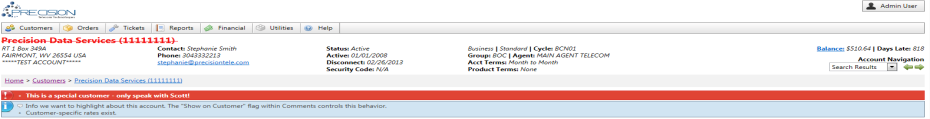
Customer Header information for Disconnected Customer with all alerts and messages
See Customer Alerts and Messages for more detailed information.
25912: Migrate Administration Screens to new menu
All Administration links have been moved to the System Administration page. Access this page by selecting the Utilities->System Administration menu option.
25986: Migrate Help Links to Menu
Help links and buttons have been moved to the main menu's help menu whenever it is available.
26116: Customer Tab Upgrade
The Customer Tabs have been reorganized into more logical groups and
flow.
Please see the Customer Information Screen help section for detailed
information.
26139: Legacy Reports migrated to new menu
When implementing the new menu, many "Legacy" reports were retired. Our
goal is to move all reports to FlexQL, however some Legacy reports had special
features or grouping not currently supported in FlexQL. This small set of
"Legacy" reports are still available via the Reports menu.
If a report
you previously used is unavailable, please contact Support and we will help
setup the report in FlexQL.
26232: Wholesale Portal Updates
The Wholesale Portal has been updated with new menus and navigation
options.
In addition to the new look, all menu options are enabled /
disabled based on security access and/or application settings.
Please see
the Wholesale Portal help section for detailed information.
26237: Corporate Portal Upgrade
The Corporate Portal has been updated with new menus and navigation
options.
In addition to the new look, all menu options are enabled /
disabled based on security access and/or application settings.
Please see
the Corporate Portal help section for detailed information.
26378: Agent Portal Upgrade
The Agent Portal has been updated with new menus and navigation
options.
In addition to the new look, all menu options are enabled /
disabled based on security access and/or application settings.
Please see
the Agent Portal help section for detailed information.
General Updates and Bug Fixes
24073: Orders being completed when products are still in progress
Bug Fix: Corrected a bug that in limited situations would cause an order to automatically close even though some products on the order were still In Progress.
25659: ERROR MESSAGE WHEN ADDING FIXED CHARGE
Bug Fix: Corrected an error that occurred when adding a Fixed Charge and selecting a Dedicated Circuit ProductID longer than 25 characters.
26341: Customer SearchCriteria/CustomerFilter Updates
A new field, CustomerFilter, has been added to the Agents and T4Users tables. In the long term, this field will replace SearchCriteria -- for now, they are both used. The administration screens for these tables will attempt to create the CustomerFilter from the SearchCriteria field when it is added/changed.
26080: Email Billing Template Override
A new field (EmailBillingTemplate) has been added the Account
Settings-Invoicing tab (formerly BillSetup).
This allows a user to
optionally override the Email Billing Template to be used for the account.
If not filled, the system falls back to using the template defined on the Base
record.
25952: Add new Invoice Report - Invoice Category Summary
A new InvoiceCategorySummary report has been added to PTT V2 Invoices.
25926: Document Viewer Bug
Bug Fix: A performance issue on accounts with a large set of Documents has been corrected.
25915: TBS Issue - Resolution Not in Completed Trouble Ticket Email
Bug Fix: Corrected an issue where the Ticket Resolution was not being included in the Completed Ticket Email.
25599: Wireless Product Page Reports Save Error
Bug Fix: Corrected an issue on the Wireless Product page. The page was reporting a Save Error but was actually saving data correctly.
25991: Wireless Product Problem on MACD Orders
Bug Fix: Corrected an issue where existing wireless lines could not be added to MACD Orders
25992: Fix Full Schedule View
Performance of Scheduler's Full Schedule View has been improved, and has been fixed for instances where there are a large number of scheduled tasks.
25958: TBS system redirect after SSO bug
Bug Fix: In certain circumstances, TBS will forward a user to the SSO service temporarily before returning him to the page he requested. In instances where more than one page was using this functionality simultaneously, both pages would return to the same page. This behavior was most commonplace on pages that use frames such as Orders and Trouble Tickets.
25975: Images Screen bugs
Bug Fix: Miscellaneous bugs on the Images administration screen have been
fixed.