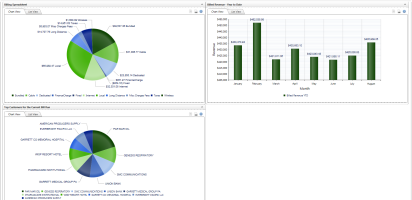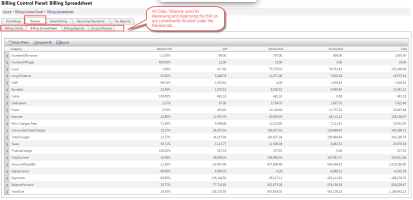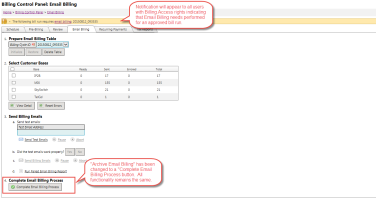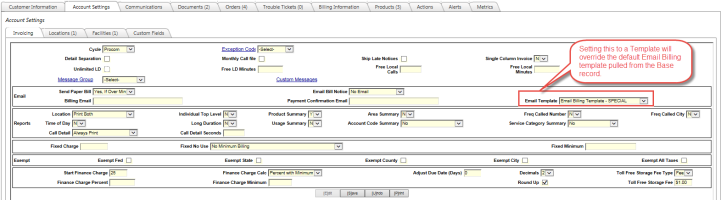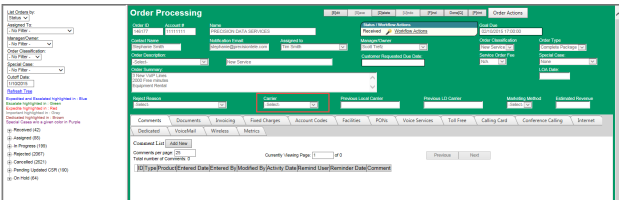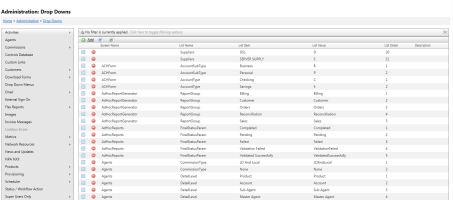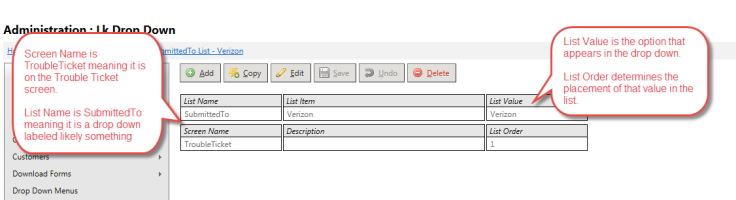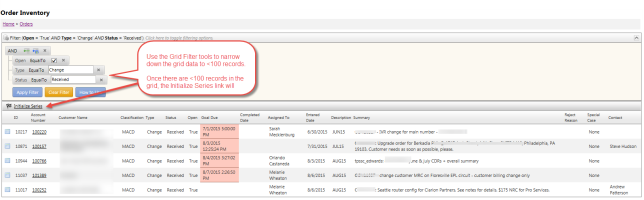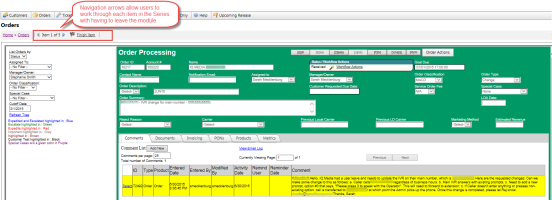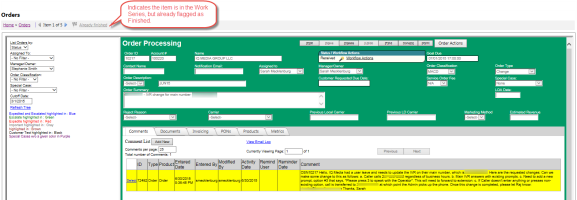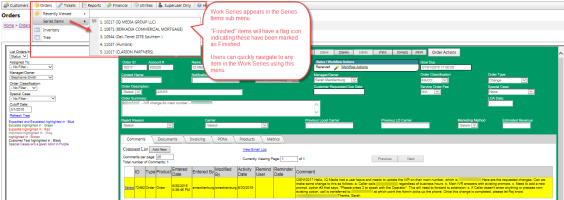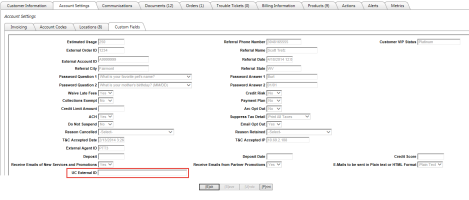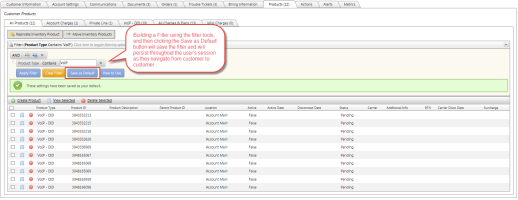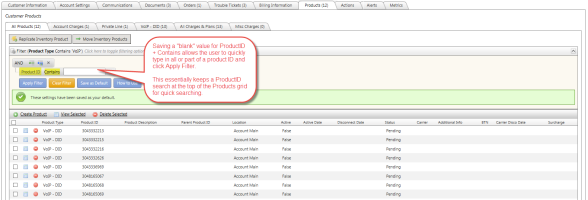2015-08 Red Raider Release Notes
The updates in this release are organized as follows:
- General TBS - Enhancements & Bug Fixes
- Traditional Products - Enhancements & Bug Fixes
- Integrated Products - Enhancements & Bug Fixes
- REST API - Enhancements & Bug Fixes
General TBS - Enhancements & Bug Fixes
Billing Control Panel Charts & Tabs Updates
Sometimes, a visual representation of data is just what is needed to identify trends, issues and patterns. As part of the Charting project that was rolled out to clients over the past few releases, we have also added in billing charts to the Billing Control Panel that will provide a visual look into the most current bill run. New charts are now available showing the Billing Spreadsheet (breakdown by billing category), Billed Revenue - YTD and Top Customers for the Current Bill run. These charts can be drilled into for more detail and used in the billing review process.
Additionally, the Billing Control Panel tabs have been updated. All data and items that should be reviewed for a bill run are now grouped under the Review tab. This includes: BCP Charts (mentioned above), Billing Spreadsheet, Billing Reports and Invoice Review.
Billing Reports will now use Invoice Date vs. Billing Cycle ID
Prior to this release, the billing cycle ID was used for the majority of billing reporting within TBS. This Billing Cycle ID was in a format like yyyymmdd. All Billing reports and data have now been updated to utilize the Invoice Date (mm/dd/yyyy) as this is more complete for billing reporting.
46198 - Email Billing - Reminder to Send Email Bills once Bill Run is Approved
The Billing and Email Billing process has been updated. The link "Archive Email Billing to TBSHistory" has been relabeled "Complete Email Billing Process" and must be performed at the end of each bill run. Additionally, to help users be informed of the billing process status, once a bill run is approved and posted to the system, a new notification will appear in TBS notifying users (with billing access rights) that Email Billing needs completed. This notification will appear throughout TBS in the Notifications area until the last step, "Complete Email Billing Process" button is clicked.
35156 - Email Billing: Review all Email Templates prior to sending production emails
Customers can be sent email versions of the their invoice if they have the proper settings setup on their account via the Invoicing tab. The verbiage and layout of the email is determined by the Email Template. By default, this email template is determined by the Base the customer is tied to, unless the Email Template has been set to an override Email Template on the Invoicing tab.
During the Email billing process, test emails are sent prior to production emails to allow clients time to review the templates and data prior to sending live emails. The process previously didn't consider any overriden Email Templates when providing samples to the client. This has been adjusted so that now the Test Email process will send samples for each Base / Email Template combination.
37767 - Add Carrier to Order Screen Development
A Carrier dropdown field has been added to the Orders screen. This field is for informational and reporting purposes only and will not drive any functionality. This is useful for quickly identifying the Carrier for the Order when all products on the Order have the same Carrier vs. going into each product.
38356 - Upgrade Existing DropDown Admin Screen Development
The Drop Down Menus Admin screen has been updated to use the new look and feel of TBS. The functionality of the Screen Name, List Name, List Value combination has not changed, however the unique value of ListValue is now enforced (i.e., each option within a ListName set must have unique List Values). Any bad data will be cleaned up as part of the release process.
The new grid allow utlitze the advanced Grid Filtering options for easier discovery of drop down menu items.
47861 - Work Series Navigation for Orders: BETA
For our clients, there are often times where a TBS user needs to work through a series of Accounts or Orders at one time. While they can search for each one, one after the other, this can be time consuming and it can be difficult to track which items have already been worked.
To help remedy this, we are releasing a beta version of an upcoming system feature, currently called Work Series. (This name may change whenever development is finalized). The Work Series tool will allow up to 100 items to be "added" to a Series so that they can be "worked" one after the other.
To start out, this is only available on the new Order Inventory grid. There is a new option called "Initialize Series". This option will be available once the grid has been filtered down to 100 or less records (beta parameters). Please review the Grid Filtering documentation for more information on narrowing down data for the Work Series.
Once the grid contains the records that need to be part of the Work Series, click the Initialize Series button.
Once the Initialize Series link it clicked, all records in the grid will be added to the Work Series and the user will be taken to the Module to work through the items, in this case, the Order Processing module.
The first item in the Work Series will be loaded, and navigation will appear across the top of the screen to work through the remaining items. A count of total items will appear (i.e., "Item 1 of 5") along with navigation arrows to easily work through each item.
Once the user has finished working on the item and it is ready to be flagged as "Finished", the user can click the "Finish item" link which will keep the item in the series, but flag it as finished and move to the next item. This allows the user to see which work series items have already been viewed and worked.
Additionally, the Work Series list can be viewed from the Orders menu for easy navigation and reviewing which items are part of the Work Series.
There is no "Clear Series" option per se, however, initializing a new Series from the Order Inventory grid as described above will load a new Work Series to be used.
Feedback from Clients is welcome on this new BETA feature so that we can expand and enhance this in future releases.
46494 - New Custom Field: UC External ID
A new field, "UC External ID", has been added to Customer Custom Fields. This is used for an external integration.
47604 - Email Queue for 1.1 messages
Prior to Red Raider, there were two separate pathways for emails that were sent from the system. The older pathway of sending emails directly has been retired and all emails are now sent using the email queue, which provides additional reliability and logging.
Traditional Products - Enhancements & Bug Fixes
48199 - Add devices through TBSv11 Web Service
Clients using the TBSV11 Web Service now have the ability to maintain Traditional Product Devices.
48261 - Expand Local.WTN beyond 10 characters
The WTN field on Local has been expanded from 10 to 20 characters. Functionality of the existing application settings AllowAlphaNumericWTNs and RequireTenDigitWTNs has been preserved.
8438 - Bug Fix: Can't complete Order after deleting a Product
There was a bug that prevented Order workflow actions from being applied when products that used to be on the order were deleted. That bug has been fixed.
38431 - Bug Fix: Not able to delete a TN off the Facility Tab
A bug on the Traditional Product, Facilities that prevented users from deleting TN has been corrected.
37605 - Bug Fix: Facility Tab not working correctly
Bug fix to prevent adding physical locations (aka Facilities) to the previous account when operating from multiple tabs in the same session.
38445 - Bug Fix: Duplicate LD Numbers
Bug fix to stop duplicate numbers from being saved in the long distance table.
47811 - Bug Fix: CDR Closing Email not showing all missing Carrier / Carrier Account Numbers
The Daily CDR Closing process send a summary email showing the updates that were done by this process along with a list of data issues that may have occurred. A bug which caused the system to not report some missing LD Carrier Lookup records (System Admin -> Provisioning -> LD Carrier Account Lookup) has been corrected.
47849 - Bug Fix: Disconnect Batch Process not working
A bug introduced when we re-implemented the Disconnect All process in order to exclude certain Carrier Accounts. When making the provisioning files, if the system could not find a record in the Carrier Account Lookup table, it would stop processing lines for that carrier instead of logging the error and continuing. This bug has been corrected.
Integrated Products - Enhancements & Bug Fixes
46851 - Save Product Grid Filters as Default Session Filters
Last release, we migrated to the new Grid Filtering for Integrated Products and Details. While this grid filtering allows for more detailed and complex filtering, it does require a few more clicks to setup filters compared to the previous column headers.
We are addressing the additional steps needed to setup a simple filter by offering a way to setup a filter and Save it as the Default Filter that can be used on all product grids, across all accounts. This filter will persist for as long as you are logged into the system.
For example, if a provisioning user works primarily with a particular product type most often, they can save a Product Type filter like the one below as their default. Doing so ensures that as they navigate from customer to customer that the filter is automatically applied without having to build it over and over.
If you often search by ProductID, a useful default filter would be to setup a "Product ID" + "Contains" filter, leaving the actual value blank. (See below). Often times Clients need to quickly find all products based on ProductID or that contain an NPA or NPANXX. By saving an empty ProductID Contains filter, you can quickly type or paste in the ProductID to the filter and click Apply Filter.
We plan to expand on this filter saving in future releases to allow multiple client and user-level saved filters that will persist after logging out of the system.
38854 - Bug: Product Type Change Caused Error
Changing a Product's type from a non-voice type to a voice type previously failed. This issue has been resolved.
REST API - Enhancements & Bug Fixes
38424 - API: Get list of all customers over REST Development
Created new "customers" REST endpoint for use with client API integration. Please review the REST documentation for more information.