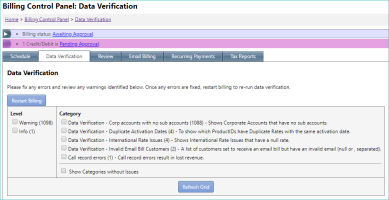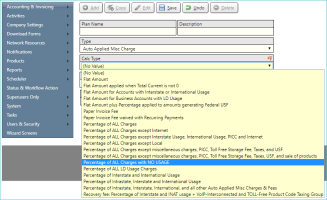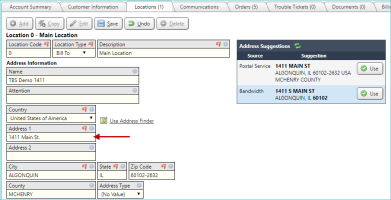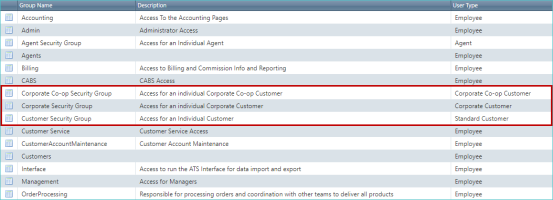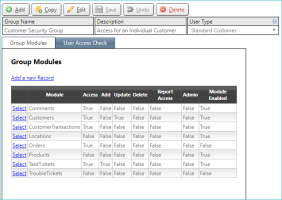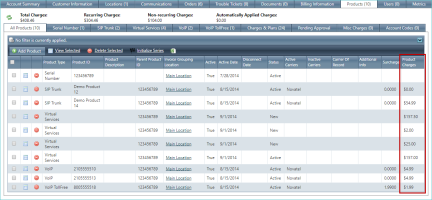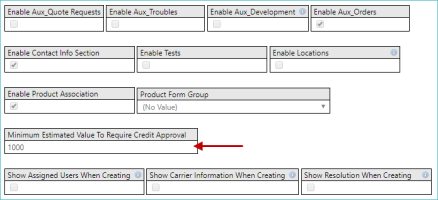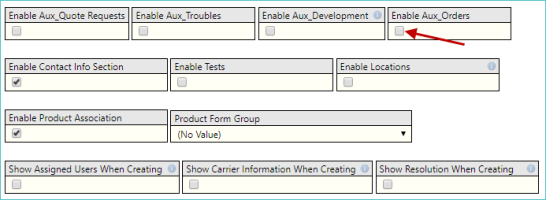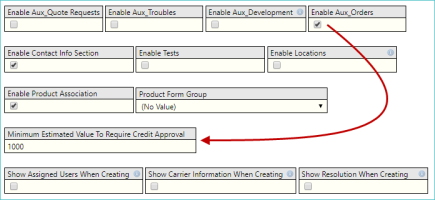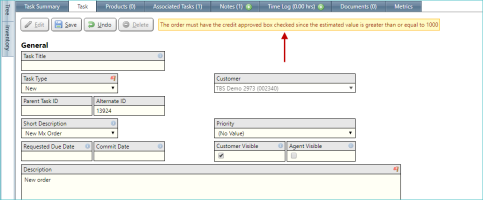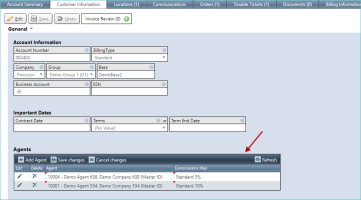2019-03 Pong
General
In previous releases, if you had customers that were in a corporate sub-relationship, and these customers were in two different billing cycles, the billing cycle would be automatically halted, as this issue was deemed by TBS to be an Error. Now, this issue is instead presented as a Warning, which alters you to the problem but does not halt the billing process.
You can view all levels (or types ) of data issues (Error, Warning, and Information) using the Billing Control Panel's Data Verification tab.
LOCATION: Financial / Billing Control Panel / Data Verification tab
NOTE: The example below only shows Warning and Info type issues. No Error types are displayed.
For more information, see Billing Control - Data Verification.
A new miscellaneous charge type, Percentage of ALL Charges with NO USAGE, is now available from the Calc Type drop-down list. The type is available when either Auto Applied Misc Charge and Auto Applied Misc Fee is first selected from the Type drop-down list.
LOCATION: Setup / Products / Charges / Miscellaneous Charges / Add a new Record link
For more information, see Miscellaneous Charges Inventory.
The Address 1 field is now required when viewing customer location details (or creating a new customer).
LOCATION: Customers / specific customer / Locations tab / location detail
Existing locations that do not have Address 1 field defined will have this field automatically populated using the exact contents of the Description field.
NOTE: The Required flag (shown below) only appears in Edit mode.
In previous releases, corporate customers that accessed the standard customer portal could not have different permissions than standard customers accessing the same portal. Now, you can specify differences between corporate and standard customers that use the same portal. In addition, the user types have been updated for clarity and ease-of-use.
Changes to the Security Groups
The old, single Corporate group has been divided into the following two corporate groups:
- Corporate Co-op Security Group
- Corporate Security Group. Allows you to control features that are specific to corporate users, but are not available to standard (customer) users.
In addition, the Customers group has been renamed to Customer Security Group.
LOCATION: Setup / Users & Security / User Groups
Using the Security Groups
You control which portal a user accesses using the Bases settings.
LOCATION: Setup / Company Settings / Bases / individual base details
In the Customer Security section, the following (highlighted) options are part of this change:
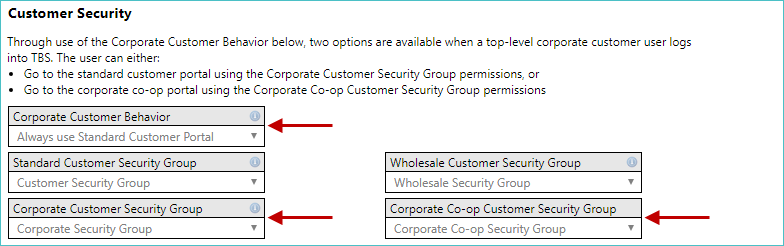
- Corporate Customer Behavior. Specify the portal used by a corporate customer (standard or co-op).
- Corporate Customer Security Group. Specify the security group used when the standard portal is accessed.
- Corporate Co-op Customer Security Group. Specify the security group used when the co-op portal is accessed.
Permission Changes in the Customer Security Group
The group modules for the Customer Security Group (formerly known as the Customer group) have been changed. These group modules are used to define permissions for customers.
LOCATION: Users & Security / User Groups / Customer Security Group details
The changes to these modules include the following:
- The
_CustomerLevelstring was removed from the names in the Module column. - The following associated group changes have been made:
- Groups using the Customers_CustomerLevel module were given equivalent Customers module access.
- Groups using the Products_CustomerLevel module were given equivalent Products module access.
- Groups using the Locations_CustomerLevel module were given equivalent Locations module access.
- Groups using the Orders_CustomerLevel module were given equivalent Orders module access.
Groups using the TroubleTickets_CustomerLevel module were given equivalent TroubleTickets module access.
NOTE: In the event that a group already used the Customers, Products, Locations, Orders, or TroubleTickets modules, their existing permission have not been changed.
- The CustomerTransactions module has been added.
- Any users with the Accounting module access have been given equivalent permission to the CustomerTransactions module.
- Customer security groups (Customer, Corporate, Corporate Co-op, or Wholesale) have been given access to the new CustomerTransactions module for access to the Transactions page on the customer portal.
IMPORTANT: Upon release, TBS sessions will be refreshed automatically so that everyone automatically receives the necessary permissions to continue to use the application.
Integrated Products
Tasks
You can now specify an amount for a task's estimated value, which, when exceeded, will notify TBS that credit approval is required for the task. If credit approval is required but has not been granted, TBS will not allow you to save the task.
The new Minimum Estimated Value to Require Credit Approval field is used to determine this credit threshold value for each task type.
LOCATION: Setup / Task/ Task Type Groups / task group details / task type details
Setting the Minimum Estimated Value (Credit Threshold)
- Click Setup at the top of the TBS Interface.
-
From the menu on the left, click Tasks, and select Task Type Groups.
The Setup: Task Type Groups screen appears.
-
Select the appropriate group using the corresponding Details icon.
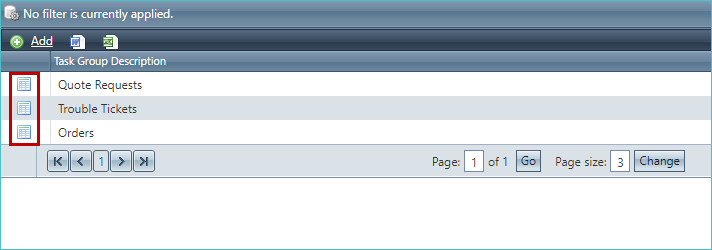
-
From the Task Types list, select the type whose minimum value (credit threshold) you want to specify using the corresponding Details icon.
- At the top of the type's settings, click the Edit button.
-
Select (check) the Enable Aux_Orders check box.
When this check box is selected, the Minimum Estimated Value To Require Credit Approval field appears and can be defined.
- Specify the amount that represents the credit threshold. Anything equal to or above this amount will require credit approval for this task type.
- At the top of the type's settings, click the Save button.
- Repeat these steps for other task types, if necessary.
Understanding How the Minimum Value is Used
When working with a new or existing task type that uses the Minimum Estimated Value to Require Credit Approval field (in this example, an order), the value for the task can be set using the Estimated Order Value field.
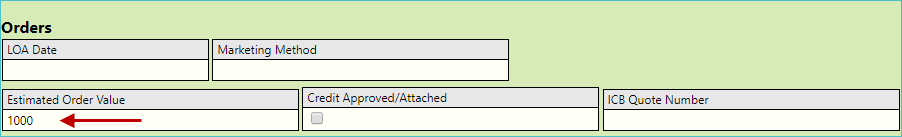
When you click Save, if this value is higher than the defined credit threshold, credit has not been approved for the customer, a message appears stating that "The order must have credit approved box checked since the estimated value is greater than or equal to" the amount specific, and you will not be able to save the task.
NOTE: The Credit Approved/Attached check box, adjacent to the Estimated Order Value check box, is used to specify the credit status for the customer and is typically configured before any tasks (orders, etc.) are entered.
For more information tasks, see Tasks Management System Overview.
Commissions
In previous releases, when multiple agents were applied to a customer, you could make changes on the Customer Information tab, but the changes were automatically applied to all agents. Changes to individual agents were not possible.
LOCATION: Customer / specific customer / Customer Information tab / Agents area
Now, commission details are available from other area of the application, and you can make changes to specific agents without impacting other agents.
-
Locations tab (Customer screen) / specific location (Details) / Commissions area
-
Products tab (Customer screen) / All Products subtab / specific product (Details) / Commissions area
-
Products tab (Customer screen) / Charges & Plans subtab / specific charge or plan (Details) / Commissions area
Release Database Changes
These are the differences that will be made to your existing database when upgrading to version 54.00.
NOTE: Also see BillHistoryV2 changes below.
The following fields have been dropped:
- CommissionsPlans.DoMarginBasedCommissions
- CommissionsPlansView.DoMarginBasedCommissions
- Packages.DefaultDetailCommissionsPlansKey
- PackagesView.DefaultDetailCommissionsPlansKey
- PackagesView.DefaultDetailCommissionsPlansName
The following fields have been altered:
- CustomerInformation.AddressLine1 IsNullable (True -> False)
- CustomerInformationLight.AddressLine1 IsNullable (True -> False)
- Details.Quantity IsNullable (True -> False)
- Locations.AddressLine1 IsNullable (True -> False)
- LocationsView.AddressLine1 IsNullable (True -> False)
- TasksAux_Orders.CreditApproval DataType (int -> bit), NumericPrecision (10 -> ), NumericScale (0 -> )
- TasksAux_Orders.ICBQuoteNumber DataType (int -> varchar), CharacterMaximumLength ( -> 25), NumericPrecision (10 -> ), NumericScale (0 -> )
- UserSettingsView.EffectiveUserType CharacterMaximumLength (9 -> 13)
The following tables and views have been added:
- DetailsToAgents
- DetailsToAgentsView
- LocationsToAgents
- LocationsToAgentsView
- ProductsToAgents
- ProductsToAgentsView
The following fields have been added:
- BillingDefinitionPrinters.Test
- CommissionsPlans.WhatToCommissionOn
- CommissionsPlansView.WhatToCommissionOn
- CommissionsPlansView.WhatToCommissionOnDescription
- DetailsToAgents.DetailsToAgentsKey
- DetailsToAgents.DetailsKey
- DetailsToAgents.AgentsKey
- DetailsToAgents.CommissionsPlansKey
- DetailsToAgentsView.DetailsToAgentsKey
- DetailsToAgentsView.DetailsKey
- DetailsToAgentsView.DetailID
- DetailsToAgentsView.Description
- DetailsToAgentsView.AgentsKey
- DetailsToAgentsView.AgentID
- DetailsToAgentsView.AgentName
- DetailsToAgentsView.AgentCompany
- DetailsToAgentsView.AgentLevel
- DetailsToAgentsView.AgentDisplayID
- DetailsToAgentsView.ProductsKey
- DetailsToAgentsView.ProductID
- DetailsToAgentsView.CommissionsPlansKey
- DetailsToAgentsView.Name
- lkBaseInfo.CorporateCoopCustomerT4GroupsKey
- LocationsToAgents.LocationsToAgentsKey
- LocationsToAgents.LocationsKey
- LocationsToAgents.AgentsKey
- LocationsToAgents.CommissionsPlansKey
- LocationsToAgentsView.LocationsToAgentsKey
- LocationsToAgentsView.LocationsKey
- LocationsToAgentsView.AgentsKey
- LocationsToAgentsView.AgentID
- LocationsToAgentsView.AgentName
- LocationsToAgentsView.AgentCompany
- LocationsToAgentsView.CommissionsPlansKey
- LocationsToAgentsView.Name
- LocationsToAgentsView.AgentLevel
- LocationsToAgentsView.AgentDisplayID
- NetworkResourceEventsView.PhysicalLocationsKey
- NetworkResourceEventsView.PhysicalLocationsDescription
- ProductsToAgents.ProductsToAgentsKey
- ProductsToAgents.ProductsKey
- ProductsToAgents.AgentsKey
- ProductsToAgents.CommissionsPlansKey
- ProductsToAgentsView.ProductsToAgentsKey
- ProductsToAgentsView.ProductsKey
- ProductsToAgentsView.ProductID
- ProductsToAgentsView.AgentsKey
- ProductsToAgentsView.AgentID
- ProductsToAgentsView.AgentName
- ProductsToAgentsView.AgentCompany
- ProductsToAgentsView.CommissionsPlansKey
- ProductsToAgentsView.Name
- ProductsToAgentsView.AgentLevel
- ProductsToAgentsView.AgentDisplayID
- Tasks.ModifiedDate
- TaskTypes.EstimatedOrderValueForCreditApproval
- UserSettingsView.EffectiveUserTypeDescription
The following fields have been dropped:
- None
The following fields have been altered:
- None
The following tables and views have been added:
- None
The following fields have been added:
- None