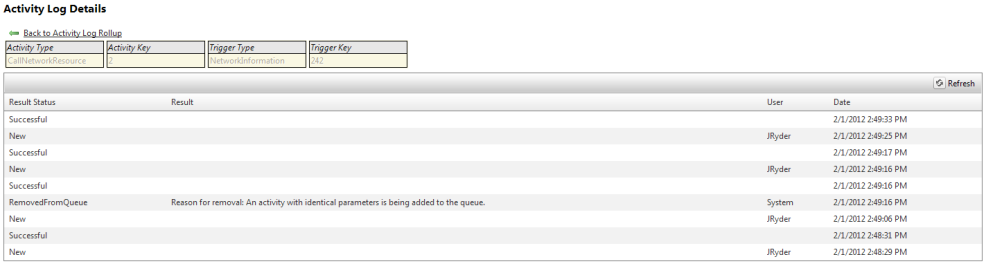Activities Log
The Activity Log shows the history of tasks as they've been handled by the Activity Queue.
See VoIP Product Provisioning for an overview of how TBS handles real time API calls.
This log can be access as follows:
1) Customer Screen - From the Customer Screen select Customers Links and Actions and then Activity Log
This will show all activity for the entire account.
2) Orders Screen - From the Orders Screen select the Activities Log Tab
This will show all activity for the current order.
4) Local Product Screen - From the Local Product Screen select the  Link
Link
This will show all activity for the current local line.
4) Usoc Details Screen - From the Usoc Detail Screen select the  Link
Link
This will show all activity for the current USOC.
5) Administration Menu - From the Main Menu select Admin and then Administrative Menu (New).
Then select the Activities -> Activity Log from the Tree menu on the left side of the page.
This will show all activity.
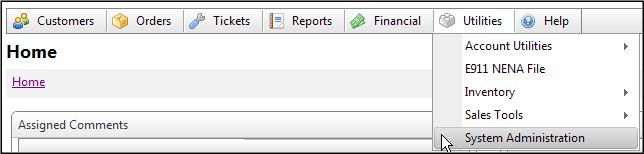
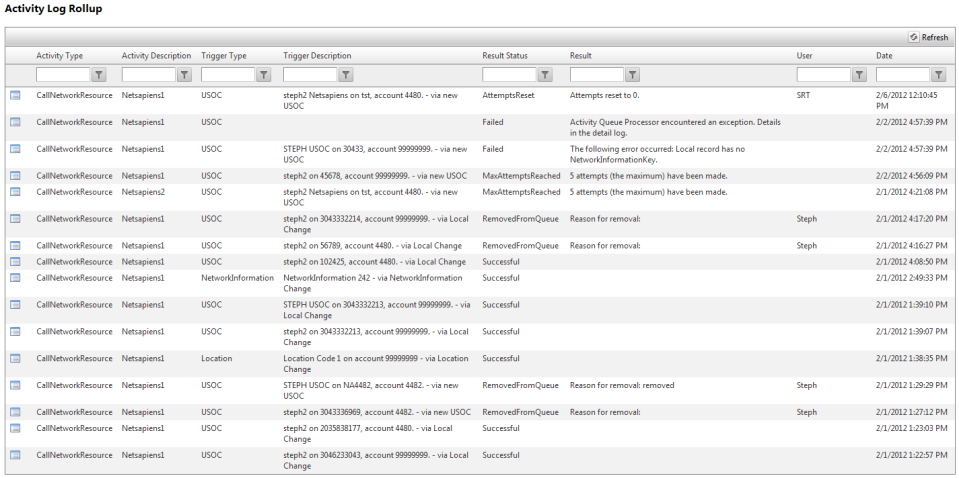
The default view of the admin screen shows one grid row per task and the most recent activity for that item. The details icon of each row provides a full history of that task. The fields shown in the Activity Log Rollup are:
- Activity Type - This is a system defined value that indicates the desired activity to the TBS Processing engine.
- Activity Description - This is the Network Resource that will be used for processing this activity
- Trigger Type - This shows what record in TBS Triggered the call for processing.
- Trigger Description - This informational field is used to provide more detail information about what triggered the call for processing.
- Result Status - This shows the most recent status of processing for this record.
- Result
- User - This show the ID of the user that last modified the record.
- Date - This show the date of the last time the record was modified
Clicking on the ![]() drill down icon will open the Activity Log Details. This screen shows all activity associated with this request. Based on user permissions, the record can be Resubmitted or Removed as described in the Activities Queue help.
drill down icon will open the Activity Log Details. This screen shows all activity associated with this request. Based on user permissions, the record can be Resubmitted or Removed as described in the Activities Queue help.