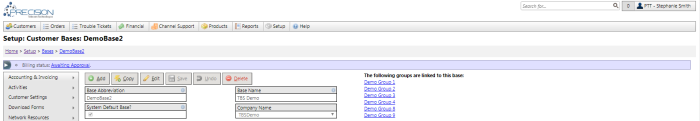Base Name and General Settings
| How do I get here? | Setup / Company Settings / Bases / Click Select link for base |
| Purpose |
A Base is a group of accounts that share common core information. Bases drive the Company Name used within the TBS System. One or more Bases can be setup in TBS. Multiples are only needed though when any of the above information needs to be different. Customers are tied to a Base record via the Group setting on the Customer Information tab. Multiple Groups can be setup if segregation of customers are needed, yet all core Base information remains the same. Within TBS, at least one Base record must exist in order for new customers to be added. Only one Base record may be set as the system Default base. |
| Security |
Maintenance Module |
| Taxing Impact | N/A |
| Commission Impact | N/A |
| Data Field Definitions | View Here |
Data Field Definitions
| Field | Description | Notes |
|---|---|---|
| Base Abbreviation | A unique identifier for a group of accounts that share common information | Base names cannot be changes or deleted once added. If a Base name needs changed, it is best to use the Copy button to create a new Base with a different name and ensure the Group mapping is updated to the new Base |
| Base Name |
The name for the company that the client would like to appear in the following locations:
|
|
| System Default Base? |
If checked, TBS will use this base to get values for the invoice, contact us, emails, etc. when no Base Info Record is found for a customer (the Group on the customer record may be blank or not have a Base Info Record associated with it). There is no "fallback" from a Base Info Record to the System Default Base Info record at the field level. |
|
| Company Name | Links back to the overarching Company to aid in filtering of Charge Details, Customers a user has access to, etc. |