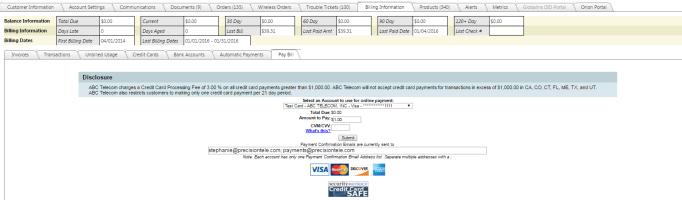Pay Bill Tab
The Pay Bill tab can be accessed under the Billing Information tab. This is the easiest place to make payments on an account via an external payment processor. All credit cards and bank accounts which have been set up on the account and that are not expired will be listed in the drop-down list. Payments may also be made from the Credit Card and Bank Account forms for the individual account.
Any Payment Rules will also be displayed on this screen as Disclosures or Payment agreement terms that may need accepted prior to submitting the payment.
The Total Due will default to the current balance on the account.
- The Payment Confirmation Email address is set up on the Account Settings --> Invoicing tab, the Credit Card tab or the Bank Accounts tab. It can also be maintained here. A customer may have only one Payment Confirmation Email address on file. This email address will apply to all payment methods set up on the account.
- Logos will only appear for those credit cards that are supported by the client.