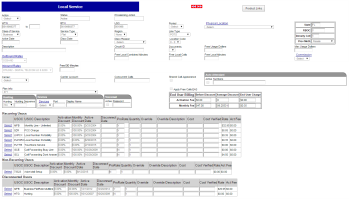Local / VoIP Data Field Definitions
| Field | Description | Additional Notes: |
| Action: | Drop down of available actions that can be performed on the line. Refer to the Status Action Help section | |
| Status: | Local line status - this is set based on the Action drop down | |
| Provisioning Action: | Driven by the Action dropdown. Certain Actions can trigger Provisioning actions that can then be picked up by a provisioning process. Note: TBS does not support automated Local provisioning | |
| WTN: | Working Telephone Number | Should be the line usage is tied to in the call records |
| BTN: | Billing Telephone Number | Used for taxing purpose. See Taxing in TBS |
| LSO: | Local Service Office NPANXX | Used for taxing purposes. See Taxing in TBS |
| Ported: | Information field indicating if the line is ported or not | |
| Physical Location: | Drop down of Facilities / Physical Locations that the product may optionally be tied to | |
| State, RBOC, Density Cell, Prov Meth: | These fields are automatically set once the BTN and LSO information has been added. TBS will automatically do a lookup based on the NPANXX information to determine these field values. | |
| Class of Service: | Drop down to classify a line as Business or Residential | Impacts taxing. See Taxing in TBS |
| Location: | Location code corresponding to the product. Both Local / LD portions must be tied to the same location code. | Fall back method for taxing purposes. See Taxing in TBS |
| Service Type: | Drop down to select the type of usage. Choices are Measured, Flat or Bundled. | Measured=Metered/ per minute usage. Flat=Not Metered Bundled=Package includes Local & Long Distance |
| Region: | Informational to filter applicable USOC inventory | |
| Line Type: | Drop down to designate very important Line type information. | Impacts taxing of usage AND USOCs. See Taxing in TBS |
| Active Date | Local line Active Date | This is informational only. Usage will bill regardless of this Active date. In addition, each USOC has it's own Active Date for billing purposes. |
| Disco Date | Local line Disconnect Date | This is informational only. Usage will bill regardless of this Disco date. In addition, each USOC has it's own Disco Date for billing purposes. |
| Description: | Informational field | |
| CircuitID: | Information field to track Circuit ID information | |
| Free Minutes & Rating | ||
| Outbound Rates: | Drop down of outbound local and local toll rates. Clicking the Outbound Rates link will open a list of all Local rates setup in the system. | It is recommended that all lines have a rate plan. Even 0.00 rated local should have a 0.00 cpm rate plan setup and selected on the line. |
| Inbound Rates: | Drop down of inbound rate plans. Clicking the Inbound Rates link will open a list of Inbound rates setup in the system along with links to the International inbound rates. | |
| Free Local Combined Minutes: | Number of free local minutes for the line that also includes Extended Local Calling (ELC) and Extended Area of Service (EAS) type local calls. | |
| Free Local Calls: | Number of free local only calls. LD free minutes are setup using the Long Distance screen. | |
| Free Local Minutes: | Number of free local minutes (does not include EAS/ELC) | |
| Free DID Minutes: | Number of free inbound minutes | |
| Free Usage Dollars: | Dollar amount to be applied to rated usage as a credit before applying rates. | |
| Max Usage Dollars: | Amount to cap usage charges. Rated usage over the Max Usage Dollar amount will be rated at 0.00. | |
| Hunting Info: | Informational data | |
| Carrier: | Drop down for local carrier designation. | |
| End User Billing: | The End User billing table will calculate the amount expected to be billed for the local product based on the USOC charge amounts. This is estimated and does not take into consideration proration. | |
| Concurrent Calls: | Informational. Tracks number of concurrent calls that can be made | |
| Shared Call Appearance: | Informational indicator | |
| Auto Attendant: | Informational. Active indicator and Numbers | |
| Voicemail: | Informational. Active indicator and Voicemail Password |