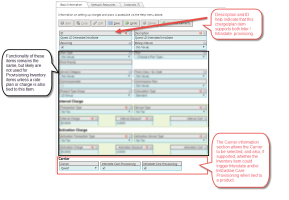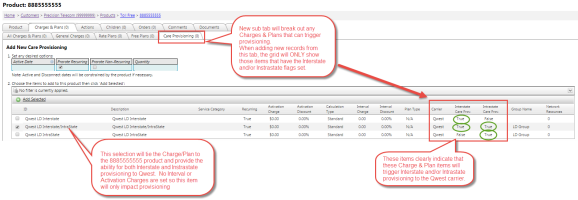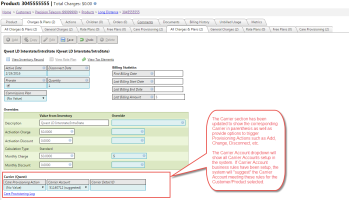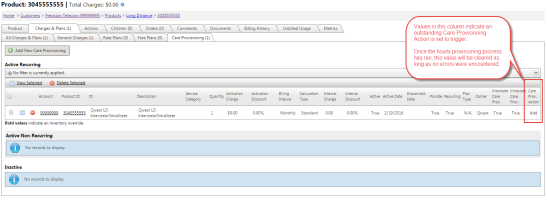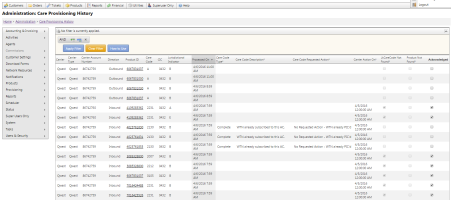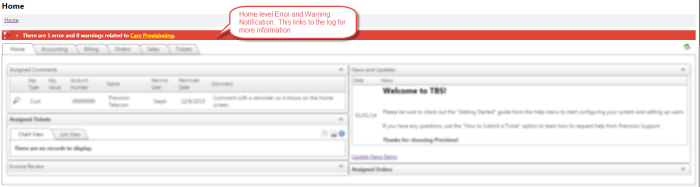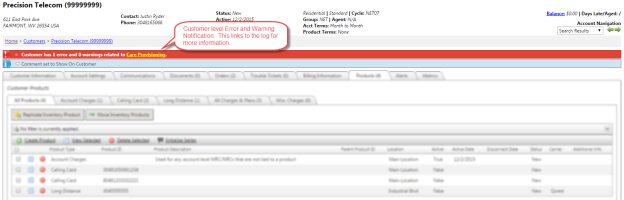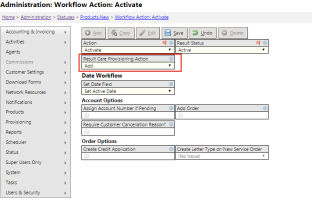Integrated Products - Long Distance Provisioning
TBS supports flow thru provisioning of Long Distance Products.
This type of provisioning is done via "Batch" files sent to the carriers. The batch process is scheduled to run at regular intervals (every hour, every 4 hours, once per day) based on your companies needs.
The Batch process looks at all of the Long Distance (1+, Toll Free, and Calling Card) products in the system that have the "Provisioning Action" flag set on a Care Provisioning element tied to the product. This Provisioning Action can be set manually or be triggered as part of the Status / Workflow Action
Valid provisioning actions include:
- Add
- Change
- Disconnect
- Non-Pay Disconnect
- Non-Pay Reconnect
The system is currently integrated with to following carriers:
- Global Crossing
- Qwest
- MCI
- ANI Networks
- Broadwing
Utilizing Provisioning Action support for Add, Change, Disconnect, Non-Pay Disconnect, and Non-Pay Reconnect
Charges & Plans items are very powerful in that they can apply MRC/NRCs to a product, tie products to rate plans, tie products to Free plans, etc. These Charges & Plans can also include a Carrier designation as well as Interstate and Intrastate provisioning flags. These new settings allow a Charge/Plan the ability to trigger batch provisioning for any product tied to that Charge/Plan.
For example:
A Charge Inventory item is setup with the following Carrier settings:
This inventory record can then be tied to a 1+ or 8xx product to indicate Carrier and provisioning options:
Once tied to the product, the Care Provisioning item can be updated to trigger Provisioning Actions to the specified Carrier. The Carrier section has been updated on the Details screen.
Once the Care Provisioning Action and the Carrier Account are set, the product will be picked up during the next hourly batch process to perform said action. Provisioning files will be generated based on these Actions. See Carrier Account section below for more information about this field.
The All Charges & Plans and Care Provisioning grids will show the outstanding Care Prov. Action until the provisioning process has ran.
Once the Provisioning Action has been picked up and reported to the carrier, the Care Provisioning Action will be reset.
Ability to Monitor CARE Logs
The LD Provisioning will track Inbound/Outbound CARE activity and make it available in TBS via the Metrics tab, Care Provisioning Log tab as well as Care Provisioning History from within System Administration. This allows for all CARE activity to be reviewed. This tab will show only successful outbound CARE activity along with any inbound CARE messages. This can also be accessed via the Care Provisioning Log link on the Provisioning Care Details screen, from the Metrics tab on the Product, or from Care Provisioning History.
On Screen Error Messages and Quick Access to Logs for Troubleshooting Issues
When errors or warnings arise from the provisioning process, on-screen notifications will appear on the Home screen as well as at the Customer level. These can be reviewed and "Acknowledged" to clear any warnings or errors. For errors, once the issue is fixed on the line, the next time Batch provisioning is scheduled to run, the error should clear automatically if the issue has resolved itself.
Customized Carrier Account Business Rules
In order for a product to be batched to a Carrier, the system must know which Carrier Account the product should be sent to. Carrier Accounts must first be setup using the Carriers, Carrier Accounts and Carrier Account Lookup maintenance tools.
Once setup, based on the information supplied in the Carrier Accounts records, the system will automatically make a suggested Carrier Account selection on the Details screen. This can be overridden if need be.
Utilize Status Action/Workflow Flow Down to Trigger Provisioning Actions
Provisioning Action can flow down to a product if setup using the Status / Workflow Action tools for the Product statuses.