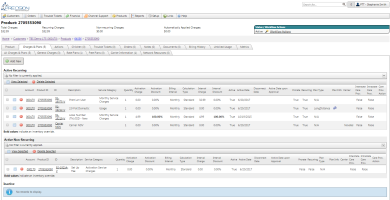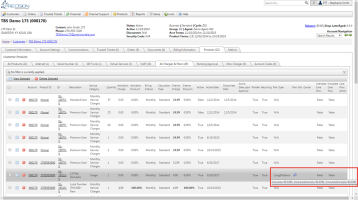Product Charges & Plans
| How do I get here? |
|
| Purpose |
Product Charges & Plans are the main billing component to any Product. Clients setup an inventory of all charges, rate plans, free plans and Care Provisioning plans with optional charge amounts that can then be applied to products. Charge & Plan records are added to the Products to determine:
|
| Security/Permissions | ProductsAdmin module |
| Taxing Impact | Transaction Type & Service Type combination determines Bill Soft taxing |
| Commission Impact | Commission Plan |
| Data Field Definitions | See Below |
The Charges & Plans tab will show all General Charges, Rate Plans, Free Plans and Care Provisioning records. The main grid will show all charges and plan regardless of type. Sub tabs are also available to filter the charges and plans and allow viewing of only specific types (i.e., view only rate plans).
Each tab shows the charges and plans split into separate grids for Recurring, Non-Recurring, and Disconnected records. All Product Charges & Plans originate from the Charges & Plans Inventory. This is an inventory of all charges setup in the TBS system and made available for use by Products.
Product Charges & Plans- Grid View
When added to a Product, Charges & Plans pull in default information from the Master Inventory record. The Charges & Plan Grid(s) display a single column for each field. Certain fields on assigned record can be overridden. If a value is overridden, it is shown Bold and has a hover over showing the default value.
There are three grid sections that may show:
- Active Recurring - This means that the recurring charge or plan has an active date and no disconnect date or a disconnect date that has not yet past.
- Active Non-Recurring - This means that the non recurring charge has an active date set and no disconnect date or a disconnect date that has not yet past yet.
- Inactive - This means that either the charge has neither an active or a disconnect date or the charge has a disconnect date that has already past. It could also show if an active date is set in the future.
If the Charge/Plan item is tied to an underlying rate plan, hovering over the purple money icon
will show the details of that rate plan if available.
To View Existing Charge & Plan information click the
view details icon
To Delete an Charge or Plan record click thedelete icon.
To Add a New Charge or Plan click thebutton.
NOTE: When adding new Charges & Plans, depending upon the current tab, the selection of charges and plans may be filtered. For instance, if viewing the Rate Plans sub tab, when clicking "Add New", only those charges and plans that are flagged as rate plan types will be available for selection. Same with the Free plans, Care Provisioning items and for General Charges sub tabs.
If viewing the All Charges & Plans tab, all charges and plans will be viewable as well as all inventory items will be available for selecting unless filtered via the Product Type Group setup.
The Charges & Plans Inventory record contains the following information viewable from the grid and New/Edit screen. Please be sure to see the Charges & Plans Inventory section for all record fields:
| Column | Description | |
|---|---|---|
| ID | Unique Identifier for the record - usually 6-20 characters | |
| Description | Description used on the Invoice for the detail | |
| Service Category | Used in conjunction with the Service Category report (found on the Invoicing tab). Categories that will be used to group charges together within TBS reporting and on the invoice. | |
| Quantity |
By default, this is 1. This quantity will be used in conjunction with the charges to apply the amount x quantity on the invoice. Additionally, if the Plan is tied to a Free Plan, the Quantity will also multiply the amount of free minutes x quantity during rating. |
|
| Activation Charge | Charge amount (if any) that will be applied the first time the detail charge is initiated. This is a one-time initiation charge. | |
| Activation Discount | Percentage discount that may be applied to an Activation Charge if desired | |
| Billing Interval |
Determines the frequency the Detail charge will invoice. Options include: |
|
| Calculation Type |
When Calculation Type is set to Standard, the amount for that detail charge is based on the Interval Charge amount. When Calculation Type is set to Percentage, the amount for that detail charge is calculated during billing as (The sum of all interval charges whose calculation type is Standard) * (The interval charge). Interval Discount is then based upon the calculated Interval Charge. Activation Charge and Discount are unaffected by the calculation type |
|
| Interval Charge | Charge that will be applied each time the detail record bills according to the Billing Interval | |
| Interval Discount | Percentage discount that may be applied to an Interval Charge if desired | |
| Active Date | Date the Detail charge should begin billing. Note: This is the date that controls whether the charge will bill or not. This is independent of the Product Active date. This date MUST be equal to or after the Product Active date. |
|
| Disconnect Date | Date the Detail charge should cease billing Note: This is the date that controls whether the charge will bill or not. This is independent of the Product Disconnect date. This date MUST be before or equal to the Product Disconnect date. |
|
| Prorate | Yes or No flag to determine if the charge should prorate back to the Active date on Initial billing only. If Prorate=No, then the Detail charge will begin billing as of the first bill run date. If Prorate=Yes, then TBS will begin charges back to the Active date set on the Detail record. | |
| Recurring | Yes or No flag to determine if the detail charge will recur as long as there is no Disconnect date that has past | |
| Plan Type | Indicates whether the plan/charge is tied to Rate plans or Free Minute plans. | |
| Carrier | Carrier for the product traffic | Carrier values can be maintained via the Carriers Maintenance tool available from Utilities - System Administration - Provisioning - Carriers menu. |
| Carrier Account Number | Account Number corresponding | |
| Carrier Disconnect Date | Date product is disconnected at the carrier |