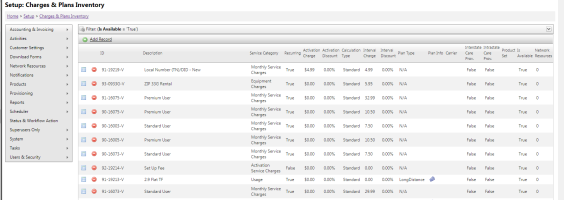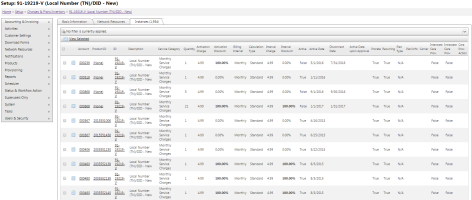Charges & Plans Inventory
| How do I get here? | Setup ► Products ► Charges ► Charges & Plans Inventory menu |
| Purpose |
The Charges & Plans Inventory is the master inventory of all charges and plans setup in the TBS system. Charges & Plans are the main billing component to any Product. These items can be Recurring or Non-Recurring. In addition, these records can optionally point to a Voice/EFax rate plan or a Free Minute plan. This is how rate plans are tied to products.
It is very important to note that each record can be customized in regards to taxing. Each record will need to have the taxing codes set accordingly. This is very important to keep in mind when adding these Charges & Plans to a customer's account. The Tax Elements tool is also available to help preview the taxes that the detail will generate. |
| Security | Maintenance |
| Taxing Impact |
Interval Charge Transaction Type Activation Charge Transaction Type Interval Charge Product Code Activation Charge Product Code These fields combined result in a taxing code for this charge. Please review the data definitions for more information. |
| Commission Impact | N/A |
| Data Field Definitions | View Here |
To view Charge/Plan information click the
view details icon
To delete a record click thedelete icon.
To Add a new charge/plan record, click thelink.
Inventory - Add/Edit -
Inventory - Delete Inventory
Step 1: Click the ![]() Delete icon corresponding with the record you wish to remove. A confirmation dialog box will appear.
Delete icon corresponding with the record you wish to remove. A confirmation dialog box will appear.
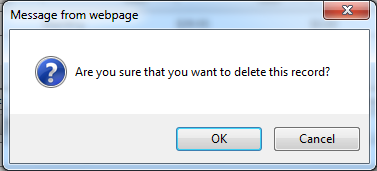
Step 2: Click "Ok" to delete the record from the Product. This will permanently delete record from the Inventory. Click "Cancel" to cancel the delete.
Note: If the record is attached to Products, it cannot be deleted. This can be determined by reviewing the Instances tab while viewing the details of the charge/plan
Network Resources - The Network Resources table allows users to associate one or more Network Resources (external API connection) with a Detail record. For more information about Network Resources see VoIP Product Provisioning and Network Resources Admin Tool.
Instances Tab - the Instances tab with a count shows how many times the charge/plan is in use on Products. The grid shows the record information along with any overrides as well as offers a ProductID quick link directly to the account that uses the Inventory record.