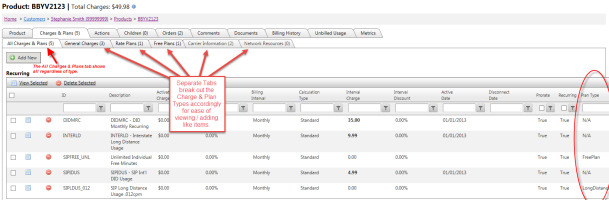Product Charges & Plans - Delete / Remove
Product Charges & Plans are the main billing component to any Integrated Product. Charge & Plan records are added to the Products to determine:
- Monthly Recurring Charges
- Non-Recurring Charges
- Rate plans (all usage types)
- Free minute plans (shared / individual)
- Network Resource / External API Integration
To delete or permanently remove an existing inventory record from a product, navigate to the Products tab - All Products and select the appropriate Product from the grid. Navigate to the Charges & Plans tab.
There will be a main "All Charges & Plans" tab showing all charges and plans for that product. Additionally, these charges and plans are broken out into sub tabs for General Charges, Rate Plans and Free Plans. This allows more focus when reviewing charges and plans for the product.
Step 1: Click the ![]() Delete icon corresponding with the record you wish to remove. A confirmation dialog box will appear.
Delete icon corresponding with the record you wish to remove. A confirmation dialog box will appear.
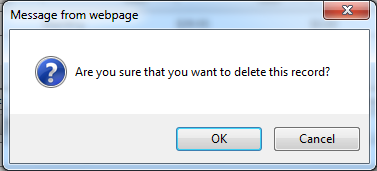
Step 2: Click "Ok" to delete the record from the Product. This will permanently delete record from the Product. Click "Cancel" to cancel the delete.
Note: If the desire is to just stop a charge/plan record from billing in the future, it is best to just set the Disconnect date on the Charge/Plan record vs. deleting the record. This will preserve any history on this charge.