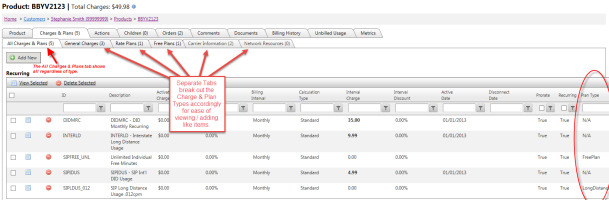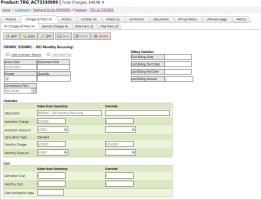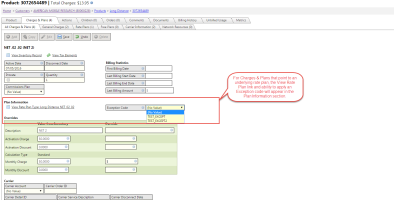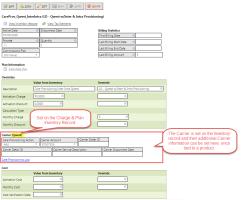Product Charges & Plans - View Existing
Product Charges & Plans are the main billing component to any Integrated Product. Charges & Plans records are added to the Products to determine:
- Monthly Recurring Charges
- Non-Recurring Charges
- Rate plans (all usage types)
- Free minute plans (shared / individual)
- Network Resource / External API Integration
To view an existing charges/plans on a product, navigate to the Products tab - All Products and select the appropriate Product from the grid. Navigate to the Charges & Plans tab.
There will be a main "All Charges & Plans" tab showing all charges and plans for that product. Additionally, these charges and plans are broken out into sub tabs for General Charges, Rate Plans, Free Plans, Carrier Information and Network Resources. This allows more focus when reviewing charges and plans for the product.
Step 1: Click the ![]() View Details icon corresponding with the record you wish to view. This will open the details view. Top level Date and quantity sections along with Billing Statistics, Overrides and Cost will always be available. Plan Information or Carrier Information sections will differ depending on whether the Inventory item points to a rate plan or Carrier designation.
View Details icon corresponding with the record you wish to view. This will open the details view. Top level Date and quantity sections along with Billing Statistics, Overrides and Cost will always be available. Plan Information or Carrier Information sections will differ depending on whether the Inventory item points to a rate plan or Carrier designation.
MRC / NRC Inventory item:
Rate Plan / Free Plan:
Carrier / Care Provisioning Plan:
Step 2: Click the Edit button to make any desired changes to the fields shown. Fields that can be overridden will be shown in blue.
Notes:
The Active Date will determine when the record will begin billing. An Active Date can be set for the future. Be sure to review Active & Disconnect Date Flow down from Customer.
The Disconnect Date will determine when the record will stop billing. A Disconnect Date can be set for the future. Be sure to review Active & Disconnect Date Flow down from Customer.
Billing Statistics information is read only and will be auto-filled by the TBS Billing engine once the Detail record has billed.
Step 3: The screen above will show the primary Charge/Plan Information. Additional settings (i.e., Rate plans, Invoice Category, Taxing information, etc.) can be viewed by clicking the ![]() link. This will open a new window and navigate to the Charges & Plans Inventory record for the selected Detail record.
link. This will open a new window and navigate to the Charges & Plans Inventory record for the selected Detail record.
Please remember any changes made on the individual Detail screen as shown above will only impact the current Product. However, changes made in the Charges & Plans Inventory will impact ALL customers that currently have that record attached to their Product(s).