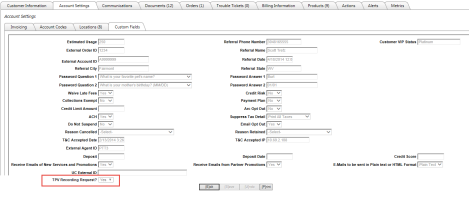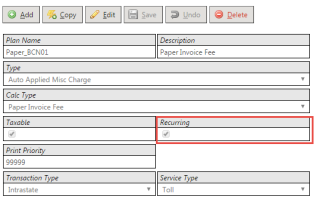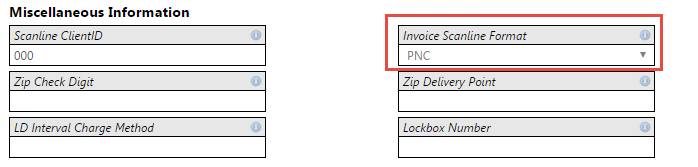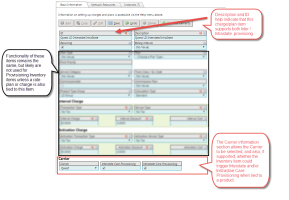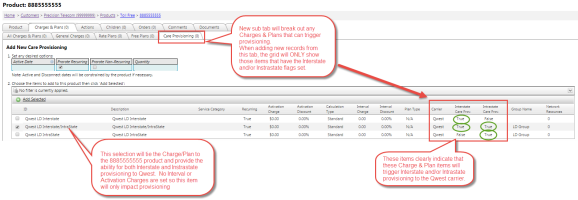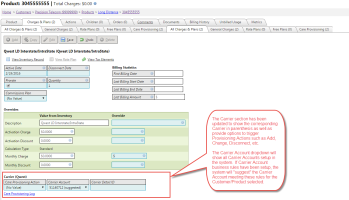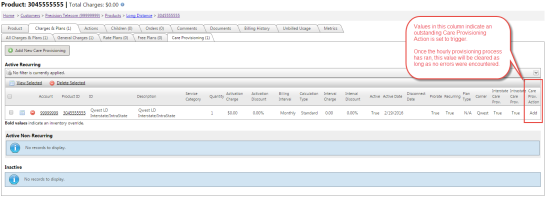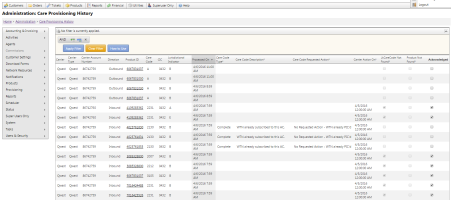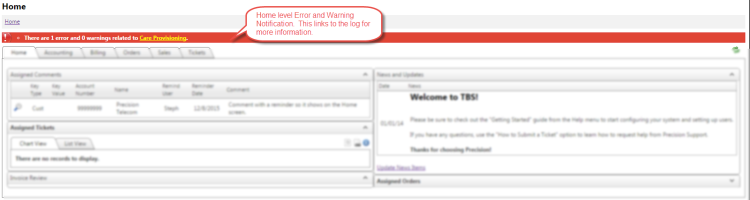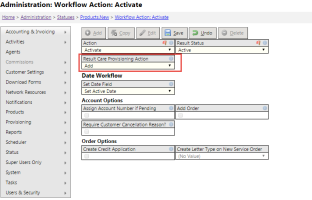2016-02 Vision Release Notes
Overview
Welcome to 2016! A new year and new projects are underway inside the TBS system to keep enhancing the functionality and user experience. With this release, Precision is happy to announce that the first phase of Long Distance provisioning is now supported in Integrated Product. This first phase will support the following for 1+ and 8xx products to the Qwest carrier:
- Provisioning Action support for Add, Change, Disconnect, Non-Pay Disconnect and Non-Pay Reconnect
- Ability to monitor Outbound CARE logs
- On screen error messages and quick access to logs for troubleshooting issues
- Customized Carrier Account business rules (i.e., Customer XYZ always provisions to Carrier Account 12345)
- Dynamic suggestions for Carrier Provisioning accounts
- Status Action/Workflow flow down to trigger Provisioning Actions (i.e., Disconnect action at the customer level can flow down to the product and trigger a Disconnect Action on any product setup to provision to Qwest)
This is the first phase for LD provisioning support. Future phases of this project will also include inbound CARE, additional activity reporting and closing out products based on usage and CARE results. Additional carrier support will be added on an as needed basis. Please be sure to check out the details below for more information as well as some of the other updates in this release.
- General TBS - Enhancements & Bug Fixes
- Traditional Products - Enhancements & Bug Fixes
- Integrated Products - Enhancements & Bug Fixes
- API Integrations - Enhancements & Bug Fixes
General TBS - Enhancements & Bug Fixes
62501 - Add TPV Recording Checkbox to Custom Fields
A "TPV Recording Request" field has been added on Custom Fields. This is meant to indicate that a customer has requested a copy of their Third Party Verification (TPV) recording.
A customized report can be setup and delivered to the appropriate people responsible for fulfilling this request. Please contact your Account Manager for assistance.
65995 - Add Recurring Flag on Misc Charges Admin Screen
Added recurring flag to the Miscellaneous Charges Admin screen. Also moved the command buttons to the top of this screen from the bottom to make it consistent with other pages in the system.
63615 - TBS Dev: Misc Charge per product: Allow multiple overrides
In the Thor release, TBS implemented a method for allowing type E and calc type M Miscellaneous Charges to be applied per product. However, the override functionality only allowed this to be overridden for the entire account vs. one off products. This has been updated to now allow one or more overrides of this type for account products.
63592 - TBS Dev: Add Scanline to Base info
Previously, the Invoice scanline format was Client wide for all Bases. This has been now added to the Bases Admin tool under the miscellaneous information section to allow the scanline format to be set by base.
63623 - TBS validation credit card decline messages updates
TBS Credit Card Validation and Payment Rule Recurring Payment Error messages have been updated to make it clear that the message is from TBS and not the underlying payment processor. The new messages are:
- TBS payment validation error: customer has pending transactions.
- TBS payment validation error: customer is before the minimum number of days between payments.
- TBS payment validation error: amount is over the minimum for rejecting payments.
46387 - Bug: Unable to 'Go to Customer' from Trouble Ticket after using Find (search)
Fixed the bug that prevented users from using the "Go to Customer" option on Trouble Tickets.
Integrated Products - Enhancements & Bug Fixes
64550 - LD Provisioning Support - Phase 1 (Qwest)
The first phase of Long Distance provisioning is now supported in Integrated Product. This first phase will support the following for 1+ and 8xx products to the Qwest carrier:
Provisioning Action support for Add, Change, Disconnect, Non-Pay Disconnect and Non-Pay Reconnect
Charges & Plans items are very powerful in that they can apply MRC/NRCs to a product, tie products to rate plans, tie products to Free plans, etc. These Charges & Plans have now been expanded even more to also include a Carrier designation as well as Interstate and Intrastate provisioning flags. These new settings allow a Charge/Plan the ability to trigger provisioning for any product tied to that Charge/Plan.
For example:
A Charge Inventory item is setup with the following Carrier settings:
This inventory record can then be tied to a 1+ or 8xx product to indicate Carrier and provisioning options:
Once tied to the product, the Care Provisioning item can be updated to trigger Provisioning Actions to the specified Carrier. The Carrier section has been updated on the Details screen.
Once the Care Provisioning Action is set, the product will be picked up during the next hourly batch process to perform said action. Provisioning files will be generated based on these Actions.
The All Charges & Plans and Care Provisioning grids will show the outstanding Care Prov. Action until the provisioning process has ran.
Once the Provisioning Action has been picked up and reported to the carrier, the Care Provisioning Action will be reset.
Ability to monitor Outbound CARE logs
Phase 1 of the LD Provisioning will track Outbound CARE activity and make it available in TBS via the Metrics tab, Care Provisioning Log tab. This allows for all outbound activity to be reviewed. This tab will show only successful outbound CARE activity. Inbound CARE information will be part of a future iteration. This can also be accessed via the Care Provisioning Log link on the Provisioning Care Details screen.
On screen error messages and quick access to logs for troubleshooting issues
When errors or warnings arise from the provisioning process, on-screen notifications will appear on the Home screen as well as at the Customer level.
Customized Carrier Account business rules
In order for a product to be batched to a Carrier, the system must know which Carrier Account the product should be sent to. Carrier Accounts must first be setup using the Carriers, Carrier Accounts and Carrier Account Lookup maintenance tools.
Once setup, based on the information supplied in the Carrier Accounts records, the system will automatically make a suggested Carrier Account selection on the Details screen. This can be overridden if need be.
Utilize Status Action/Workflow flow down to trigger Provisioning Actions
Provisioning Action can flow down to a product if setup using the Status / Workflow Action tools for the Product statuses.
This is the first phase for LD provisioning support. Future phases of this project will also include inbound CARE, additional activity reporting and closing out products based on usage and CARE results. Additional carrier support will be added on an as needed basis.
Other Interface Updates:
- Carrier added to the Products grid
- Carrier and Provisioning information added to the All Charges & Plans tab
48147 - Bug: TBS Detail Rate Plan link
Fixed a bug on the Charge & Plan Inventory Admin Screen. When viewing a Inbound DID Rate Plan record, the link to view the selected plan was broken.