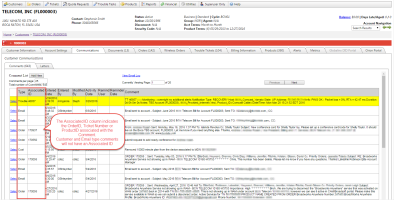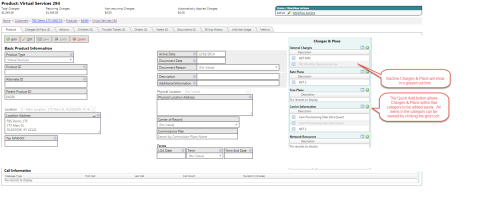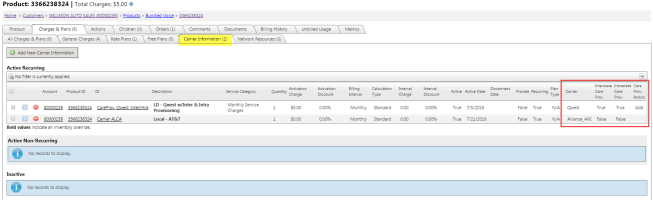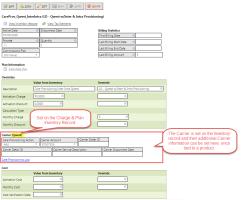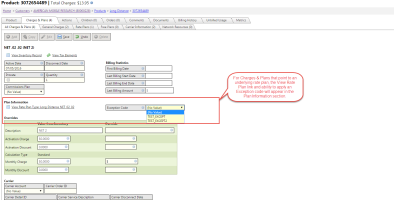2016-07 Za Release Notes
Overview
- General TBS - Enhancements & Bug Fixes
- Traditional Products - Enhancements & Bug Fixes
- Integrated Products - Enhancements & Bug Fixes
- Database Changes
General TBS - Enhancements & Bug Fixes
46485 - Associating Order/Ticket Number with Comment
In TBS, Comments can be associated with a Customer, Order, Trouble Ticket, or any Product record.
The Comments Grid has been updated to help make it more clear about which record the comment is associated as follows:
- Type - This is unchanged and specifies which record type the comment is associated with: Customer, Order, Ticket, or Product (Local, Long Distance, Dedicated, etc)
- Associated ID - This shows the ID from the associated table. For example:
- if the Type is "Order", this field will show the OrderID
- if this Type is "Trouble", this field will show the Trouble Ticket ID
- If the Type is "Local", this field will show the Local WTN
- If the Type is "LD", this field will show the Long Distance ANI
- if the Type is "Product", this field will show the Integrated Product ID
The ID column has been removed. This was an internal record id and of no value to the user. No other functional changes have been made.
84721 - Taxing Element Expansion
Support for retrieving Line and Invoice Level taxes has been added to the Tax Element REST endpoints and the associated screen in TBS (available from the Financial menu).
Additional information is required by the REST service to support this new functionality; systems that currently interface with these REST endpoints will be required to make code changes. The TBS Taxing Elements screen will display the calls to the REST endpoints to assist in making the changes required.
One important consideration: when making multiple calls to the REST service to get taxes that will be on the same line/invoice (i.e., for multiple LkUSOC or LkDetail records), you will probably only want to include line-based and invoice-based taxes on one call (e.g., the first) and not on the others to not overestimate taxes.
86402 - Last Page added as Invoice Message Section
TBS administrators can setup Invoice Messages to be included on the client invoices. These messages can be placed in different locations such as: Front Page, Second Page or in the header/footer around a particular report.
I new "Last Page" location has been defined and is available for use.
82426 - BCP Invoice Review: Only show accounts in current bill run
A new default filter has been added to the invoice review grid if there is a bill run in progress. The new filter shows only the cycles in the current bill run instead of all cycles currently in invoice review.
Invoice Formatting Updates
As phase 1 of a two phase Invoice update project, the Za release will start showing commas and dollar signs throughout the invoice in specific locations. Commas will be on all money amounts (not on any duration amounts) and dollar signs will be added to Total lines after page 1.
Phase 2 of the Invoice update project will allow support for renaming and reordering Invoice reports.
90824 - Flex Report Link to Images for Dashboard Reports
Images can now be displayed in the list view of the chart controls on the main page. Contact you account manager for more information on how these can be set up.
88009 - Agent Screen updates
Agent Name and Master Sales ID are now required fields on the Agents screen. These are now non-nullable in the database.
88245 - Account Code Grid
A regression in the previous release caused Location Code to no longer appear in the Account Codes grid. This issue has been resolved.
88922 - Credit Card Country support for Lithuania (and other countries)
Support for Lithuania (and many other countries) has been added to TBS-supported credit card processors.
76469 - Automated Billing: Add Approved By to Billing Approval Email
The billing status approval metric action messages can now show who approved the bill run if desired.
The parameters are:
- {%BILLINGDEFINITION.BillingSpreadSheetApprovalUser%}
- {%BILLINGDEFINITION.BillingReportsApprovalUser%}
- {%BILLINGDEFINITION.InvoiceReviewApprovalUser%}
- {%BILLINGDEFINITION.FinalApprovalUser%}
90046 - Bug: Tax Reports: Before Date on Update Tax Credits and Debits section not working
The before date wasn't always considered when setting tax reporting information on credits and debits. This bug has been fixed.
77504 - Bug Fix: Base Copy function does not keep Templates
Bug fix: The Base Administration page (found under Administration -> Customer Settings -> Bases) had a bug with the Copy option, it was not copying email templates to the new base. This has been corrected.
Traditional Products - Enhancements & Bug fixes
52851 - Ability to 'Copy' new Fixed Charge Entries
To help users add Fixed Charges more effectively, when Adding a new Fixed Charge from an existing record, the following fields will be duplicated:
- Product ID
- Location
- Commissions
- Description
- Taxing Information
- Install Charge
- Monthly Charge
- ProRate Flag
- Recurring
- Quantity
- Print Priority
- Invoice Category
- GL Code / Transaction Classifications
- Carrier
- Carrier Account
89345 - Bug: Traditional Products added w/o ProductID
A bug that was allowing Traditional Products to be saved without a Product ID has been corrected.
90704 - Bug: Voice Mail Tab not holding info
A bug on the voicemail screen preventing the access number from saving when it was over 10 characters has been fixed.
89745 - Bug: Order Tree Performance
A bug on the Orders Tree was causing performance issues for clients with a very large number of Orders.
In order to limit the number records in the Orders Tree, TBS shows:
a) All "Open" Orders OR
b) "Closed" Orders that have been closed since a "Cut Off Date" (which defaults to 30 days in the past)
The bug was caused by the way TBS determined "Closed Orders". TBS was looking for hard coded statuses (Complete or Cancelled for example) instead of looking at the "IsClosed" flag on the Status Record.
Moving forward, the Orders Tree will honor the Status Record IsClosed flag. Users can update this flag via the Status / Action Administration screen found under the Administration Menu.
89950 - Bug: Serv Type not showing properly on Fixed Charges
The Tax Serv Type was not showing properly on Fixed Charges when the screen was first loaded. This bug has been fixed.
Integrated Products - Enhancements & Bug Fixes
Product Charge & Plan Quick View / Add Interface
The Product screen has been updated to now show all Charge & Plan records tied to a product regardless of whether they are active or not. Previously, the grid only showed Active items.
With this release, this grid has been expanded to show all Charges & Plans by Category regardless of an Active state. Active is determined by not having a past disconnect date or an NRC that has not yet billed on an upcoming bill run. Any inactive items are displayed in a grayed out font. Items that have an override on the description will show in bold. Hovering over an item will provide more details regarding the Active Dates, Recurring status or Carrier information that is tied to the record.
The grid will show a section for each type: General Charges, Rate Plans, Free Plans, Carrier Information and Network Resources.
This allows a quick and easy view to see all charges, rates, free minutes and carrier and provisioning information that exists on the product as well as add new ones. Users can use the grid icons or the green plus icon to view or add additional items to a category. Note: The Add functionality will still keep any "Must Add from Orders" login in tact.
Users can still use the Charges & Plans tab as well if desired.
86408 - Product Carrier Information
Initially, carrier information was stored at the product level for integrated clients. When Care Provisioning was added to Integrated Product, however, we realized multiple carriers can apply to a single product and would need a more flexible method for tying carrier to the product.
Care Provisioning is triggered via a Care Provisioning Charge/Plan element tied to the account. This Care Provisioning Element has the Carrier designation along with the provisioning triggers for Inter or Intra.
To prevent duplicate Carrier information settings at the product and care provisioning record levels, with this release, we are moving all additional carrier information from the product screen to the Care Provisioning Element level. The Carrier and Provisioning triggers will be at the Inventory Charge & Plan record and the following fields will be removed from the Product screen and are now tied to the Care Provisioning Element once it is on a product:
- Carrier
- Carrier Account Number
- Carrier Disconnect Date
- Carrier Order ID
- Carrier Service Description
Existing data on product records will be migrated to a Care Provisioning Charge/Plan record automatically.
Inventory Care Information Record:
Carrier Information Charge & Plan tied to a Product:
Additional Carrier information set on the Care Information record tied to the Product:
Please note: Even if the Product doesn't require Provisioning, setting the Carrier on a product must be done by adding a Carrier Element to the Product. If no Carrier element exists in the inventory, please be sure to add a new Charges & Plan record pointing to the appropriate Carrier.
87078 - Charges & Plans: Add Available Start and End Dates
Often times, clients have packages or plans that they may only sell for a window of time (promotions, base acquisitions, etc.). In order to allow Charges & Plans to be turned "on and off", we have added Available Start and End dates to the record so that once an item should no longer be selected from inventory, it can be "turned off" by having the Available End date set appropriately. Additionally, if a client is working on setting up a new promotion, they can do so and by setting the Available Start date in the future, they can control when this package will become available for selection.
This will allow clients to keep a clean list of Charges & Plans they are marketing as the only items provisioners and customer service can select.
88315 - Support for Exception Codes
Exception Codes are now supported in Integrated Product at the Product Level. A new field is now available on Rate Plan type Charges & Plans that will allow an Exception Code to be added to that product. Exception Codes provide rate overrides for a plan tied to a specific product.
Exception code settings are available in the Plan Information section on the charge/plan record attached to the product.
81286 - Long Distance Rate Plan Maintenance Screens
As part of our on-going effort to upgrade/improve TBS, all Long Distance Rate Plan administration screens have been upgraded to our current look and feel.
The new screens can be found under Administration -> Products -> Rates -> Long Distance Rates.
The main "Long Distance Rates" page is listed at the top of the menu. Depending on the Rate Method selected, the top level Long Distance Rate will point to one of the following sub tables:
- - Class Rates
- - International Rates
- - IntraState Rates
- - Lata OCN Rates
- - Lata Tier Rates
- - NPANXX Orig / Term Rates
- - Tier Rates
- - Tier Rates with Lata
81261 - LD Cost Markup Plans Maintenance Screen
The Long Distance Cost Markup Plan administration screen has been upgraded to our current look and feel.
This type of rating is only available for products where the underlying carrier includes Cost in the CDR Feed.
The new screen can be found under Administration -> Products -> Rates -> Long Distance Cost Markups.
81253 - Inbound DID Plans Maintenance Screen
The Inbound DID Plans administration screen has been upgraded to our current look and feel.
For Integrated Product clients, the new screen can be found under Administration -> Products -> Rates -> Inbound Rate Plans.
81262 - Local Rate Plans Maintenance Screen
The Local Rate Plans administration screen has been upgraded to our current look and feel.
87513 - Increase Voice Calling Card PIN length
Calling card PIN length has been increased from 10 to 20 characters.
79709 - Parent Product Invoice Reports
Two new reports are now available that will roll up all charges to the Parent Product ID level. A summary report as well as a detail report have been added as options on the Invoicing tab.
The Summary report will show a Parent Product with a total amount of charges, while the Detail report will show a breakdown summary by charge type (Install, Disconnect, Service Charge, Proration) rolled up by Parent Product ID.
These reports are useful for clients that take advantage of the Integrated Product Parent/Child Hierarchy. These new reports will roll up revenue to the Parent Product for invoice reporting.
90465 - Status Workflow: Clear Provisioning Action
Added functionality to Status Action to clear the care provisioning action on details.
Database Changes
These are the differences that will be made to your existing database when upgrading to version 30.00.
TBS Database
The following fields will be dropped:
- FileMonitorDetails.DetailsInformation
- FileMonitorSubgroups.LastWritten
- FileMonitorTimeSpans.TimeSpanDescription
- ProductCombinedView.LkCarriersKey
- ProductCombinedView.CarrierOrderID
- ProductCombinedView.CarrierAccountNumber
- ProductCombinedView.CarrierServiceDescription
- ProductCombinedView.CarrierDisconnectDate
- ProductsAux_Dedicated.LkCarriersKey
- ProductsAux_Dedicated.CarrierOrderID
- ProductsAux_Dedicated.CarrierAccountNumber
- ProductsAux_Dedicated.CarrierServiceDescription
- ProductsAux_Dedicated.CarrierDisconnectDate
- ProductsAux_Internet.lkCarriersKey
- ProductsAux_Internet.CarrierAccountNumber
- ProductsAux_Internet.CarrierDisconnectDate
- ProductsAux_Voice.lkCarriersKey
- ProductsAux_Voice.CarrierAccountNumber
- ProductsAux_Voice.CarrierDisconnectDate
- ProductsView.LkCarriersKey
- ProductsView.CarrierDisconnectDate
- ProductsView.Carrier
- ProductsView.CarrierCode
- rtExcept.NANP
- rtExcept.DeletedFlag
- rtLDPlansOverrides.DeletedFlag
- rtLocPlans.LocalPerCallRate
- rtLocPlans.HowToRateLocalLocal
- rtLocPlans.HowToRateLocalLDToll
- rtLocPlans.CIRCUIT
The following fields will be altered:
- -- Agents.MasterSalesID IsNullable (True -> False)
- -- Agents.AgentName IsNullable (True -> False)
- -- AgentsFilterView.MasterSalesID IsNullable (True -> False)
- -- AgentsView.MasterSalesID IsNullable (True -> False)
- -- AgentsView.AgentName IsNullable (True -> False)
- -- CarrierAccountLookupView.CarrierAccountNumber CharacterMaximumLength (20 -> 50)
- -- CarrierAccounts.CarrierAccountNumber CharacterMaximumLength (20 -> 50)
- -- CarrierAccountsView.CarrierAccountNumber CharacterMaximumLength (20 -> 50)
- -- DropDownGroupItems.ItemOrder DataType (varchar -> int), CharacterMaximumLength (50 -> ), NumericPrecision ( -> 10), NumericScale ( -> 0)
- -- DropDownGroupItemsView.ItemOrder DataType (varchar -> int), CharacterMaximumLength (50 -> ), NumericPrecision ( -> 10), NumericScale ( -> 0)
- -- FileMonitorDetails.FileCount IsNullable (False -> True)
- -- FileMonitorLogs.FileMonitorDetailsKey IsNullable (False -> True)
- -- FileMonitorSubgroups.LastCheckpointed IsNullable (False -> True)
- -- FileMonitorSubgroups.LastSequenced IsNullable (False -> True)
- -- ProductCombinedView.CallingCardPIN CharacterMaximumLength (10 -> 20)
- -- ProductsAux_Voice.CallingCardPIN CharacterMaximumLength (10 -> 20)
- -- rtDIDPlans.RateCode IsNullable (True -> False)
- -- rtDIDPlans.Description CharacterMaximumLength (50 -> 255)
- -- rtDIDPlans.MinIncr IsNullable (True -> False)
- -- rtDIDPlans.AddIncr IsNullable (True -> False)
- -- rtDIDPlans.Rate1 IsNullable (True -> False)
- -- rtDIDPlans.Rate2 IsNullable (True -> False)
- -- rtDIDPlans.Rate3 IsNullable (True -> False)
- -- rtDIDPlans.Rate4 IsNullable (True -> False)
- -- rtExcept.Type IsNullable (True -> False)
- -- rtExcept.Location IsNullable (True -> False)
- -- rtExcept.MinIncr IsNullable (True -> False)
- -- rtExcept.AddIncr IsNullable (True -> False)
- -- rtExcept.Rate IsNullable (True -> False)
- -- rtLDPlansOverrides.RateCode IsNullable (True -> False)
- -- rtLDPlansOverrides.Description CharacterMaximumLength (50 -> 255)
- -- rtLDPlansOverrides.CalcType IsNullable (True -> False)
- -- rtLocPlans.RateCode IsNullable (True -> False)
- -- rtLocPlans.RateDescription CharacterMaximumLength (100 -> 255)
- -- rtLocPlans.COLLECT IsNullable (True -> False)
- -- rtLocPlans.VERIFY_BSY IsNullable (True -> False)
- -- rtLocPlans.VERI_ITRPT IsNullable (True -> False)
- -- rtLocPlans.DANATIONAL IsNullable (True -> False)
- -- rtLocPlans.DAREGULAR IsNullable (True -> False)
- -- rtLocPlans.3_WAY_CALL IsNullable (True -> False)
- -- rtLocPlans.CALLRETURN IsNullable (True -> False)
- -- rtLocPlans.BSY_REDIAL IsNullable (True -> False)
- -- rtLocPlans.CALLTRACE IsNullable (True -> False)
- -- rtLocPlans.DACC IsNullable (True -> False)
- -- rtLocPlans.OPERATORRATE IsNullable (True -> False)
- -- rtLocPlans.LocalPerMinuteRate1 IsNullable (True -> False)
- -- rtLocPlans.LocalPerMinuteRate2 IsNullable (True -> False)
- -- rtLocPlans.LocalPerMinuteRate3 IsNullable (True -> False)
- -- rtLocPlans.LocalPerMinuteRate4 IsNullable (True -> False)
- -- rtLocPlans.LocalPerMinuteRate5 IsNullable (True -> False)
- -- rtLocPlans.LocalPerCallRate1 IsNullable (True -> False)
- -- rtLocPlans.LocalPerCallRate2 IsNullable (True -> False)
- -- rtLocPlans.LocalPerCallRate3 IsNullable (True -> False)
- -- rtLocPlans.LocalPerCallRate4 IsNullable (True -> False)
- -- rtLocPlans.LocalPerCallRate5 IsNullable (True -> False)
- -- rtLocPlans.CollectPerMinuteRate IsNullable (True -> False)
- -- rtLocPlans.OperatorAssistPerMinuteRate IsNullable (True -> False)
- -- rtLocPlans.OverrideBDTRates IsNullable (True -> False)
- -- rtLocPlans.PTTRateMethod IsNullable (True -> False)
- -- TaskPriority.TaskTypeGroupsKey IsNullable (True -> False)
- -- TaskPriorityView.TaskTypeGroupsKey IsNullable (True -> False)
The following tables will be added:
- CommentsView
- CustomerLoginStatusView
- InvoiceReportDetails
- InvoiceReportMaster
- LkStatusGroupItemActions
- LkStatusGroupItemActionsView
- rtDIDPlansView
- rtExceptView
- rtLDPlansOverridesView
- rtLocPlansView
The following fields will be added:
- AccountCodesView.LocationCode
- BillingDefinitionView.BillingSpreadsheetApprovalUsersKey
- BillingDefinitionView.BillingSpreadSheetApprovalUser
- BillingDefinitionView.BillingReportsApprovalUsersKey
- BillingDefinitionView.BillingReportsApprovalUser
- BillingDefinitionView.InvoiceReviewApprovalUsersKey
- BillingDefinitionView.InvoiceReviewApprovalUser
- BillingDefinitionView.FinalApprovalUsersKey
- BillingDefinitionView.FinalApprovalUser
- BillOptions.RptParentProductIDSummary
- BillOptions.RptParentProductIDDetail
- BillOptions.InvoiceReportMasterKey
- CommentsView.AssociatedID
- CommentsView.CommentsKey
- CommentsView.CustomersKey
- CommentsView.KeyType
- CommentsView.KeyValue
- CommentsView.Comment
- CommentsView.Audience
- CommentsView.AgentVisible
- CommentsView.CustomerVisible
- CommentsView.ActivityDate
- CommentsView.ReminderDate
- CommentsView.RemindUser
- CommentsView.ShowOnCustomerInfo
- CommentsView.ListOrder
- CommentsView.EnteredBy
- CommentsView.EnteredDate
- CommentsView.Modified
- CommentsView.ModifiedBy
- CommentsView.ModifiedDate
- CommentsView.DeletedFlag
- CommentsView.RemindUserName
- CustomerLoginStatusView.CustomersKey
- CustomerLoginStatusView.CustomerDisconnectDatePreventsLogin
- CustomerLoginStatusView.CustomerStatusPreventsLogin
- CustomerLoginStatusView.PortalType
- Details.CarrierDisconnectDate
- Details.CarrierOrderID
- Details.CarrierServiceDescription
- Details.ExceptionCode
- DropDownGroupsView.TaskTypeGroup
- FileMonitorSubgroups.LastCheckpointWritten
- FileMonitorSubgroups.LastSequenceWritten
- InvoiceReportDetails.InvoiceReportDetailsKey
- InvoiceReportDetails.InvoiceReportMasterKey
- InvoiceReportDetails.ReportNumber
- InvoiceReportDetails.ReportPriority
- InvoiceReportDetails.ReportTitle
- InvoiceReportDetails.ForceSingleColumn
- InvoiceReportDetails.SystemDefault
- InvoiceReportMaster.InvoiceReportMasterKey
- InvoiceReportMaster.Description
- InvoiceReportMaster.SkipFrontPageBacker
- InvoiceReportMaster.SystemDefault
- lkBaseInfo.InvoiceReportMasterKey
- lkDetails.AvailableStartDate
- lkDetails.AvailableEndDate
- LkDetailsView.IsAvailable
- lkStatusActions.ProvisioningActionBehavior
- LkStatusGroupItemActions.LkStatusGroupItemActionsKey
- LkStatusGroupItemActions.InitialLkStatusGroupItemsKey
- LkStatusGroupItemActions.Action
- LkStatusGroupItemActions.ResultLkStatusGroupItemsKey
- LkStatusGroupItemActions.UserMustEnterNote
- LkStatusGroupItemActionsView.LkStatusGroupItemActionsKey
- LkStatusGroupItemActionsView.InitialLkStatusGroupItemsKey
- LkStatusGroupItemActionsView.InitialStatus
- LkStatusGroupItemActionsView.Action
- LkStatusGroupItemActionsView.ResultLkStatusGroupItemsKey
- LkStatusGroupItemActionsView.ResultingStatus
- LkStatusGroupItemActionsView.UserMustEnterNote
- ProductsView.CarrierNames
- rtDIDPlansView.rtDIDPlansKey
- rtDIDPlansView.RateCode
- rtDIDPlansView.Description
- rtDIDPlansView.MinIncr
- rtDIDPlansView.AddIncr
- rtDIDPlansView.Rate1
- rtDIDPlansView.Rate2
- rtDIDPlansView.Rate3
- rtDIDPlansView.Rate4
- rtDIDPlansView.DeactivatedDate
- rtExceptView.rtExceptKey
- rtExceptView.ExceptionCode
- rtExceptView.Type
- rtExceptView.TypeDescription
- rtExceptView.TermNANPTypeDescription
- rtExceptView.TermNANPType
- rtExceptView.Location
- rtExceptView.MoreDetail
- rtExceptView.MinIncr
- rtExceptView.AddIncr
- rtExceptView.Rate
- rtExceptView.AgentRate
- rtExceptView.EnteredBy
- rtExceptView.EnteredDate
- rtExceptView.Modified
- rtExceptView.ModifiedBy
- rtExceptView.ModifiedDate
- rtLDPlansOverridesView.rtLDPlansOverridesKey
- rtLDPlansOverridesView.RateCode
- rtLDPlansOverridesView.Description
- rtLDPlansOverridesView.CalcType
- rtLDPlansOverridesView.Interstate
- rtLDPlansOverridesView.Intrastate
- rtLDPlansOverridesView.Canada
- rtLDPlansOverridesView.Caribbean
- rtLDPlansOverridesView.PR
- rtLDPlansOverridesView.USVIOther
- rtLDPlansOverridesView.Mexico
- rtLDPlansOverridesView.International
- rtLDPlansOverridesView.EnteredBy
- rtLDPlansOverridesView.EnteredDate
- rtLDPlansOverridesView.Modified
- rtLDPlansOverridesView.ModifiedBy
- rtLDPlansOverridesView.ModifiedDate
- rtLocPlans.InfoProviderServiceChargeMarkup
- rtLocPlansView.rtLocPlansKey
- rtLocPlansView.RateCode
- rtLocPlansView.RateDescription
- rtLocPlansView.LocalMeasuredMinIncr
- rtLocPlansView.LocalMeasuredAddIncr
- rtLocPlansView.LocalLDTollRate
- rtLocPlansView.LocalLDMinIncr
- rtLocPlansView.LocalLDAddIncr
- rtLocPlansView.EAS
- rtLocPlansView.ELC
- rtLocPlansView.COLLECT
- rtLocPlansView.InfoProviderServiceChargeMarkup
- rtLocPlansView.VERIFY_BSY
- rtLocPlansView.VERI_ITRPT
- rtLocPlansView.DANATIONAL
- rtLocPlansView.DAREGULAR
- rtLocPlansView.3_WAY_CALL
- rtLocPlansView.CALLRETURN
- rtLocPlansView.BSY_REDIAL
- rtLocPlansView.CALLTRACE
- rtLocPlansView.DACC
- rtLocPlansView.OPERATORRATE
- rtLocPlansView.ExceptionCode
- rtLocPlansView.LocalMinIncrRate1
- rtLocPlansView.LocalMinIncrRate2
- rtLocPlansView.LocalMinIncrRate3
- rtLocPlansView.LocalMinIncrRate4
- rtLocPlansView.LocalMinIncrRate5
- rtLocPlansView.LocalPerMinuteRate1
- rtLocPlansView.LocalPerMinuteRate2
- rtLocPlansView.LocalPerMinuteRate3
- rtLocPlansView.LocalPerMinuteRate4
- rtLocPlansView.LocalPerMinuteRate5
- rtLocPlansView.LocalPerCallRate1
- rtLocPlansView.LocalPerCallRate2
- rtLocPlansView.LocalPerCallRate3
- rtLocPlansView.LocalPerCallRate4
- rtLocPlansView.LocalPerCallRate5
- rtLocPlansView.CollectPerMinuteRate
- rtLocPlansView.OperatorAssistPerMinuteRate
- rtLocPlansView.OverrideBDTRates
- rtLocPlansView.PTTRateMethod
- TaskTypeGroups.IconLkImagesKey