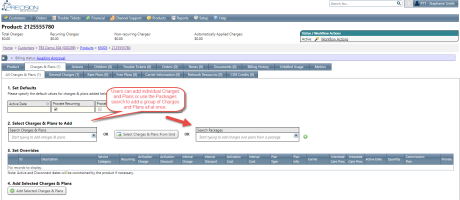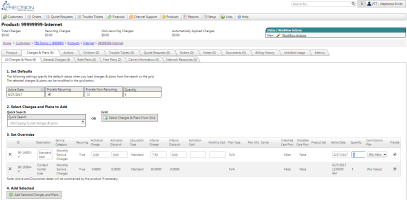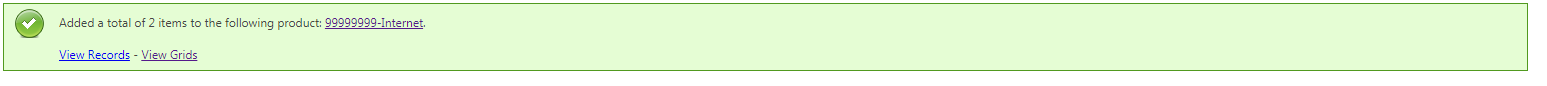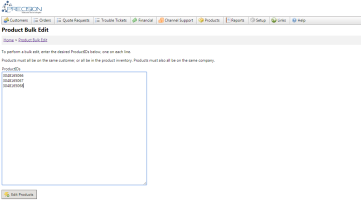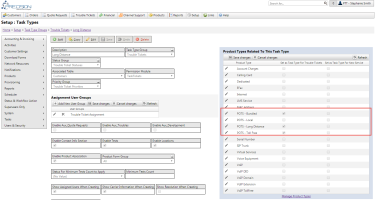2017-09 Breakout Release
Overview
- Integrated Products - Enhancements & Bug Fixes
- Quote Request / Ticket Tasks - Enhancements & Bug Fixes
- Database Changes
Integrated Products - Enhancements & Bug Fixes
146796 - Charges & Plans: Add New Interface Changes
Enhancements have been made to the way Charges & Plans are added to Products. The page has been broken up into 4 sections to guide the user through the selection process.
1 - Set Defaults: Initial default values can be set for Active Date, Prorate flags and Quantity. If these are set, all charges and plans added will initially have these values set. They can then be overridden in the temporary grid before saving.
2 - Select Charges & Plans: A new Quick Search option is now available to easily find items by typing a few letters and selecting from the results. Selecting an option from the dropdown will add it to the grid below for review and setting overrides. Users can still also select elements from the entire grid if preferred.
3 - Set Overrides: Once selected, whether from the quick search or the element details grid, each charge / plan will populate into a temporary grid allowing any values to be overridden at the time of adding the detail. Users can use the in line grid editing to change the activation and interval costs, quantities, active dates, etc. and then save all the changes at one time.
4 - Add Selected: Once the grid has all the items added and override values are set, clicking the Add Selected Charges and Plans button will add all of these to the product. This feature can be used with Bulk Product Edit.
23609 - Bulk Product ID Search for Bulk Edit
Bulk editing has been a feature since the inception of integrated product. However clients often encountered situations where they needed to edit a subset of products and narrowing down the list to only those needed was difficult. Filter features could sometimes only get you so far.
A new feature allows for the entering of multiple product ids into a text area and then being able to bulk edit these. The numbers must either all be in the product inventory (not tied to a customer) or all on the same customer.
One product per line is allowed. Clicking "Edit Products" will allow you to simultaneously edit all of the products which you entered at once including making changes to the Product information or bulk editing / adding charges and plans to the set of products.
Error message if products are not found:
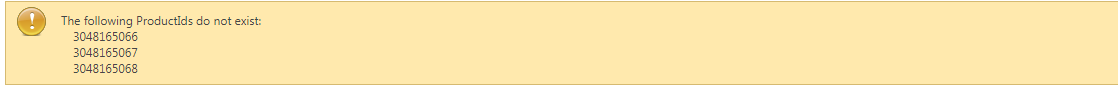
The tool is available via the Products menu, Product Inventory -> Bulk Edit. It will only be accessible to those who have add/update permissions for products.
142662 - Company expansion and Multi Tenant support
In the Asteroids Release, the concept of "Multi Tenant" was introduced and TBS rolled out the ability to define different Companies within the TBS system. With the Breakout release, additional functionality has been introduced that will take the overarching Company setting into consideration when viewing data within the system.
Companies are now tied to Bases (which flows down to a customer). In the Breakout release, Companies are now also tied to the Charges & Plan inventory records which will limit the charges and plans that can be tied to an account based on the Customer's underlying Base/Company. This is very useful for Clients that sell different products to Bases of customers and can help eliminate adding the wrong charge or plan to a product.
Taking this one step further, Company is now tied to a User record as well. By tying one ore more companies to a User record, Clients can now have greater control over what internal users can see in regards to the admin section for Charges & Plans, Customer Inventory, etc. This is designed to support Clients that might have different support groups using TBS that should only see customers and products belonging to their company even when viewing maintenance screens.
141808 - Bug: Error when trying to filter for rate plans within a selected group of numbers
An error was occurring when doing a bulk select on products and then trying to use the filter feature on the Charges & Plans screen. This has been resolved.
Task Ticket / Quote Requests - Enhancements & Bug Fixes
The Task Management infrastructure is being enhanced and expanded with each release. Please see all the new updates below that will apply to Quote Requests
144805 - Update Task Types Admin Screen to better show use on Customer Portal
Clients can setup their Customer Portal to allow customers to submit Task Tickets via that portal. At the Product Type level, clients can define which type of Ticket should be created based on the product the customer says they are having trouble with. Previously this was only maintained on the Product Types screen.
A new grid has been added to the Task Types admin screen allowing users to set the product types that trigger this ticket type directly from this screen. This is simply adding an additional way to setup this relationship.
143900 - Bug: On Choose Existing Locations page for Tasks, Can't select something not in the Top 50 drop-down
For Tasks tied to locations, previously, if more than 50 locations for a customer existed, then only the top 50 were selectable from this search list. This limitation no longer exists.
140059 - Remove Dedicated, Internet and Voice Task Types and Dev Ticket TTG
Previously, task types could not be deleted if any tasks of that type existed in the system. Now, attempting to delete a task type will also delete any tasks of that type in the system. Clicking delete on a task type will bring up a window notifying the user of this, and asking for confirmation. Task type groups still cannot be deleted unless all task types in the group have previously been deleted.
Database Changes
These are the differences that will be made to your existing database when upgrading to version 40.00.
TBS Database
The following fields will be dropped:
- AgentsFilterView.AgentsKey
- AgentsFilterView.MasterSalesID
- AgentsFilterView.SalesID
- AgentsFilterView.SubID
- AgentsFilterView.AgentDirectorT4UsersKey
- ProductCombinedView.DisconnectReasonShort
- Products.DisconnectReasonShort
- TasksAux_Troubles.Application
- TasksAux_Troubles.NetworkDevice
The following fields will be altered:
- CustomerFilterView.ExternalID CharacterMaximumLength (25 -> 50)
- CustomerFilterView.Base IsNullable (True -> False)
- CustomerInformation.ExternalID CharacterMaximumLength (25 -> 50)
- Customers.ExternalID CharacterMaximumLength (25 -> 50)
- UserSettingsView.EffectiveSearchCriteria DataType (varchar -> nvarchar), CharacterMaximumLength (100 -> -1)
- UserSettingsView.EffectiveCustomerFilter DataType (varchar -> nvarchar), CharacterMaximumLength (250 -> -1
The following tables will be added:
- AgentAccess
- UsersToCompanies
The following fields will be added:
- AgentAccess.AgentAccessKey
- AgentAccess.AgentsKey
- AgentAccess.HasAccessToAgentsKey
- AgentsView.ParentAgentID
- CustomerFilterView.CompanyKey
- CustomerFilterView.CompanyName
- CustomerInformation.CustomersKeyForSearchCriteria
- CustomerInformation.CompanyKey
- CustomerInformation.CompanyName
- DetailsLkDetailsView.CommissionsPlansKey
- ProductCombinedView.DisconnectReasonShortDDGIKey
- Products.DisconnectReasonShortDDGIKey
- TasksAux_Troubles.ApplicationDDGIKey
- TasksAux_Troubles.NetworkDeviceDDGIKey
- UserSettingsView.CompanyCustomerFilter
- UsersToCompanies.UsersToCompaniesKey
- UsersToCompanies.UserSettingsKey
- UsersToCompanies.CompanyKey