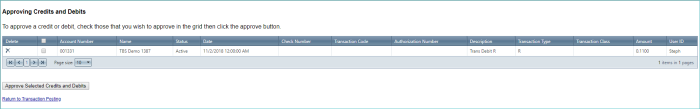Transaction Processing Overview
The TBS Transaction Posting page is used to directly update customer balances. To access this page, from the Financial Menu select Transaction Posting.
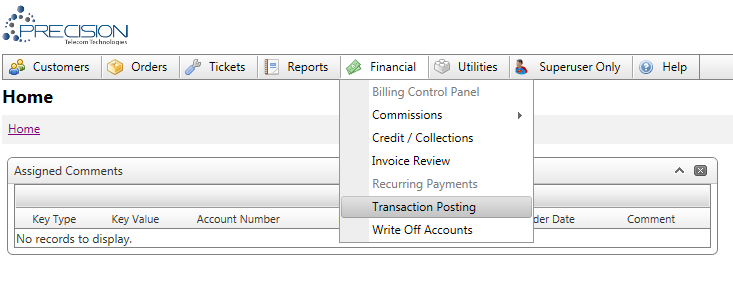
Overview of the Two-Step Process
A two-step process is used to enter and post transactions.
Step 1: Transactions are entered into TBS via a few different methods as described below:
- Charge (Billing) transactions are enter into TBS as one of the last steps of the billing process
- Credit Card / ACH payments are entered when
- Recurring Payments are processed during billing;
- A customer manually enters a credit card payment via the Customer Portal; or
- An internal user enters a credit card/ACH payment on behalf of a client (See Pay Bill Tab)
- Credit Card Refunds are credit transactions entered from the Transactions tab, by selecting a Credit Card Payment and clicking the “Credit This Payment” button. (See How do I refund a credit card or ACH payment?)
-
Reverse Transactions allow you to either submit a credit/debit reversal or a credit/debit that is waiting for approval (pending). This button will appear when all of the following conditions are met:
- Reversing the transaction would not require the reversal of tax credits or debits.
- The transaction corresponding with a reversal of the credit/debit has not already been submitted or set as Pending Approval.
- The transaction being reversed is not satisfied.
- The transaction being reversed is not tied to a Legacy Invoice Key.
- The transaction being reversed is either a credit or a debit.
- You don’t have Add permission.
- Lockbox payments are imported from bank files via the Transaction Posting page
- Finance Charge transactions (optional) are automatically generated by the system. See Transaction Posting for details.
Step 2: Regardless of the entry method, all transactions are queued (held in a temporary transactions table) until the “Posting Process" is executed. The Posting Process is run on the Transaction Posting page by selecting the Task Menu and then Post as shown below:
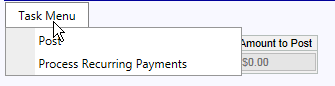
This process applies the queued/pending transactions to each account and updates the account balances. The Posting Process assigns a system generated BatchID to all transactions posted at that time. The system will automatically run the Transactions Report for this BatchID. The BatchID can also be used for transaction reporting in the future.
An Approve Pending Credit/Debit option also appears for reverse transactions.
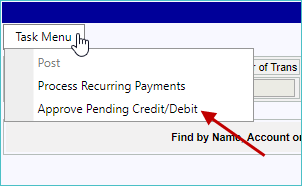
When clicked, this option opens the new Approving Credit and Debits screen, which allows you to either approve pending credits/debits or delete them.
TIP: You can also access this screen by clicking the approval notification that appears at the top of the application, indicating the number of credits or debit reversals that are awaiting approval..
Why Use a Two-step Process?
The reason for this two-step process is to provide users the ability to audit financial transactions before updating customer accounts via the Posting Process. Any errors or discrepancies can be found and corrected before a customer’s balance is incorrectly updated. Some situations when an audit is desirable include:
- Reconciliation of Check/Cash Payments with actual bank deposits to ensure the amount of money being posted in TBS matches the deposit amounts.
- Reconciliation of Credit Card / ACH transactions with actual transactions processed by the payment processor
- Reconciliation of Lockbox Payment transactions with actual deposits / reports from the Lockbox Payment Processor (bank)