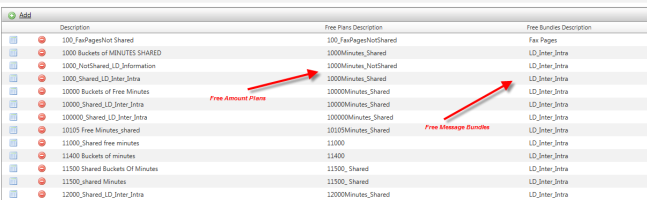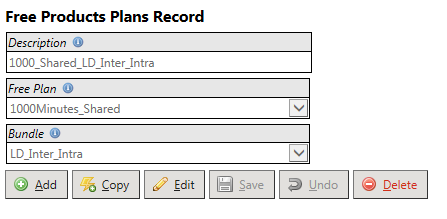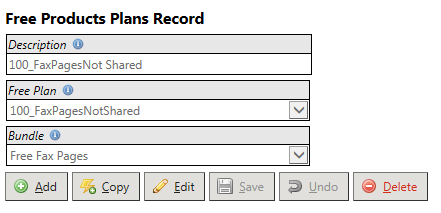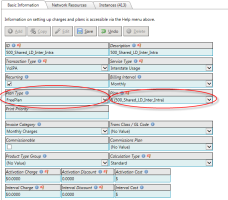Free Product Plans
| How do I get here? | Setup ► Provisioning ► Products ► Free Plans ► Free Product Plans |
| Purpose |
Setting up Free Plans in TBS is a 3-step process. The first step in setting up Free time for customers is to create a Free Amount Plan which defines the AMOUNT of free time in the plan. Next up, is setting up the Free Message Bundles which determine the TYPE of traffic free time is applied to within the plan. Once the Free Amount Plan and the Free Message Bundle is setup, these two can be tied together using this Free Plan Bundles tool. |
| Security | Maintenance Module |
| Taxing Impact | N/A |
| Commission Impact | N/A |
| Data Field Definitions | See below |
Free Plans Inventory - Free Plans allow a specified Free Plan Amount to be matched with a Free Message Bundle plan to create a Free Plan. This design allows for great flexibility in creating multiple combinations of Amounts and Message types to suit all free time needs.
TBS supports any number of Free Product Plan. See the inventory screenshot below.
Free Product Plan Detail - The free product plan pulls together the Free Amount Plan with the Free Message Bundles to create a product plan. See examples below:
Example 1: Combination of a 1000 Minutes Shared Free Plan with a LD Inter Intra Bundle results in a 1000 Minutes Share plan for LD Inter and Intra type usage.
Example 2: Combination of a 100 Fax Page plan with a Free Fax Page Bundle results in a 100 Free Fax Pages plan.
Applying the Free Plan to a Product - Once this combination Free Product Plan is created, it can then be tied to a Charge & Plan Inventory record and added to a product.
| Field Name | Definition | Notes |
| Description | Short description for the free plan amount. | |
| Free Plan |
Available options include the Free Amount Plans already setup in the system. These plans define the amount of free items to include in the plan. |
|
| Bundle | Available options include the Free Message Bundles already setup in the system. These define the type of traffic that the free time will apply to. |