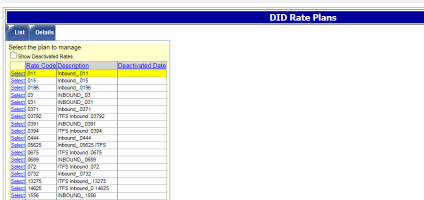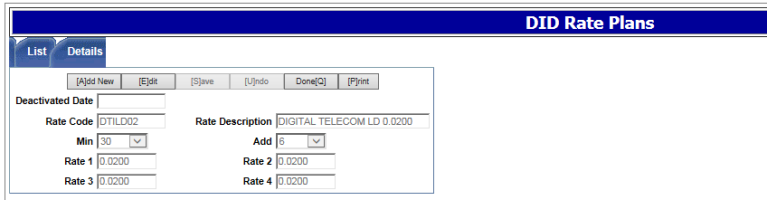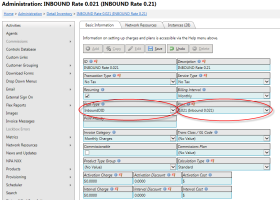Inbound (DID) Rate Plans
| How do I get here? | Setup ► Products ► Rates ► Inbound Rate Plans |
| Purpose |
Inbound / DID rate plans are designed to manage inbound usage rates. These tools provide access to manage all inbound rate plans for usage based products. The inbound rate plans are quote simple, but do support international inbound as well as Tier level rating. Once a rate plan is setup, it should be tied to a Charge & Plan record and then can be added to a Product. |
| Security | Maintenance Module |
| Taxing Impact | N/A |
| Commission Impact | N/A |
| Data Field Definitions | View Here |
Inbound Rate Plan Inventory - TBS can support as many inbound rate plans as desired. See the inventory screenshot below.
Inbound Rate Plan Detail - The inbound rate plan drives which rates should be used for any inbound traffic that occurs on a product. The rate plan supports 4 rate areas (i.e., "Rate 1", "Rate 2", etc.) that map to a Tier rating approach if supported by the Carrier. If Tier Rating is not implemented for the inbound carrier, the rate should be the same for each Rate text box.
Applying the Plan to a Product - Once the plan is created, it can be tied to a Charge & Plan Inventory record and added to a product.
| Field Name | Definition | Notes |
| Deactivated Date | Date the rate code was deactivated. | If populated, only impacts whether the rate appears in the Rate Plan dropdown. Does not deactivate the rate on existing products. |
| Rate Code | Unique rate plan name | |
| Rate Description | Short description of the rate plan. | |
| Min |
Indicates the minimum measure of time used to calculate the duration of each call. Example: |
|
| Add | Indicates the incremental measures of time used to calculate the duration of each call | |
| Rate 1 | Inbound rate. |
If Inbound Tier rating has been setup with Precision, this rate will map to Tier 1. If no Tier rating is setup, this will be the default rate and Rates 2-4 are not used. |
| Rate 2 | Inbound rate. |
If Inbound Tier rating has been setup with Precision, this rate will map to Tier 2. If no Tier rating is setup, Rate 1 is the default and Rates 2-4 are not used. |
| Rate 3 | Inbound rate. |
If Inbound Tier rating has been setup with Precision, this rate will map to Tier 2. If no Tier rating is setup, Rate 1 is the default and Rates 2-4 are not used. |
| Rate 4 | Inbound rate. |
If Inbound Tier rating has been setup with Precision, this rate will map to Tier 2. If no Tier rating is setup, Rate 1 is the default and Rates 2-4 are not used. |