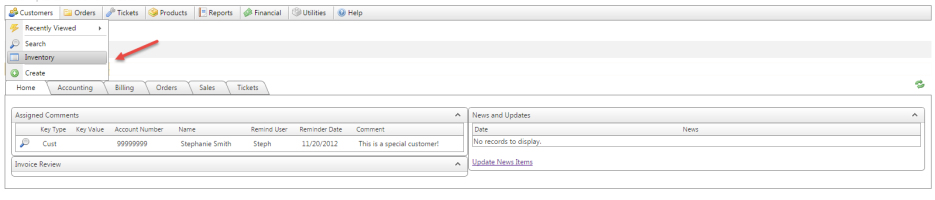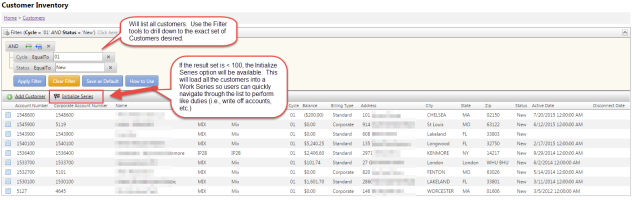Customer Inventory
| How do I get here? | Customers Menu ► Inventory |
| Purpose |
The Customer Inventory provides a list of all customers in the system. It provides an advanced method of filtering the customer data to find the exact accounts needed. The inventory page utilizes the "Save as Default" filter feature as well as the "Work Series" feature. This Work Series can be very useful if a user has a list of customers they need to "work" through. Links are then available for each customer which leads to the Customer Module which provides access to all components of the system that are built off the main customer record. |
| Security/Permissions | Customers Module. Access |
| Taxing Impact |
N/A |
| Commissions Impact |
N/A |
| Data Field Definitions |
N/A |
Customer Inventory Menu Option:
Customer Inventory Grid with Filtering