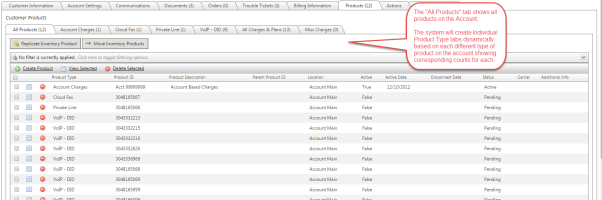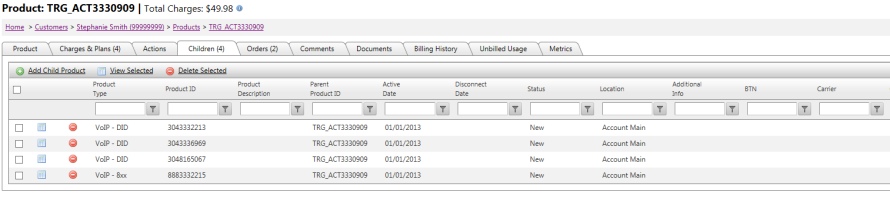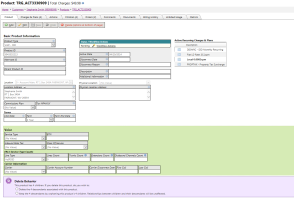Integrated Product: Parent-Child Structure
Integrated Products have the ability to be placed into Parent - Child structures. This relationship does not impact billing or rating, but allows for "grouping" or creating "dependent" products. There are no limits to the number of children on a Product. In addition, there are no limits to the hierarchy (i.e., TBS supports Children,Children's Children, etc.)
Typically this used for products like Dedicated Circuits where the parent is the circuit and the DIDs are all children of the circuit.
This parent-child structure can be also used also for VoIP setup showing Domain level hierarchy, NetworkID or Trunk Group linked products.
Another common use for this type of setup is to tie Equipment (Devices) to the appropriate Voice Products.
Key Features:
- If a Product has a ParentID, the Parent Product will appear in the Integrated Products Grid. The Parent Product relationship is maintained on the Products tab.
- If viewing the Parent Product, all "Children" will be shown on the "Children(X)" tab.
- Changes to the Parent Product surrounding Active and Disconnect Dates as well as Product Deletions will allow the user to take into consideration the Children data as well.
- Product Deletes at the Parent level will take into consideration any Child products.
Product Grid Showing ParentID - The ParentID of the Product will appear in the main Integrated Products Grid.
Children Tab - The Children(X) tab will provide access to any children products. Additional Child products can be added directly from this tab as well. Child products also support the Replicate feature for bulk loading of products.
To view Child Product information click the
view details icon
To delete a Child Product click thedelete icon.
To Add a new Child Product, use thelink. Note: Availability of this button considers the client setup requirement whether products must be added from Orders.
Active / Disconnect Descendant Behavior - The system will allow "Descendant Behavior" to be selected when editing/applying Active Dates or Disconnect Dates at the Parent Product level.
Active Date options include:
--Preserve Descendant Active Dates
--Modify All Descendant Active Dates
--Modify Descendants with Active Dates before this date (or null)
--Modify Descendants whose Active Date is mm/dd/yyyy where the date is the Active date on the parent product.Disconnect Date options include:
--Preserve Descendant Disconnect Dates
--Modify All Descendant Disconnect Dates
Parent ID Delete functionality - The system will indicate any children of the Parent product and allow the choice of applying the Delete to the Descendants or removing the ParentID and making the Children stand alone products.